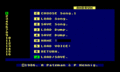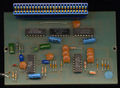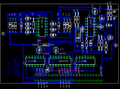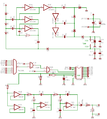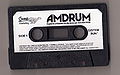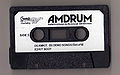Difference between revisions of "Amdrum"
m (clean-up) |
|||
| (36 intermediate revisions by 4 users not shown) | |||
| Line 2: | Line 2: | ||
[[Image:Amdrum.JPG|thumb|250px|Box and Manual for the Amdrum]] | [[Image:Amdrum.JPG|thumb|250px|Box and Manual for the Amdrum]] | ||
| − | The Amdrum is | + | The Amdrum is an 8bit D/A converter (hardware) with drumkit (software), made by the British company [[Cheetah]]. |
| − | Quality of the playback was nice, considering the time and price. | + | Quality of the playback was nice, considering the time and price. The samples were read from the suplied tapes. There were serveral tapes with different themes. Along with the Amdrum came a sequencing program. It was possible to copy the samples to disc, but the sequencing program had to be patched! Amdrum was probably Cheetahs version of the SpecDrum (As revealed on the PCB "AMSTRAD SPECDRUM"). Aside of Cheetahs own sequencer you can use some commands of the RSX ROM for [[LambdaSpeak III ROM|LambdaSpeak III]] to use the Amdrum. |
| − | + | Now, thanks to Jose Leandro, the hardware specialist of the spectrum, with his famous page: | |
| − | + | http://trastero.speccy.org/cosas/JL/JL.htm | |
| − | + | We can know more about this hardware. | |
| − | |||
| − | |||
| − | |||
| − | |||
| − | |||
== Technical Specifications == | == Technical Specifications == | ||
| Line 32: | Line 27: | ||
|74LS32N||Quad 2-input OR||Port decoding, /DAC_WRITE when /ADDR_MATCH, /IORQ, /WR all LOW | |74LS32N||Quad 2-input OR||Port decoding, /DAC_WRITE when /ADDR_MATCH, /IORQ, /WR all LOW | ||
|- | |- | ||
| − | |SN74LS04N||Hex Inverters|| | + | |SN74LS04N||Hex Inverters||Charge pump circuit, used to create negative voltage rail for the op amp |
|- | |- | ||
| − | |TL064CDP||Quad Amplifier|| | + | |TL064CDP||Quad Operational Amplifier||Buffer and low pass filter |
|- | |- | ||
|Ferranti ZN428E-8||8bit DAC||mono one-channel 8bit D/A converter (unsigned samples) | |Ferranti ZN428E-8||8bit DAC||mono one-channel 8bit D/A converter (unsigned samples) | ||
| Line 82: | Line 77: | ||
out (c),a ;out [FFxxh] with xx=garbage (above PIO Port C value) | out (c),a ;out [FFxxh] with xx=garbage (above PIO Port C value) | ||
| − | == | + | == Pictures == |
| − | = | + | <gallery caption="AMDRUM"> |
| − | + | Image:Amdrum_1.jpg|Box | |
| − | + | Image:Amdrum_2.jpg|Amdrum inside box | |
| − | Image: | + | Image:Amdrum screen shot 1.gif|Screen shot |
| − | Image: | + | Image:Amdrum screen shot 2.gif|Screen shot |
| − | Image: | + | |
</gallery> | </gallery> | ||
| − | = | + | <gallery caption="300dpi scans by Robcfg"> |
| − | + | Image:AMDRUM_PCB_Top.jpg|PCB Top | |
| + | Image:AMDRUM_PCB_Bottom.jpg|PCB Bottom | ||
| + | Image:AMDRUM_Top.jpg|Interface Top | ||
| + | Image:AMDRUM_Bottom.jpg|Interface Bottom | ||
| − | + | </gallery> | |
| − | + | ||
| + | <gallery caption="Amdrum Layout, thanks to Jose Leandro"> | ||
| + | |||
| + | File:Amdrum - interface_delante.jpg|Amdrum - Front Box | ||
| + | File:Amdrum - interface_detras.jpg|Amdrum - Back Box | ||
| + | File:Amdrum - cara_componentes.jpg|Amdrum - Components | ||
| + | File:Amdrum - cara_pistas.jpg|Amdrum - Tracks | ||
| + | File:Amdrum PCB.png|Amdrum - PCB Front | ||
| + | File:Amdrum Layout.png|Amdrum - Layout | ||
</gallery> | </gallery> | ||
| − | == | + | == Reviews / Commercials == |
| − | <gallery caption=" | + | <gallery caption="Commercials for the Amdrum"> |
| − | Image: | + | Image:amdrum commercial.jpg|Commercial for Amdrum |
| − | Image: | + | Image:Amstrad Computer User8610028.jpg|Review of the Amdrum in [[Amstrad Computer User]] |
| + | Image:Amstrad Computer User8610029.jpg | ||
| + | Image:Amstrad Computer User8610030.jpg | ||
</gallery> | </gallery> | ||
| − | + | == Amdrum Tape == | |
| − | + | ||
| − | + | ||
<gallery caption="Amdrum Tape"> | <gallery caption="Amdrum Tape"> | ||
| Line 123: | Line 128: | ||
</gallery> | </gallery> | ||
| − | == | + | == Kits == |
| − | |||
| − | Image:Afro Kit Tape A.jpg|Afro Kit Tape | + | {| class="wikitable sortable" style="width:100%" |
| − | Image: | + | |''Title''||''Front Covertape''||''Back Covertape''||''Tape Side A''||''Tape Side B'' |
| + | |- | ||
| + | |[[Afro Kit]]||[[Image:Afro Kit 1.jpg|120px]]||[[Image:Afro Kit 2.jpg|120px]]||[[Image:Afro Kit Tape A.jpg|120px]]||[[Image:Afro Kit Tape B.jpg|120px]] | ||
| + | |- | ||
| + | |[[Electro Kit]]||[[Image:Electro Kit 1.jpg|120px]]||[[Image:Electro Kit 2.jpg|120px]]||[[Image:Electro Kit Tape A.jpg|120px]]||[[Image:Electro Kit Tape B.jpg|120px]] | ||
| + | |- | ||
| + | |[[Latin Kit]]||[[Image:Latin Kit 1.jpg|120px]]||[[Image:Latin Kit 2.jpg|120px]]||[[Image:Latin Kit Tape A.jpg|120px]]||[[Image:Latin Kit Tape B.jpg|120px]] | ||
| + | |- | ||
| + | |} | ||
| − | < | + | <gallery caption="Afro Kit - Errata"> |
| − | + | Image:Afro Kit Errata.jpg|Afro Kit Errata | |
| − | + | ||
| − | + | ||
| − | + | ||
| − | + | ||
| − | Image: | + | |
</gallery> | </gallery> | ||
| − | |||
| − | |||
| − | |||
| − | |||
| − | |||
| − | |||
| − | |||
| − | |||
| − | |||
| − | |||
| − | |||
| − | |||
| − | |||
| − | |||
| − | |||
| − | |||
| − | |||
| − | |||
| − | |||
| − | |||
| − | |||
| − | |||
| − | |||
| − | |||
| − | |||
| − | |||
| − | |||
| − | |||
| − | |||
| − | |||
| − | |||
| − | |||
| − | |||
| − | |||
| − | |||
| − | |||
| − | |||
| − | |||
| − | |||
| − | |||
| − | |||
| − | |||
| − | |||
== Other playback devices == | == Other playback devices == | ||
| Line 198: | Line 162: | ||
{{#ev:youtube|m6R_W9CZWGU|400}} | {{#ev:youtube|m6R_W9CZWGU|400}} | ||
| + | |||
| + | == Manual == | ||
| + | |||
| + | * [[Media:Amdrum Manual.pdf|Amdrum (Cheetah) Manual]] {{EN}} {{PDF}} | ||
== Download == | == Download == | ||
| Line 206: | Line 174: | ||
* [[Media:Amdrum Latin Kit.zip|Amdrum Latin Kit.zip]] (CDT for Emulators) | * [[Media:Amdrum Latin Kit.zip|Amdrum Latin Kit.zip]] (CDT for Emulators) | ||
| − | == | + | * [[Media:Amdrum (Eagle).zip|Amdrum (Eagle).zip]] (Amdrum files for Eagle) |
| + | |||
| + | == Weblinks == | ||
| − | * [http://www.cpc-power.com/index.php?page=detail&num=4294 | + | * [http://www.cpc-power.com/index.php?page=detail&num=4294 ''Amdrum'' from CPC-Power] |
| − | * [http://www.cpc-power.com/index.php?page=detail&num=4312 | + | * [http://www.cpc-power.com/index.php?page=detail&num=4312 ''Amdrum Afro kit'' from CPC-Power] |
| − | * [http://www.cpc-power.com/index.php?page=detail&num=4313 | + | * [http://www.cpc-power.com/index.php?page=detail&num=4313 ''Amdrum Electro kit'' from CPC-Power] |
| − | * [http://www.cpc-power.com/index.php?page=detail&num=4311 | + | * [http://www.cpc-power.com/index.php?page=detail&num=4311 ''Amdrum Latin kit'' from CPC-Power] |
| + | * [https://cpcrulez.fr/hardware-audio-amdrum_AA.htm ''Amdrum'' from CPCrulez] | ||
| + | * [http://hardware.speccy.org/temp/Amstrad-Amdrum.html ''Amdrum'' from hardware.speccy.org] | ||
| + | * [http://www.engadget.com/2005/10/28/music-thing-the-zx-spectrum-specdrum-module/ Site about the SpecDrum] | ||
| + | * [http://www.crashonline.org.uk/27/specdrum.htm Review of the Spectrum version] | ||
| + | * [http://www.worldofspectrum.org/hardware/feat42.html Another Spectrum review] | ||
| − | + | [[Category:Peripherals]] [[Category:Music and sound]] [[Category:Manual]] [[Category:Video contents]] | |
Latest revision as of 06:35, 28 September 2022
The Amdrum is an 8bit D/A converter (hardware) with drumkit (software), made by the British company Cheetah.
Quality of the playback was nice, considering the time and price. The samples were read from the suplied tapes. There were serveral tapes with different themes. Along with the Amdrum came a sequencing program. It was possible to copy the samples to disc, but the sequencing program had to be patched! Amdrum was probably Cheetahs version of the SpecDrum (As revealed on the PCB "AMSTRAD SPECDRUM"). Aside of Cheetahs own sequencer you can use some commands of the RSX ROM for LambdaSpeak III to use the Amdrum.
Now, thanks to Jose Leandro, the hardware specialist of the spectrum, with his famous page:
http://trastero.speccy.org/cosas/JL/JL.htm
We can know more about this hardware.
Contents
Technical Specifications
- Uses I/O Port FFxxh (Write only), ie. only /IORQ, /WR, A15-A8 are decoded. A7..A0 are not decoded, and /RD isn't used, too.
- Port usage: Write 8bit unsigned sample data to Port FFxxh. The D/A converter is mono and has only one channel (mixing multiple channels is to be done by software).
- After booting, the Amdrum software first sets port [FF80h]=80h. Emulators can use that feature to detect Amdrum software - and, after [FF80h]=80h was detected, map the whole range of ports FF00h..FFFFh to the Amdrum.
- During operation, the Amdrum software uses port FFxxh. Where "xx" is garbage coming from the Amdrums keyboard scanning routine (see disassembly below).
The five chips on the single-sided PCB are:
| 74LS30N | Single 8-input NAND | Port decoding, /ADDR_MATCH=LOW when A8..A15 all HIGH |
| 74LS32N | Quad 2-input OR | Port decoding, /DAC_WRITE when /ADDR_MATCH, /IORQ, /WR all LOW |
| SN74LS04N | Hex Inverters | Charge pump circuit, used to create negative voltage rail for the op amp |
| TL064CDP | Quad Operational Amplifier | Buffer and low pass filter |
| Ferranti ZN428E-8 | 8bit DAC | mono one-channel 8bit D/A converter (unsigned samples) |
- ZN428 Datasheet - 8bit D/A Converter
- TL064 Datasheet - Quad Amplifier
Partial dissassembly of player
exx ld a,(bc) ;get channel 1 add a,(hl) ;add channel 2 ex de,hl add a,(hl) ;add channel 3 inc hl ex de,hl inc bc add a,80h ;add bias (signed to unsigned) inc hl exx out (c),a ;out [FFxxh] with C=whatever ld b,0f6h in a,(c) ld c,a ;C=PIO Port C (keyb row, tape, psg control) xor 05h ;five ??? out (c),a ld a,0f4h in a,(66h) ld (404eh),a out (c),c ... ;something missing here? ld b,0ffh nop nop nop exx ld a,(bc) ;get channel 1 add a,(hl) ;add channel 2 ex de,hl add a,(hl) ;add channel 3 inc hl ex de,hl inc bc add a,80h ;add bias (signed to unsigned) inc hl exx out (c),a ;out [FFxxh] with xx=garbage (above PIO Port C value)
Pictures
- AMDRUM
- 300dpi scans by Robcfg
- Amdrum Layout, thanks to Jose Leandro
Reviews / Commercials
- Commercials for the Amdrum
Review of the Amdrum in Amstrad Computer User
Amdrum Tape
- Amdrum Tape
Kits
| Title | Front Covertape | Back Covertape | Tape Side A | Tape Side B |
| Afro Kit |  |
 |
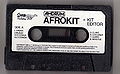 |
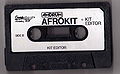
|
| Electro Kit | 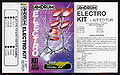 |
 |
 |

|
| Latin Kit |  |
 |
 |

|
- Afro Kit - Errata
Other playback devices
- Digiblaster (DIY) (8bit DAC on printer port)
- Music Machine
Videos
AmDrum on Amstrad CPC (emulated with JavaCPC)
{{#ev:youtube|0z-jGDOzwGQ|400}}
A presentation(from around 1985) of the ZX Spectrum version of the Amdrum(Specdrum), also mention of the upcomming Amstrad CPC version
{{#ev:youtube|m6R_W9CZWGU|400}}
Manual
Download
- Amdrum.zip (CDT for Emulators)
- Amdrum Afro Kit.zip (CDT for Emulators)
- Amdrum Electro Kit.zip (CDT for Emulators)
- Amdrum Latin Kit.zip (CDT for Emulators)
- Amdrum (Eagle).zip (Amdrum files for Eagle)