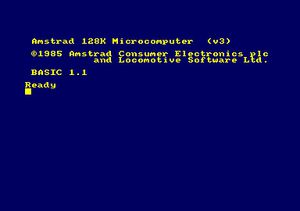Locomotive BASIC
Locomotive BASIC was a BASIC interpreter for the Amstrad CPC range of computers.
Contents
- 1 Description
- 2 History
- 3 Command list
- 3.1 Commands and operators
- 3.1.1 AFTER I[,t] GOSUB Ln
- 3.1.2 AUTO [Ln, i]
- 3.1.3 BORDER color
- 3.1.4 CALL add[,list of parameters]
- 3.1.5 CAT
- 3.1.6 CHAIN "filename"[,ln]
- 3.1.7 CHAIN MERGE "filename"[,ln][,DELETE1 nl - 1n2]
- 3.1.8 CLEAR
- 3.1.9 CLG [ink]
- 3.1.10 CLOSEIN
- 3.1.11 CLOSEOUT
- 3.1.12 CLS
- 3.1.13 CONT
- 3.1.14 CURSOR
- 3.1.15 DATA x1[,x2,x3...]
- 3.1.16 DEF
- 3.1.17 DEFINT letter range
- 3.1.18 DEFREAL
- 3.1.19 DEFSTR
- 3.1.20 DEG
- 3.1.21 DELETE [line]
- 3.1.22 DI
- 3.1.23 DIM v[$](i1[,i2])
- 3.1.24 DRAW x,y [,[i1][,i2]]
- 3.1.25 DRAWR xr, yr, [[i1][,i2]]
- 3.1.26 EDIT line
- 3.1.27 EI
- 3.1.28 END
- 3.1.29 ENT
- 3.1.30 ENV
- 3.1.31 ERASE v[$(i1[,i2])
- 3.1.32 ERL
- 3.1.33 ERROR i
- 3.1.34 EVERY
- 3.1.35 FILL i
- 3.1.36 FN
- 3.1.37 FOR TO STEP NEXT
- 3.1.38 FRAME
- 3.1.39 GOSUB i
- 3.1.40 GOTO i
- 3.1.41 GRAPHICS
- 3.1.42 IF THEN ELSE
- 3.1.43 INK
- 3.1.44 INPUT
- 3.1.45 KEY
- 3.1.46 LET
- 3.1.47 LINE
- 3.1.48 LIST
- 3.1.49 LOAD
- 3.1.50 LOCATE x,y
- 3.1.51 MASK [i1][,i2]
- 3.1.52 MEMORY add
- 3.1.53 MERGE
- 3.1.54 MID$
- 3.1.55 MODE
- 3.1.56 MOVE x,y [[,i1][,i2]]
- 3.1.57 MOVER
- 3.1.58 NEW
- 3.1.59 ON BREAK CONT
- 3.1.60 ON BREAK GOSUB ln
- 3.1.61 ON BREAK STOP
- 3.1.62 ON ERROR GOTO ln
- 3.1.63 OPENIN "datafile"
- 3.1.64 OPENOUT "datafile"
- 3.1.65 ORIGIN
- 3.1.66 OUT add,i
- 3.1.67 PAPER
- 3.1.68 PEN
- 3.1.69 PLOT
- 3.1.70 PLOTR
- 3.1.71 POKE add
- 3.1.72 PRINT
- 3.1.73 RAD
- 3.1.74 RANDOMIZE [seed]
- 3.1.75 READ variable
- 3.1.76 RELEASE
- 3.1.77 REM [any text]
- 3.1.78 RENUM [newLine],[oldLine],[step]
- 3.1.79 RESTORE [line]
- 3.1.80 RESUME
- 3.1.81 RETURN
- 3.1.82 RUN [line]
- 3.1.83 SAVE
- 3.1.84 SOUND
- 3.1.85 SPC
- 3.1.86 SPEED
- 3.1.87 SQ
- 3.1.88 STOP
- 3.1.89 SUB
- 3.1.90 SWAP
- 3.1.91 SYMBOL n,i1[,i2,i3,i4,i5,i6,i7,i8]
- 3.1.92 SYMBOL AFTER n
- 3.1.93 TAB
- 3.1.94 TAG [#st]
- 3.1.95 TAGOFF [#st]
- 3.1.96 TROFF
- 3.1.97 TRON
- 3.1.98 USING
- 3.1.99 WAIT add, i1[,i2]
- 3.1.100 WHILE WEND
- 3.1.101 WIDTH
- 3.1.102 WINDOW
- 3.1.103 WRITE [#st,] v[$], v[$]
- 3.1.104 ZONE i
- 3.2 Operators
- 3.3 Functions
- 3.3.1 ABS (n)
- 3.3.2 ASC
- 3.3.3 ATN (n)
- 3.3.4 BIN$ (i1,[i2])
- 3.3.5 CHR$ (n)
- 3.3.6 CINT
- 3.3.7 COPYCHR$
- 3.3.8 COS
- 3.3.9 CREAL (n)
- 3.3.10 DEC$(n, format)
- 3.3.11 DERR
- 3.3.12 EOF
- 3.3.13 ERR
- 3.3.14 EXP
- 3.3.15 FIX
- 3.3.16 FRE
- 3.3.17 HEX$
- 3.3.18 HIMEM
- 3.3.19 INKEY
- 3.3.20 INKEY$
- 3.3.21 INP
- 3.3.22 INSTR
- 3.3.23 INT
- 3.3.24 JOY
- 3.3.25 LEFT$
- 3.3.26 LEN
- 3.3.27 LOG
- 3.3.28 LOG10
- 3.3.29 LOWER$
- 3.3.30 MAX
- 3.3.31 MIN
- 3.3.32 PEEK (add)
- 3.3.33 PI
- 3.3.34 POS
- 3.3.35 REMAIN
- 3.3.36 RIGHT$ (se,i)
- 3.3.37 RND [(n)]
- 3.3.38 ROUND (n[,i1])
- 3.3.39 SGN (n)
- 3.3.40 SIN (n)
- 3.3.41 SPACE$(i)
- 3.3.42 SQ (channel)
- 3.3.43 SQR (n)
- 3.3.44 STR$(n)
- 3.3.45 STRING$
- 3.3.46 TAN (n)
- 3.3.47 TEST (x,y)
- 3.3.48 TESTR (x,y)
- 3.3.49 TIME
- 3.3.50 UNT (add)
- 3.3.51 UPPER$(se)
- 3.3.52 VAL(se)
- 3.3.53 VPOS (#st)
- 3.3.54 XPOS
- 3.3.55 YPOS
- 3.1 Commands and operators
- 4 Error codes
- 5 Other Basic Dialects avaliable for the CPC
- 6 Web links
Description
Locomotive BASIC, was one of the best and fastest BASIC implementations of the era. The language benefited both from a clean, well-thought out implementation of the core language by Locomotive, and by the excellent firmware of the CPC, which lent most of its advanced features to the BASIC.
Unlike the competing Commodore 64, it featured a comprehensive graphic capabilities with its PLOT, DRAW, PAPER, INK, PEN, BORDER and (in BASIC 1.1) FILL commands. It had extensive sound commands, granting control of the AY-3-8912 via the firmware's volume and tone envelope system. With the SOUND command, you could select channels, set envelopes, pitch, noise and volume. That was something unmatched by other computers of that era.
Also there was simple interface for memory management, with MEMORY and LOAD commands. The latter allowed for loading of raw screen data, thus providing easy picture showing. Both through this (combined with CALL, PEEK and POKE) and the firmware's RSX system, it was easy to mix BASIC and assembly code, thereby speeding up programs by coding the slowest parts directly in machine code. Many successful programs, including games such as Radzone and applications such as PowerPage, made use of this technique.
With DEF FN, ON variable GOTO and ON variable GOSUB, Locomotive BASIC provided the rudiments of "structured programming", though nowhere near the extent of the PROCedures of BBC BASIC.
All in all, if you compare BASIC interpreters of that era, the Locomotive's seems to be the best 'all-rounder' regarding the combination of speed and complexity, and still some of its features were unmatched by others.
History
The CPC implementation of Locomotive BASIC was developed directly from Locomotive Software's existing Z80 BASIC. The existence of this is cited as one of the reasons Locomotive requested that Amstrad change the CPC's processor from a 6502 to a Z80.
The 464 shipped with BASIC 1.0 on ROM.
The language was revised and debugged for the 664, 6128 and Plus machines to become BASIC 1.1. Changes were minor but significant for the programmer, and included:
- DEC$ bug removed (in BASIC 1.0, it required two opening brackets and was undocumented)
- Better handling of string arguments to RSXs (|DIR,"*.BAS" rather than a$="*.BAS":|DIR,@a$)
- DATA statements can appear anywhere within a line; in BASIC 1.0, they had to be at the end of a line
- FILL command (fill area with solid colour)
- COPYCHR$ function (fetch character from screen)
- Better garbage collection
- Some number-handling bugs removed (e.g. in FOR loops with negative start/end values)
- FRAME (CALL &BD19)
- Extra, optional 'plotting mode' parameter for DRAW/PLOT commands (supported only through control codes on BASIC 1.0)
- GRAPHICS PAPER, GRAPHICS PEN commands
- ON BREAK CONT (disable ESCape)
- CLEAR INPUT (flush keyboard buffer)
- The AUTO command show the whole line if it exist, it only printed a * on the 464
Some parts of 'BASIC' were actually housed in the firmware ROM, but were not officially accessible to other programs. This included the line editor.
The 'pure BASIC' parts of Locomotive BASIC - i.e. those not concerned with CPC-specific firmware and hardware features - were upgraded to become Mallard BASIC, the CP/M language shipped with the PCW. This also featured exceptionally advanced random-access file handling, a feature missing from the CPC.
Command list
Commands and operators
AFTER I[,t] GOSUB Ln
- Waits for i/50 seconds and then jumps to the subruotine at line Ln.
AUTO [Ln, i]
- Automaticaly generates line numbers starting at line Ln with increment i between line numbers.
- Use [ESC to leave AUTO mode. Default value for Ln and i is 10.
- Example:
AUTO 100,5 - generates line numbers 100, 105, 110...
BORDER color
- Changes the color of the border.
CALL add[,list of parameters]
- Allows an externally developed subroutine to be called by BASIC
- Example:
CALL 0 - resets the computer completely
CAT
- Displays the names of all existing programes on the tape or disk.
- Examples:
CAT [ENTER] - lists all disk files in alpha-numeric order TAPE [ENTER] CAT [ENTER] - lists names of all tape files in their storage order
CHAIN "filename"[,ln]
- Enables the specified program to be loaded and RUN automatically. If the optional parameters ln is specified, the program execution will commence from line ln.
CHAIN MERGE "filename"[,ln][,DELETE1 nl - 1n2]
- Loads the specified program from tape or disk, merges it into the program in memory, and starts execution of the merged program. The parameter DELETE1n1 - 1n2 is used to delete part of the original program before running it, if required.
CLEAR
- Clears all variables from memory, leaving the program in memory unchanged. All open files are abandoned.
CLG [ink]
- Clears the graphics screen to colour specified by ink. If parameter ink is not specified them the graphics screen is cleared to the colour specified by the GRAPHICS PAPER statement.
CLOSEIN
- Closes any input file (tape or disk).
CLOSEOUT
- Closes any output file (tape or disk).
CLS
- Clears the screen. The text cursor is moved to the upper left corner.
CONT
- [...]
CURSOR
- [...]
DATA x1[,x2,x3...]
- Defines a data section to be used by READ calls.
- Data values can be of any type (integer, real or string) as long as the corresponding READ calls use a variable of the right type.
- Example:
10 DATA "Hello, world!", 42 20 READ message$:PRINT message$ 30 READ answer:PRINT "The answer is:";answer
- See also: READ, RESTORE
DEF
- [...]
DEFINT letter range
- Forces all variables(s) starting with the specified letter(s) to be string variables. The s does not need to be added to DEFSTR variable names.
- Example:
10 DEFSTR N - sets all variables starting with letter N as strings.
DEFREAL
- [...]
DEFSTR
- Sets the default for variable(s) with the specified first letter(s) to integer. The letter range could be an inclusive range A-Z
- Example:
10 DEFINT F,S ..... (or 10 DEFINT A-Z) 20 FIRST=111.11:SECOND=22.2 30 PRINT FIRST,SECOND - prints 111 22
DEG
- Switch to degrees mode for trigonometric functions (SIN, COS...).
See also: RAD
DELETE [line]
- Deletes the current program completely (without argument) or only the given line.
DI
- Disables interrupts (but not[ESC]) until re-enabled by EI command or by RETURN at end of an interrupts service routine.
DIM v[$](i1[,i2])
- Specifies storage space to be allocated for list or table v[$]. i1 is number of rows, i2 is number of columns. If a list or a table is not specified by DIM, i1 and i2 default to 10.
DRAW x,y [,[i1][,i2]]
- Draws a line from the current cursor position to position x,y. i1 specifies colour, i2 is the logical colour.
i2 = 0 normal colour i2 = 2 AND colour i2 = 1 XOR colour i2 = 3 OR colour
- Example:
- CLG 2
- DRAW 500,400,0 - draws a line from 0,0 to 500,400
DRAWR xr, yr, [[i1][,i2]]
- Draws a line from current graphics cursor position to current cursor x position + xr, current cursor y position + yr. i1 and i2 as DRAW.
- Example:
Move 200,200 DRAWR 100,100,0 - draws a line from 200,200 to 300,300
EDIT line
- Copies one program line to screen in edition mode.
EI
- Enable interrupts which have been disabled by DI
END
- Indicates end of program
ENT
- [...]
ENV
- [...]
ERASE v[$(i1[,i2])
- Clears the contents of an array that is no longer required.
ERL
- [...]
ERROR i
- Returns the error message whose error code number is i.
EVERY
- [...]
FILL i
- Fills an area of a graphics screen i colour i (0-15). Default value of i is the current graphics pen colour. Only available in Basic 1.1.
FN
- [...]
FOR TO STEP NEXT
- [...]
FRAME
- Smooths character and graphics movement and reduces flicker (waits for a VSYNC signal). Only available in Basic 1.1. On a CPC 464 you can use CALL &BD19 instead.
GOSUB i
- Jumps to subroutine which is given as argument.
- Example:
10 PRINT "Calling subroutine" 20 GOSUB 100 30 PRINT "Back from subroutine" 40 END 100 REM Begin of the subroutine 110 PRINT "Subroutine started" 120 RETURN
GOTO i
- Jumps to the line number which is given as argument.
- Example:
10 GOTO 100 20 REM not executed 30 REM not executed 100 PRINT "Hello World!"
GRAPHICS
- [...]
IF THEN ELSE
- [...]
INK
- [...]
INPUT
- [...]
KEY
- [...]
LET
- Used to define variables. You don't need to use the LET command because it is just a command which was added for compatibility reasons.
- Example:
10 LET a$ = "hello world" 20 PRINT a$
LINE
- [...]
LIST
- [...]
LOAD
- [...]
LOCATE x,y
- Moves the text cursor to the x,y location.
- x starts at 1 on the left and goes up to 20 (in mode 0), 40 (in mode 1) or 80 (in mode 2).
- y starts at 1 at the top and ends at 25 at the bottom.
MASK [i1][,i2]
- Sets bits in each adjacent group of 8 pixel on (1) or off (0) according to binary value of i1 (0-255). i2 determines whether the first point of the line is to plotted (1) or not (0).
- Example:
10 CLG 2:MASK 1:MOVE 0,0:DRAW 500,400 20 MASK 15:MOVE 0,0:DRAW 500,400
MEMORY add
- Allocates the amount of memory to be used by BASIC by setting the address of the highest byte it may use.
MERGE
- [...]
MID$
- [...]
MODE
- Changes the screen mode: MODE 0 is 160x200 in 16 colors, MODE 1 is 320x200 4 colors and MODE 2 is 640x200 2 colors.
MOVE x,y [[,i1][,i2]]
- Moves the graphic cursor to position x,y. The parameter i1 may be used to change the pen (drawing) colour. The parameter i2 specifies the logical colour, as in DRAW.
MOVER
- [...]
NEW
- [...]
ON BREAK CONT
- Prevents the interruption of program execution by the ESC key.
ON BREAK GOSUB ln
- Passes control to subroutine at line ln when ESC ESC pressed.
ON BREAK STOP
- Restores normal function of ESC key during program execution.
ON ERROR GOTO ln
- Passes the control to line ln if an error is detected in the program.
- ON ERROR GOTO 0, Turns of the error trap, and restores normal error processing.
OPENIN "datafile"
- Opens the specified data file for reading.
OPENOUT "datafile"
- Opens the specified data file for writing.
ORIGIN
- [...]
OUT add,i
- Outputs the value of i (0-255) to the I/O address add.
PAPER
- [...]
PEN
- [...]
PLOT
- [...]
PLOTR
- [...]
POKE add
- Alters contents of memory location add to value i (0-255)
- [...]
RAD
- Switch to radians mode for trigonometric functions (SIN, COS...).
- See also: DEG
RANDOMIZE [seed]
- Resets the pseudo-random generator to the given seed. What is strange is that if no seed is given, one is interactively prompted for.
- A common idiom to have a random random seed is to do:
RANDOMIZE TIME
READ variable
- Gets the next data item (from DATA commands), stores it in the given variable and moves to the next item.
The variable must be of the correct type.
See also: DATA, RESTORE
RELEASE
- [...]
REM [any text]
- Introduces a comment.
RENUM [newLine],[oldLine],[step]
- Renumbers the lines of the current program.
- By default, the whole program is renumbered starting at line 10 with multiples of ten. It is important to note that jumps (GOTO, GOSUB and the like) are automatically converted to the new line numbers.
- The whole set of parameters can be used to renumber only the last part of a program.
- Example:
10 GOTO 20 20 GOTO 30 30 GOTO 10
- becomes, after calling RENUM 100,20,5
10 GOTO 100 100 GOTO 105 105 GOTO 10
RESTORE [line]
- Resets the data pointer used by READ. When used without parameters, resets the pointer to the first data in the program. Otherwise, resets the pointer to the given line number.
- Example:
10 DATA 10,11,12,13,14 20 DATA 20 READ i:PRINT i 10 Ready READ i:PRINT i 11 Ready RESTORE Ready READ i:PRINT i 10 Ready RESTORE 20 Ready READ i:PRINT i 20 Ready
- See also: DATA, READ
RESUME
- [...]
RETURN
- Terminates a subroutine and returns control to the line following the GOSUB call (see GOSUB)
RUN [line]
- Runs the current program, optionally starting at a given line. If no line number is given, starts at the first line.
SAVE
- [...]
SOUND
- [...]
SPC
- [...]
SPEED
- [...]
SQ
- [...]
STOP
- Breaks program execution at line containing the STOP statement. The message BREAK in is output with the line number.
SUB
- [...]
SWAP
- [...]
SYMBOL n,i1[,i2,i3,i4,i5,i6,i7,i8]
- Redefines the appearance of the character at index n.
- Each of the following eight integers defines the contents of one pixel row, starting at the top of the character.
- Each character fits in an 8x8 pixel grid.
- Missing lines are considered as empty.
- Example:
SYMBOL 255,255,129,129,129,129,129,129,255 PRINT CHR$(255)
- Defines character 255 to look like an empty square and prints it.
- Initially, only characters with indices ranging from 240 to 255 can be redefined.
- See also SYMBOL AFTER to allow redefinition of arbitrary characters.
SYMBOL AFTER n
- Allows the redefinition of character symbols from index n included.
- Symbol redefinitions are made using the SYMBOL command above.
- Initially, only symbols from index 240 to 255 can be redefined. This initial situation can be restored with SYMBOL AFTER 240. Symbol previously redefined are restored to their original appearance.
TAB
- [...]
TAG [#st]
- Allows text to print at graphics cursor position.
- see TAGOFF
TAGOFF [#st]
- Directs text to stream st printing it at previous text cursor position.
TROFF
- [...]
TRON
- [...]
USING
- [...]
WAIT add, i1[,i2]
- Waits until the I/O port at add returns a value (0-255). The value returned is XORed with i2 and the ANDed with i1. This is repeated until a non-zero result occurs.
WHILE WEND
- [...]
WIDTH
- [...]
WINDOW
- [...]
WRITE [#st,] v[$], v[$]
- Writes the values of the specified variable to the specified stream.
- Example:
10 OPENOUT "DUMMY" 20 INPUT A$,A 30 WRITE #9,A$,A 40 CLOSEOUT
ZONE i
- Changes the width of the print zone. Default is 13.
Operators
AND
- [...]
MOD
- [...]
NOT
- [...]
OR
- [...]
XOR
- [...]
Functions
ABS (n)
- Returns the absolute value of n by ignoring the sign value.
- Example
PRINT ABS(-3.5) - prints 3.5
ASC
- [...]
ATN (n)
- Returns the arctangent of n.
BIN$ (i1,[i2])
- Returns binary representation of i1 between -32768 and 65535. The number of binary digits (0s and 1s) is specified by i2 (0-16)
- Example:
PRINT BIN$(66,8) - prints 01000010
CHR$ (n)
- Returns the character for a given index n. For instance CHR$(65) returns the character 'A'. Valid indices range from 0 (zero) to 255.
- As an example, try the following basic program :
10 print chr$(208+rnd(2));:goto 10
- It will draw a random maze with characters 208 and 209, which are an horizontal and a vertical bar.
CINT
- [...]
COPYCHR$
- [...]
COS
- [...]
CREAL (n)
- Converts integer n to real numeric variable.
DEC$(n, format)
- Retruns the decimal string representation of n, according to the specified format (see PRINT USING)
DERR
- Gives the most recent error code number returned by Amsdos.
EOF
- [...]
ERR
- [...]
EXP
- [...]
FIX
- [...]
FRE
- [...]
HEX$
- [...]
HIMEM
- [...]
INKEY
- [...]
INKEY$
- Checkts the keyboard and returns the string character of the key pressed. The string character returned is normally assigned to a string variable. If no key pressed, a null string is returned.
INP
- [...]
INSTR
- [...]
INT
- [...]
JOY
- [...]
LEFT$
- [...]
LEN
- [...]
LOG
- [...]
LOG10
- [...]
LOWER$
- [...]
MAX
- [...]
MIN
- [...]
PEEK (add)
- Returns the contents of the specified memory location (0-65535)
PI
- Returns value of PI (3.14159265)
POS
- [...]
REMAIN
- [...]
RIGHT$ (se,i)
- Returns a substring of length i (0-255) characters from se, ending at the rightmost character of se.
- Example
PRINT RIGHT$("ABCDEFG",3) - prints EFG
RND [(n)]
- Generates the next random number in the current squence if n is positive or omitted. If n = 0, the random number generated will be the same as the last random number generated.
ROUND (n[,i1])
- Rounds n to a number of decimal places or to the power of ten specified by i. If i is negative, the n is rounded to give an absolute integer with i zeros before the decimal point.
- Example:
PRINT ROUND(1562.357,2):PRINT ROUND(1562.375,-2) - prints 1562.36 1600
SGN (n)
- Returns 1 if n is positive, 0 if n = 0, -1 if n is negative.
SIN (n)
- Returns sine of n in degree or radian mode (see DEG and RAD)
SPACE$(i)
- Creates a string containing i spaces (0-255)
SQ (channel)
- Returns a bit significant integer showing state of the sound queue for specified channel where channel 1, 2, 3 = A, B, C.
Bits 0,1 and 2 number of free entries in the queue Bits 3,4 and 5 redezvous state at head of the queue Bit 6 head of the queue is held Bit 7 channel is currently active
SQR (n)
- Returns the square root of n.
STR$(n)
- Returns the string representation of number n.
STRING$
- Returns i copies of the string character specified by s.
- Example:
PRINT STRING$(3,"*") - prints ***
TAN (n)
- Returns the tangent of n. The DEG and RAD commands can be used to force the result to either mode.
TEST (x,y)
- Moves the graphics cursor by x and y and returns the value of the ink at that position.
TESTR (x,y)
- Moves the graphics cursor by x and y relative to its current position and returns the value of ink at that position.
TIME
- Returns time elapsed since the computer was switched on or reset.
- One second = TIME/300.
UNT (add)
- Returns an integer(-32768 to 32767) which is the two's complement of add.
- Example:
PRINT UNT(&FF66) - prints -154
UPPER$(se)
- Gives copy of se with all alphabetic characters in upper case.
VAL(se)
- Returns the numeric value (including signs) of first numeric character(s) in se. Returns 0 if se starts with a non-number.
- Example:
PRINT VAL("-12.34x", VAL("A-12") - prints -12.34 0
VPOS (#st)
- Reports the current row (line) position of the text cursor relative to the top of the text windows of the specified stream.
XPOS
- Returns the current horizontal (x) position of the graphics cursor.
YPOS
- Returns the current vertical (y) position of the graphics cursor.
(Please, fill in. Looks like a lot of work ;-) ...)
Error codes
- 1 Unexpected NEXT - Occurs when the FOR of a FOR .. NEXT loop is missing.
- 2 Syntax Error - Typing error or incorrect punctuation.
- 3 Unexpected RETURN - Caused by entering a subroutine other than with GOSUB.
- 4 DATA exhaused - Trying to READ data when data pointer has reached end of data.
- 5 Improper argument - The argument for a function is not legal (eg. PRINT SQR(--10)).
- 6 Overflow - The computer cannot handle a number greater than 1.7E38.
- 7 Memory full - All available RAM is being used or has been reserved. Program to big or control structures too deeply nested.
- 8 Line does not exist - Attempt to RUN, GOTO or GOSUB a non-existent line number.
- 9 Subsript out of range - Value of a subscript in an array is greater than DIM declaration.
- 10 Array already dimensioned - Arrays can only be DIMensioned once within a program.
- 11 Division by zero - Trying to divide a number by zero.
- 12 InvalidDirect command - Using a statement as a direct command it is not allowd outside a program.
- 13 Type mismatch - Trying to assign string data to a numeric variable or vice versa.
- 14 String space full - String memory area is full.
- 15 String to long - String may not exceed 256 characters.
- 16 String expression too complex - A string expression need to be broken down into smaller expressions.