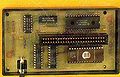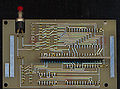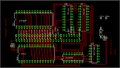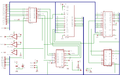Difference between revisions of "Mirage Imager"
Cpcmaniaco (Talk | contribs) |
Cpcmaniaco (Talk | contribs) (→Downloads) |
||
| Line 57: | Line 57: | ||
== Downloads == | == Downloads == | ||
| − | + | ||
* [[Media:MirageImagerV32.zip|Mirage Image V3.2 (ROM).zip]] (ROM on RAW format, not valid for Emulators) | * [[Media:MirageImagerV32.zip|Mirage Image V3.2 (ROM).zip]] (ROM on RAW format, not valid for Emulators) | ||
* [[Media:MirageImagerV2.zip|Mirage Image V2 (ROM).zip]] (ROM on RAW format, not valid for Emulators) | * [[Media:MirageImagerV2.zip|Mirage Image V2 (ROM).zip]] (ROM on RAW format, not valid for Emulators) | ||
| + | Thanks to Jose Leandro : | ||
| + | |||
| + | * [[Media:Mirage Imager ROM 3-2 (Good).zip|Mirage Imager ROM 3-2 (Good).zip]] (ROM for Emulators) | ||
* [[Media:Mirage Imager PALs.zip|Mirage Imager PALs.zip]] (PALs files) | * [[Media:Mirage Imager PALs.zip|Mirage Imager PALs.zip]] (PALs files) | ||
| + | * [[Media:Mirage Imager PCBs.zip|Mirage Imager PCBs.zip]] (PCBs files) | ||
== Weblinks == | == Weblinks == | ||
Revision as of 14:44, 28 February 2014
An addon that enables you to freeze any program and store it to disc.
Made by Mirage Microcomputers Ltd.
The device was also available for the ZX Spectrum, this version was called the "Mirage Microdriver", and could save data either to tape or to Sinclair's "Microdrive"; an external high-speed tape drive.
The initial Spectrum version was released in 1985, although there was a later version released in 1986 (see Crash Issue 25, link below).
The CPC version was released in 1986.
The tool can backup RAM contents (including CPU registers pushed in RAM), but, unlike Multiface II, it cannot backup read-only I/O ports like CRTC (vram address/size) and Gate Array (screen colors) - the included software allows to manipulate that values manually (this would be only required with programs that use nonstandard CRTC value, or that use direct I/O to modify colors).
Now, thanks to Jose Leandro, the hardware specialist of the spectrum, with his famous page :
http://trastero.speccy.org/cosas/JL/JL.htm
Now we can know all about this hardware.
Contents
[hide]Pictures
- Mirage Imager
- Mirage Imager 300dpi scans by Robcfg
- Mirage Imager Layout, Thanks to Jose Leandro
Manual
- Mirage Imager Manual (pdf) (v2, from 26 July 1986)
Downloads
- Mirage Image V3.2 (ROM).zip (ROM on RAW format, not valid for Emulators)
- Mirage Image V2 (ROM).zip (ROM on RAW format, not valid for Emulators)
Thanks to Jose Leandro :
- Mirage Imager ROM 3-2 (Good).zip (ROM for Emulators)
- Mirage Imager PALs.zip (PALs files)
- Mirage Imager PCBs.zip (PCBs files)
Weblinks
- Review (english) - Your Computer, 09/1986
- Review (german) - Happy Computer, 11/1986
- CPCrulez review (french) - Microstrad 8/Oct/1986