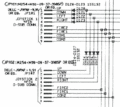Difference between revisions of "Joystick Y-cables"
(→Technical) |
(→Examples) |
||
| Line 23: | Line 23: | ||
Image:Joystick.jpg|Schematic with 14 diodes | Image:Joystick.jpg|Schematic with 14 diodes | ||
Image:Js1.jpg|Schematic with 10 diodes | Image:Js1.jpg|Schematic with 10 diodes | ||
| + | Image:CPC Plus Joystick Port.gif|CPC Plus with 8 diodes | ||
</gallery> | </gallery> | ||
[[Category:Hardware]] [[Category:Peripherals]] [[Category:DIY]] | [[Category:Hardware]] [[Category:Peripherals]] [[Category:DIY]] | ||
Revision as of 01:35, 10 February 2010
These were made by 3rd party vendors as a replacement to the original JY-2 joystick for the Amstrad CPC computers.
In order to push sales of Amstrad's own joysticks, Amstrad designed the CPC with one joystick port only which had two common signal pins. The idea was to sell one joystick which forwarded the second common signal to a built-in joystick port, to which the second joystick could be connected.
As the quality of the Amstrad joysticks was lousy, using an Y-cable together with other joysticks was the preferred solution.
Technical
Basically, Pin8 needs to be swapped with Pin9 for the second joystick. However, the cable should also contain diodes in order to prevent conflicts between the two joysticks.
For example, if Player 1 moves UP-and-RIGHT then UP and RIGHT are shortcut with each other. In result, without the diodes, Player 2 would automatically move UP-and-RIGHT whenever trying to move UP-or-RIGHT.
See Also
Joystick Splitter (an article from an english magazine, describing how to make a Y-cable)