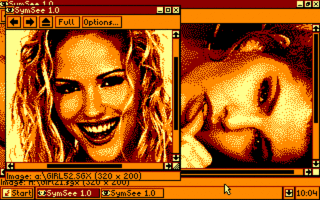Difference between revisions of "SymSee"
From CPCWiki - THE Amstrad CPC encyclopedia!
m |
|||
| Line 3: | Line 3: | ||
'''SymSee''' is a picture viewer for [[SymbOS]] and was written by [[Prodatron]]. It allows watching complete image libraries in a way, which is known from PC-based viewers. It is possible to step through the gallery with one mouse or keyboard click for each picture. Pictures can be viewed in window or fullscreen mode. | '''SymSee''' is a picture viewer for [[SymbOS]] and was written by [[Prodatron]]. It allows watching complete image libraries in a way, which is known from PC-based viewers. It is possible to step through the gallery with one mouse or keyboard click for each picture. Pictures can be viewed in window or fullscreen mode. | ||
| − | Raw 16K files, OCP Art Studio (compressed or uncompressed) screens and SymbOS SGX files are supported. SymSee supports a slide show feature, where the pictures will change automatically after a special time. Also a random order is possible. | + | Raw 16K files, [[The OCP Art Studio|OCP Art Studio]] (compressed or uncompressed) screens and SymbOS SGX files are supported. SymSee supports a slide show feature, where the pictures will change automatically after a special time. Also a random order is possible. 320×200 standard SymbOS SGX files can be used as desktop pictures directly from SymSee. |
You can also watch SymbOS SGX graphic files with [http://www.teambomba.net/viewmsx.html ViewMSX] on a PC. | You can also watch SymbOS SGX graphic files with [http://www.teambomba.net/viewmsx.html ViewMSX] on a PC. | ||
Latest revision as of 17:57, 31 October 2020
SymSee is a picture viewer for SymbOS and was written by Prodatron. It allows watching complete image libraries in a way, which is known from PC-based viewers. It is possible to step through the gallery with one mouse or keyboard click for each picture. Pictures can be viewed in window or fullscreen mode.
Raw 16K files, OCP Art Studio (compressed or uncompressed) screens and SymbOS SGX files are supported. SymSee supports a slide show feature, where the pictures will change automatically after a special time. Also a random order is possible. 320×200 standard SymbOS SGX files can be used as desktop pictures directly from SymSee.
You can also watch SymbOS SGX graphic files with ViewMSX on a PC.