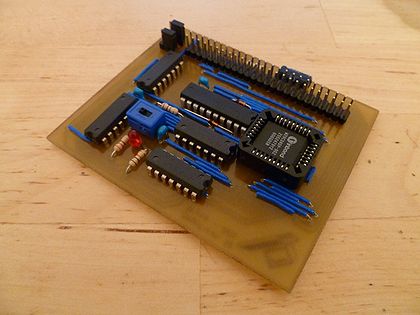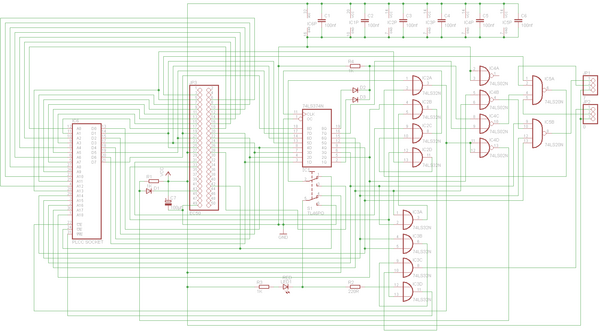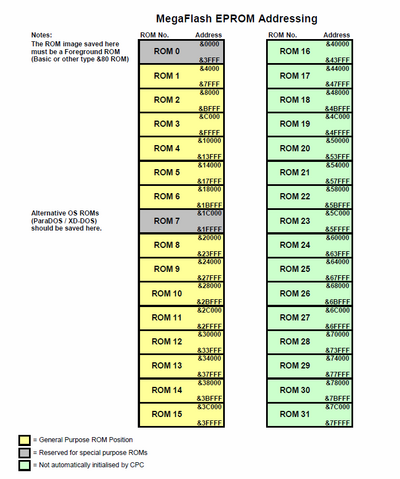Difference between revisions of "MegaFlash"
m |
|||
| Line 1: | Line 1: | ||
| − | + | [[Image:MegaFlash_Prototype.JPG|thumb|420px|right|Single-sided Prototype MegaFlash]] | |
| − | |||
| − | + | == Description == | |
| + | |||
| + | |||
| + | The MegaFlash is a ROMBoard similar to the MegaROM. It provides up to 32 virtual ROMs (Numbered 0 to 31) in a single 512K Flash ROM, but unlike the MegaROM, the MegaFlash can be populated directly from the CPC using [[User:TFM|TFMs]] [[ROManager|ROManager Software]] (available for Basic and [[FutureOS]]) without the need for an EPROM Burner or any additional hardware. Other ROManagement software will currently not work with the MegaFlash. | ||
| + | |||
| + | Being based on Flash technology it also doesn't require a battery like other solutions did in the past. Unfortunately, due to complexity, the PCB design needs to be double-sided, making this project a little more difficult for hobbiests to build than the MegaROM was. | ||
| + | |||
| + | The complete hardware of the MegaFlash was developed by [[User:Bryce|Bryce]]. | ||
| + | |||
| + | If you have any further questions regarding this project contact Bryce through the Wiki Forum. | ||
| + | |||
| + | == Warning / Disclaimer == | ||
| + | |||
| + | |||
| + | Although I have taken the utmost care preparing this documentation, I do not guarantee that it is error free and I accept no responsibility for damage to anyone’s CPC, other personal equipment or injury inflicted on you or others. | ||
| + | |||
| + | |||
| + | == The Circuit == | ||
| + | |||
| + | |||
| + | [[Image:MegaFlash_Sch.PNG|600px|centre]] | ||
| + | |||
| + | |||
| + | The main component on the PCB is the Flash Memory. This must be a W29C040-90 (ie: the Winbond version) to be fully compatible with TFMs [[ROManager|ROManager Software]] The five other ICs are standard TTL Logic devices and only need to be of the type 74LSxx (74HCxx, 74Fxx etc will also work but are not necessary in this application). The finished PCB is approx. 70mm x 55mm. | ||
| + | |||
| + | == Parts List == | ||
| + | |||
| + | |||
| + | This is the Parts list for the Centronics version: | ||
| + | |||
| + | {|{{Prettytable|width: 700px; font-size: 2em;}} | ||
| + | |''Component''||''Quantity'' | ||
| + | |- | ||
| + | |W29C040-90||1 | ||
| + | |- | ||
| + | |74LS374||1 | ||
| + | |- | ||
| + | |74LS32||2 | ||
| + | |- | ||
| + | |74LS02||1 | ||
| + | |- | ||
| + | |74LS20||1 | ||
| + | |- | ||
| + | |100µf 16V Electrolytic Capacitor||1 | ||
| + | |- | ||
| + | |100nf Ceramic Capacitor||6 | ||
| + | |- | ||
| + | |1K 1/4W Resistor||3 | ||
| + | |- | ||
| + | |220ohm 1/4W Resistor||1 | ||
| + | |- | ||
| + | |1N4148 Diode||3 | ||
| + | |- | ||
| + | |3mm LED (red)||1 | ||
| + | |- | ||
| + | |32 Pole PLCC IC Socket||1 | ||
| + | |- | ||
| + | |50 (2x25) way Header RM 2.54||1 | ||
| + | |- | ||
| + | |3 way header RM 2.54 (for jumpers)||2 | ||
| + | |- | ||
| + | |Jumper Bridge||2 | ||
| + | |- | ||
| + | |DPDT Slider switch RM 2.54||1 | ||
| + | |- | ||
| + | |50 way Centronics plug||1 | ||
| + | |- | ||
| + | |50 way flat cable||1 | ||
| + | |- | ||
| + | |50 flat cable connector||1 | ||
| + | |- | ||
| + | |} | ||
| + | |||
| + | Note: In the picture above and also in the parts list, I have chosen to use a header connector on the PCB. I did this because I intend using the MegaFlash on both a UK CPC464 and a German CPC6128 and by using a header connector I can swap the connection cable to suit which CPC I'm connecting to. You may choose a direct connection to the PCB if you don't need this feature, dropping the price another few cents. | ||
| + | |||
| + | |||
| + | [[Image:MegaROM_Cables.png|400px|centre]] | ||
| + | |||
| + | |||
| + | == Construction Tips == | ||
| + | |||
| + | |||
| + | As the PCB design is double-sided there are no bridges this time. The components may be added in the order you prefer. | ||
| + | |||
| + | The polarity of C7 and diodes D1 to D3 is critical, the other capacitors and resistors R1 to R4 may be soldered in either direction. The orientation for the ICs can be found in the part position layout file below (Coming Soon). | ||
| + | |||
| + | Closing an IDC connector on a 50way flat cable can be a difficult task and if not done properly, may cost you a connector or two. I recommend first putting the cable in position and pushing it slightly closed to keep the cable in place, then place the connector in a bench vice with rubber between the metal of the vice and the connector, then slowly closing the vice on the connector until it reaches it's home position. You may have to re-position the connector a few times until it's completely closed. Bad connections with these connectors are the cause of many peripherals not working, the pins in the centre cause the most issues, so turn the connector 90° in the vice for a final squeeze to make sure these pins are properly connected. Don't try closing an IDC connector with a hammer, pliers or other tool that only applies pressure to a tiny area of the connector, it will break! | ||
| + | |||
| + | == Using The MegaFlash == | ||
| + | |||
| + | |||
| + | It is possible to populate the Flash Memory with a good EPROM Burner. If you choose to do this, the ROMs should be saved to the following addresses. The Memory allocation file is also available below in PDF Format. | ||
| + | |||
| + | |||
| + | [[Image:MegaFlash_Memory_Map.PNG|400px|centre]] | ||
| + | |||
| + | |||
| + | However, using TFMs ROManager Software, you can populate the MegaFlash directly from the CPC. All instructions on how to use the ROManager software can be found [[ROManager|here]]. | ||
| + | |||
| + | When using the ROManager software to write ROMs to the MegaFlash and other functions such as Delete / Park, you will be requested to switch to Write-mode. Only switch to write mode when requested to do so. Leaving the write mode switched on, or restarting the CPC while write-mode is enabled can cause the saved ROM images to be corrupted. The red LED is lit when in write-mode. | ||
| + | |||
| + | The CPC464 and 664 only initialises ROMs 7 to 0 at start up and all other CPCs initialise ROMs 15 to 0. The additional ROM positions can be either initialised by installing the Booster ROM in position 15 or by manually initialising them. Because ROMs 16 to 31 are largely ignored by the computer, this area of memory does not have to adhere to the normal ROM header rules and can also be used to store generic data such as graphics or music data. | ||
| + | |||
| + | == Jumper Settings == | ||
| + | |||
| + | |||
| + | On the PCB there are two jumpers, which need to be set. Jumper 1 enables or disables ROM 0 on the MegaFlash to allow users to replace the internal ROM on the CPC. Jumper 2 enables or disables ROM 7 on the MegaFlash to choose between the CPCs internal OS ROM or an alternative OS on the MegaFlash. The jumpers need to be set to the correct position otherwise the CPC may not boot. Using the ROManager software it is also possible to enable or disable any of the other 30 virtual ROMs as required. | ||
| + | |||
| + | |||
| + | |||
| + | == Compatibility == | ||
| + | |||
| + | |||
| + | The MegaFlash is compatible with all 464, 664, 6128, 464+ and 6128+ and can be used to host standard ROM images such as [[AMSDOS]], [[BCPL]], [[FutureOS]], [[MAXAM]], [[Protext]], [[Utopia]], [[VDOS]], [[XD-DOS]]. | ||
| + | |||
| + | CPC Specific Limitations: | ||
| + | |||
| + | * CPC464/664 - The 464 and 664 only scan and initialise ROMs 7 to 0 at start-up. ROMs 15 to 8 are only accessable if manually initialised. | ||
| + | * CPC6128 - Classic CPC6128 can not overwrite the internal ROM 7 with an external device, to make use of the external ROM 7 the CPC must be modified to allow the internal ROM 7 to be disabled (eg: By adding a switch to the internal ROMs Chip Enable pin) | ||
| + | |||
| + | |||
| + | The MegaFlash fully decodes the Address and Data buses, so it should not clash with any other official expansions installed in parallel or plus cartridges. However, adding two ROMBoards to a CPC in Parallel will cause crashes in some circumstances. | ||
| + | |||
| + | == Resources == | ||
| + | |||
| + | |||
| + | PCB Track Layout - Coming Soon | ||
| + | |||
| + | [[File:MegaFlash_Memory_Map.pdf]] - EPROM Memory Allocations Chart | ||
| + | |||
| + | |||
| + | [[Category:DIY]] [[Category:Expansion ROM]] [[Category:Peripherals]] | ||
Revision as of 12:59, 21 July 2011
Contents
Description
The MegaFlash is a ROMBoard similar to the MegaROM. It provides up to 32 virtual ROMs (Numbered 0 to 31) in a single 512K Flash ROM, but unlike the MegaROM, the MegaFlash can be populated directly from the CPC using TFMs ROManager Software (available for Basic and FutureOS) without the need for an EPROM Burner or any additional hardware. Other ROManagement software will currently not work with the MegaFlash.
Being based on Flash technology it also doesn't require a battery like other solutions did in the past. Unfortunately, due to complexity, the PCB design needs to be double-sided, making this project a little more difficult for hobbiests to build than the MegaROM was.
The complete hardware of the MegaFlash was developed by Bryce.
If you have any further questions regarding this project contact Bryce through the Wiki Forum.
Warning / Disclaimer
Although I have taken the utmost care preparing this documentation, I do not guarantee that it is error free and I accept no responsibility for damage to anyone’s CPC, other personal equipment or injury inflicted on you or others.
The Circuit
The main component on the PCB is the Flash Memory. This must be a W29C040-90 (ie: the Winbond version) to be fully compatible with TFMs ROManager Software The five other ICs are standard TTL Logic devices and only need to be of the type 74LSxx (74HCxx, 74Fxx etc will also work but are not necessary in this application). The finished PCB is approx. 70mm x 55mm.
Parts List
This is the Parts list for the Centronics version:
| Component | Quantity |
| W29C040-90 | 1 |
| 74LS374 | 1 |
| 74LS32 | 2 |
| 74LS02 | 1 |
| 74LS20 | 1 |
| 100µf 16V Electrolytic Capacitor | 1 |
| 100nf Ceramic Capacitor | 6 |
| 1K 1/4W Resistor | 3 |
| 220ohm 1/4W Resistor | 1 |
| 1N4148 Diode | 3 |
| 3mm LED (red) | 1 |
| 32 Pole PLCC IC Socket | 1 |
| 50 (2x25) way Header RM 2.54 | 1 |
| 3 way header RM 2.54 (for jumpers) | 2 |
| Jumper Bridge | 2 |
| DPDT Slider switch RM 2.54 | 1 |
| 50 way Centronics plug | 1 |
| 50 way flat cable | 1 |
| 50 flat cable connector | 1 |
Note: In the picture above and also in the parts list, I have chosen to use a header connector on the PCB. I did this because I intend using the MegaFlash on both a UK CPC464 and a German CPC6128 and by using a header connector I can swap the connection cable to suit which CPC I'm connecting to. You may choose a direct connection to the PCB if you don't need this feature, dropping the price another few cents.
Construction Tips
As the PCB design is double-sided there are no bridges this time. The components may be added in the order you prefer.
The polarity of C7 and diodes D1 to D3 is critical, the other capacitors and resistors R1 to R4 may be soldered in either direction. The orientation for the ICs can be found in the part position layout file below (Coming Soon).
Closing an IDC connector on a 50way flat cable can be a difficult task and if not done properly, may cost you a connector or two. I recommend first putting the cable in position and pushing it slightly closed to keep the cable in place, then place the connector in a bench vice with rubber between the metal of the vice and the connector, then slowly closing the vice on the connector until it reaches it's home position. You may have to re-position the connector a few times until it's completely closed. Bad connections with these connectors are the cause of many peripherals not working, the pins in the centre cause the most issues, so turn the connector 90° in the vice for a final squeeze to make sure these pins are properly connected. Don't try closing an IDC connector with a hammer, pliers or other tool that only applies pressure to a tiny area of the connector, it will break!
Using The MegaFlash
It is possible to populate the Flash Memory with a good EPROM Burner. If you choose to do this, the ROMs should be saved to the following addresses. The Memory allocation file is also available below in PDF Format.
However, using TFMs ROManager Software, you can populate the MegaFlash directly from the CPC. All instructions on how to use the ROManager software can be found here.
When using the ROManager software to write ROMs to the MegaFlash and other functions such as Delete / Park, you will be requested to switch to Write-mode. Only switch to write mode when requested to do so. Leaving the write mode switched on, or restarting the CPC while write-mode is enabled can cause the saved ROM images to be corrupted. The red LED is lit when in write-mode.
The CPC464 and 664 only initialises ROMs 7 to 0 at start up and all other CPCs initialise ROMs 15 to 0. The additional ROM positions can be either initialised by installing the Booster ROM in position 15 or by manually initialising them. Because ROMs 16 to 31 are largely ignored by the computer, this area of memory does not have to adhere to the normal ROM header rules and can also be used to store generic data such as graphics or music data.
Jumper Settings
On the PCB there are two jumpers, which need to be set. Jumper 1 enables or disables ROM 0 on the MegaFlash to allow users to replace the internal ROM on the CPC. Jumper 2 enables or disables ROM 7 on the MegaFlash to choose between the CPCs internal OS ROM or an alternative OS on the MegaFlash. The jumpers need to be set to the correct position otherwise the CPC may not boot. Using the ROManager software it is also possible to enable or disable any of the other 30 virtual ROMs as required.
Compatibility
The MegaFlash is compatible with all 464, 664, 6128, 464+ and 6128+ and can be used to host standard ROM images such as AMSDOS, BCPL, FutureOS, MAXAM, Protext, Utopia, VDOS, XD-DOS.
CPC Specific Limitations:
- CPC464/664 - The 464 and 664 only scan and initialise ROMs 7 to 0 at start-up. ROMs 15 to 8 are only accessable if manually initialised.
- CPC6128 - Classic CPC6128 can not overwrite the internal ROM 7 with an external device, to make use of the external ROM 7 the CPC must be modified to allow the internal ROM 7 to be disabled (eg: By adding a switch to the internal ROMs Chip Enable pin)
The MegaFlash fully decodes the Address and Data buses, so it should not clash with any other official expansions installed in parallel or plus cartridges. However, adding two ROMBoards to a CPC in Parallel will cause crashes in some circumstances.
Resources
PCB Track Layout - Coming Soon
File:MegaFlash Memory Map.pdf - EPROM Memory Allocations Chart