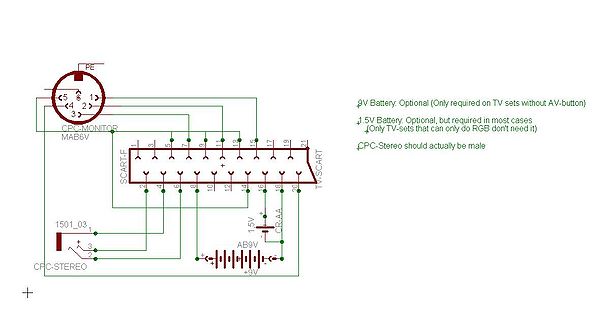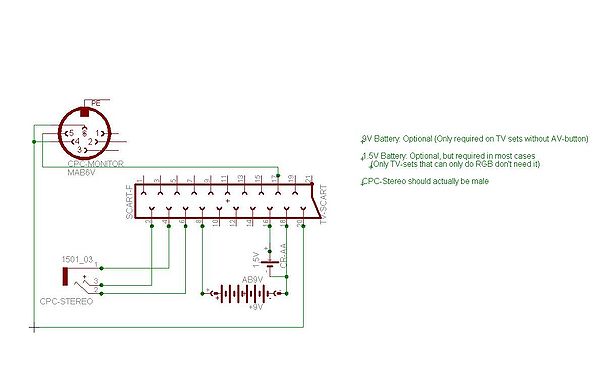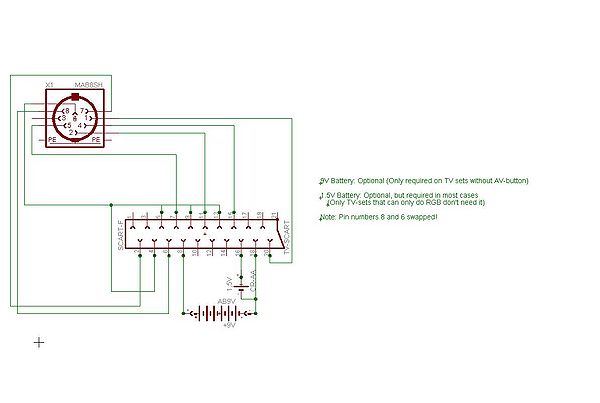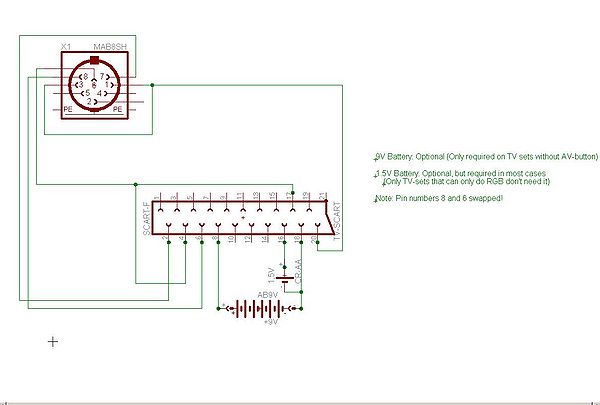Difference between revisions of "TV SCART cable"
From CPCWiki - THE Amstrad CPC encyclopedia!
| Line 29: | Line 29: | ||
{{#ev:youtube|yNT36Tf6PxU|300}} | {{#ev:youtube|yNT36Tf6PxU|300}} | ||
| − | [[Category:Hardware]] [[Category:Peripherals]][[Category:Video contents]] | + | [[Category:Hardware]] [[Category:Peripherals]][[Category:Video contents]][[Category:HowTo]] |
Revision as of 22:31, 18 October 2009
A TV SCART cable allows to connect the CPC/CPCplus to the TV set. This is especially helpful if you couldn't get your hands on a colour monitor or want to use the CPC/CPCplus as a video console in the living room.
Contents
Schematics
Amstrad/Schneider CPC (classic)
Colour Picture (RGB)
Black & White Monochrome Picture
Amstrad CPCplus (In theory also GX4000, but it has its own SCART outlet)
Colour Picture (RGB)
Black & White Monochrome Picture
Videos
A SCART cable howto:
{{#ev:youtube|yNT36Tf6PxU|300}}