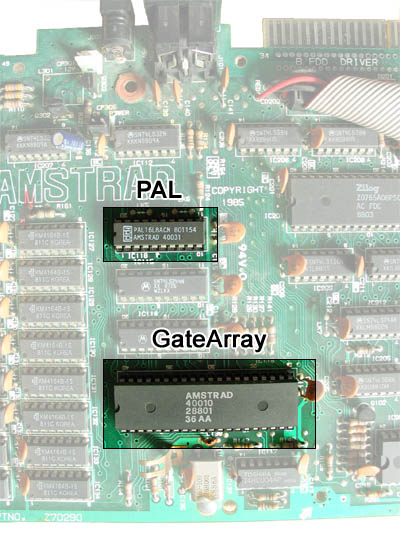Difference between revisions of "PAL16L8"
(→PAL Type Detection) |
(→Related pages) |
||
| (34 intermediate revisions by the same user not shown) | |||
| Line 1: | Line 1: | ||
| − | The CPC6128 second | + | Programmable Array Logic (PAL). Not to be confused with PAL, the colour encoding system for analog televisions. |
| + | |||
| + | The CPC6128 second page of 64KB RAM is controlled by a PAL chip. | ||
On the CPC 6128 schematic, it is top centre: [http://www.cpcwiki.eu/imgs/4/4a/CPC6128_Schematic.png CPC6128 Schematic] however the X inputs aren't distinguished. | On the CPC 6128 schematic, it is top centre: [http://www.cpcwiki.eu/imgs/4/4a/CPC6128_Schematic.png CPC6128 Schematic] however the X inputs aren't distinguished. | ||
| − | + | <br> | |
| − | + | ||
| − | + | == IC Models used in CPC == | |
| − | + | These are the ones known to be used in the CPC by looking at pictures of CPC mainboards: | |
| − | + | ||
| − | + | ||
| − | + | ||
| − | + | ||
| − | + | ||
| − | + | ||
| − | + | ||
| − | + | ||
| − | + | ||
| − | + | ||
| − | + | ||
| − | + | ||
| − | + | ||
| − | + | ||
| − | + | ||
| − | + | ||
| − | + | ||
| − | + | ||
| − | + | ||
| − | + | ||
| − | + | ||
| − | + | ||
| − | + | ||
| − | + | ||
| − | + | ||
| − | + | ||
| − | + | ||
| − | + | ||
| − | + | ||
| − | + | ||
| − | + | ||
| − | + | ||
| − | + | ||
| − | [ | + | * HAL16L8ACN [https://www.cpcwiki.eu/imgs/6/67/CPC6128_PCB_Top_%28Z70290_MC0020F%29.jpg Source] |
| + | * PAL16L8ACN [https://www.cpcwiki.eu/imgs/4/4e/CPC6128_PCB_Top_%28Z70290_MC0020G%29.jpg Source] | ||
| − | + | They both wear the same Amstrad part number 40031. On the Amstrad chassis schematic diagram, this part is numbered 40030. [https://www.cpcwiki.eu/imgs/4/4a/CPC6128_Schematic.png Source] | |
| − | + | <br> | |
| − | + | == PAL I/O port == | |
| − | + | Note that no settings are stored in the Gate Array itself regarding the MMR register. But the PAL and Gate Array share an I/O port address so that it appears to be the same chip to the programmer. | |
| − | + | ||
| − | + | ||
| − | + | ||
| − | + | ||
| − | + | ||
| − | + | ||
| − | + | ||
| − | + | ||
| − | + | ||
| − | + | ||
| − | + | ||
| − | + | ||
| − | + | ||
| − | + | ||
| − | + | ||
| − | + | ||
| − | + | ||
| − | + | ||
| − | + | ||
| − | + | ||
| − | + | ||
| − | + | ||
| − | + | ||
| − | + | ||
| − | + | ||
| − | + | ||
| − | + | ||
| − | + | ||
| − | + | ||
| − | + | ||
| − | + | ||
| − | + | ||
| − | + | ||
| − | + | ||
| − | + | Bit14 of the PAL selection address can be at 0 or 1 on CPCs equipped with CRTCs 3/4. | |
| + | It must be at 1 on CRTCs 0/1/2 (The result is not guaranteed). | ||
| + | |||
| + | For compatibility reasons, it is strongly advised to always set bit14 to 1 to select PAL. Furthermore, if bit14=0 then CRTC will be selected too. | ||
| + | |||
| + | The recommended I/O port address is &7Fxx. | ||
| + | |||
| + | <br> | ||
== PAL MMR register == | == PAL MMR register == | ||
| − | This register controls how the extended RAM is banked into the CPU address space. It doesn't affect the video display at all as the Gate Array can only access the Base 64k page of RAM. | + | This register controls how the extended RAM is banked into the CPU address space. It doesn't affect the video display at all as the [[Gate Array]] can only access the Base 64k page of RAM. |
| − | {| | + | {| class="wikitable" |
| − | + | !colspan=2|MMR | |
| + | !colspan=3|64K page | ||
| + | !S | ||
| + | !colspan=2|MM | ||
| + | !colspan=4|CPU Memory Mapping | ||
|- | |- | ||
| − | + | !7 | |
| − | + | !6 | |
| − | + | !5 | |
| − | + | !4 | |
| − | + | !3 | |
| − | + | !2 | |
| − | + | !1 | |
| − | + | !0 | |
| − | + | !&0000-&3fff | |
| − | + | !&4000-&7fff | |
| − | + | !&8000-&bfff | |
| − | + | !&c000-&ffff | |
|- | |- | ||
|1 | |1 | ||
| Line 164: | Line 110: | ||
On a standard 128k machine (unexpanded), bits5..3 are ignored. Page will always be fixed to Page 0. | On a standard 128k machine (unexpanded), bits5..3 are ignored. Page will always be fixed to Page 0. | ||
| − | + | <br> | |
| − | + | === RAM mode &C3 === | |
| − | + | The CPC 464/664 cannot deal with A14/A15 for Base 64k page like the 6128 does. | |
| − | + | ||
| − | + | So external RAM expansions can differ in their behaviour regarding &C3 mode. See [https://www.cpcwiki.eu/forum/amstrad-cpc-hardware/464-preasic-c3-ram-configuration-and-rom-7/ Discussion on the forum] and [https://www.cpcwiki.eu/forum/amstrad-cpc-hardware/dk%27tronics-ram-c3-selection-464/ Another discussion] | |
| + | |||
| + | <br> | ||
== PAL Type Detection == | == PAL Type Detection == | ||
| Line 180: | Line 127: | ||
40 OUT &3FFF,&C7 | 40 OUT &3FFF,&C7 | ||
50 IF PEEK(&4000)=&C7 THEN PRINT"IO Bit14=0 PAL selected" ELSE PRINT"IO Bit14=0 PAL not selected" | 50 IF PEEK(&4000)=&C7 THEN PRINT"IO Bit14=0 PAL selected" ELSE PRINT"IO Bit14=0 PAL not selected" | ||
| − | 60 OUT &7F00,& | + | 60 OUT &7F00,&C0:POKE &C000,&C0 |
70 OUT &7F00,&C3:POKE &4000,&C3:OUT &7F00,&C0 | 70 OUT &7F00,&C3:POKE &4000,&C3:OUT &7F00,&C0 | ||
80 IF PEEK(&C000)=&C3 THEN PRINT"Valid RAM mode &C3" ELSE PRINT"Invalid RAM mode &C3" | 80 IF PEEK(&C000)=&C3 THEN PRINT"Valid RAM mode &C3" ELSE PRINT"Invalid RAM mode &C3" | ||
</pre> | </pre> | ||
| − | == | + | <br> |
| + | |||
| + | == Integrated PAL in Pre-ASIC == | ||
| + | |||
| + | The PAL component is integrated inside the Pre-ASIC chip. But it is disabled by default on the CPC 464. | ||
| + | |||
| + | It is possible to enable it by doing an hardware modification explained in that article: [[Arnold4]] | ||
| + | |||
| + | <br> | ||
| + | |||
| + | == ASIC compatibility == | ||
| + | |||
| + | Most existing RAM expansions except Gemini have a problem. [https://pulkomandy.github.io/shinra.github.io/gemini.html Source] | ||
| + | |||
| + | The issue is specific to the Amstrad Plus machines which add yet another complication to the memory mapping handling on CPC machines. Basically, the ASIC can be memory mapped and hide a part of the RAM. This works well for the main RAM bank, and on the CPC, it also works for the internal extra 64K of RAM, which can be mapped at the same address. If you try to map both the RAM and the ASIC there, the ASIC is mapped and the RAM is not accessible until the ASIC is moved out of the way. | ||
| + | |||
| + | Unfortunately, memory expansions designed for the classic CPC does not take this into account. For some of them, because they were designed before the Amstrad Plus ASIC existed, and for some, the designers didn't think of it or decided it was not important. As a result, these extensions can enter in conflict with the ASIC, which will result, at best, in software crashes, and at worst, in '''damage to the hardware'''. | ||
| + | |||
| + | Software that is known to hit this problem with existing memory expansions: | ||
| + | |||
| + | *[https://www.cpc-power.com/index.php?page=detail&num=14940 CRTC3 demo] | ||
| + | *[https://soundtrackerdma.cpcscene.net/doku.php?id=en:download Soundtracker DMA] | ||
| + | |||
| + | <br> | ||
| + | |||
| + | == Initial replacement equation (Porchy) == | ||
| + | |||
| + | The following equations were worked out by Porchy (member on CPCWiki Forum). These can be used to program replacements: | ||
| + | |||
| + | A15OUT = (!X2 & !X1 & A14 | ||
| + | # !X3 & !X2 & A14 | ||
| + | # A15); | ||
| + | |||
| + | !X1 = (!A15 & D7ANDD6 & RESET & !IOWR & D0 | ||
| + | # !X1 & RESET & IOWR | ||
| + | # !X1 & !D7ANDD6 & RESET | ||
| + | # !X1 & A15 & RESET); | ||
| + | |||
| + | !X2 = (!A15 & D7ANDD6 & RESET & !IOWR & D1 | ||
| + | # !X2 & RESET & IOWR | ||
| + | # !X2 & !D7ANDD6 & RESET | ||
| + | # !X2 & A15 & RESET); | ||
| + | |||
| + | !X3 = (!A15 & D7ANDD6 & RESET & !IOWR & D2 | ||
| + | # !X3 & RESET & IOWR | ||
| + | # !X3 & !D7ANDD6 & RESET | ||
| + | # !X3 & A15 & RESET); | ||
| + | |||
| + | !CAS1 = (X3 & !X1 & A15 & A14 & !NCAS & !RAMDIS & !CPU & CAS0 | ||
| + | # !X3 & !A15 & A14 & !NCAS & !RAMDIS & !CPU & CAS0 | ||
| + | # X3 & !X2 & X1 & !NCAS & !RAMDIS & !CPU & CAS0 | ||
| + | # !NCAS & CAS0 & !CAS1); | ||
| + | |||
| + | !CAS0 = (X3 & X2 & X1 & !NCAS & !RAMDIS & CAS1 | ||
| + | # X3 & !X1 & !A15 & !NCAS & !RAMDIS & CAS1 | ||
| + | # !X3 & A15 & !NCAS & !RAMDIS & CAS1 | ||
| + | # !X1 & !A14 & !NCAS & !RAMDIS & CAS1 | ||
| + | # !X3 & !A14 & !NCAS & !RAMDIS & CAS1 | ||
| + | # !NCAS & !RAMDIS & CPU & CAS1 | ||
| + | # !NCAS & !CAS0 & CAS1); | ||
| + | |||
| + | A14OUT = (A15 & A14 | ||
| + | # !X1 & A14 | ||
| + | # X3 & A14); | ||
| + | |||
| + | [[File:Amstrad6128.jed]] Original JED File posted on CPCWiki Forum | ||
| + | |||
| + | <br> | ||
| + | |||
| + | == Fixed version (Gerald) == | ||
| + | Original version from Porchy suffer from a bad handling of the RAMDIS signal. This cause screen artefact when accessing an external extension RAM like XMEM. | ||
| + | |||
| + | A14OUT = !( !A14 | ||
| + | # !A15 & !Q0 & Q2 ); | ||
| + | |||
| + | A15OUT = !( !A15 & !A14 | ||
| + | # !A15 & !Q1 | ||
| + | # !A15 & !Q0 & !Q2 ); | ||
| + | |||
| + | Q0 = ( D7ANDD6 & nRESET & D0 & !A15 & !nIOWR | ||
| + | # !D7ANDD6 & nRESET & Q0 | ||
| + | # nRESET & A15 & Q0 | ||
| + | # nRESET & nIOWR & Q0 ); | ||
| + | |||
| + | Q1 = ( D7ANDD6 & nRESET & D1 & !A15 & !nIOWR | ||
| + | # !D7ANDD6 & nRESET & Q1 | ||
| + | # nRESET & A15 & Q1 | ||
| + | # nRESET & nIOWR & Q1 ); | ||
| + | |||
| + | Q2 = ( D7ANDD6 & nRESET & D2 & !A15 & !nIOWR | ||
| + | # !D7ANDD6 & nRESET & Q2 | ||
| + | # nRESET & A15 & Q2 | ||
| + | # nRESET & nIOWR & Q2 ); | ||
| + | |||
| + | nCAS0 = ( nCAS | ||
| + | # RAMDIS & !nCPU & nCAS0 | ||
| + | # !A15 & A14 & !nCPU & Q2 & nCAS0 | ||
| + | # A15 & A14 & !nCPU & Q0 & !Q2 & nCAS0 | ||
| + | # !nCPU & !Q0 & Q1 & !Q2 & nCAS0 | ||
| + | # !nCAS1 ); | ||
| + | |||
| + | nCAS1 = !( !RAMDIS & !nCAS & !A15 & A14 & !nCPU & Q2 & nCAS0 | ||
| + | # !RAMDIS & !nCAS & A15 & A14 & !nCPU & Q0 & !Q2 & nCAS0 | ||
| + | # !RAMDIS & !nCAS & !nCPU & !Q0 & Q1 & !Q2 & nCAS0 | ||
| + | # !nCAS & !A15 & A14 & Q2 & nCAS0 & !nCAS1 | ||
| + | # !nCAS & A15 & A14 & Q0 & !Q2 & nCAS0 & !nCAS1 | ||
| + | # !nCAS & !Q0 & Q1 & !Q2 & nCAS0 & !nCAS1 ); | ||
| + | |||
| + | [[File:CPC6128.JED]] : Fixed version of Amstrad 40031 GAL replacement | ||
| + | |||
| + | [[File:CPC6128.hex]] : Fixed version of Amstrad 40031 GAL replacement, Hex Intel version. | ||
| + | |||
| + | <br> | ||
| + | |||
| + | == Internal PAL on CPC 6128 == | ||
| + | |||
| + | [[File:Amstrad.cpc6128.pal.ga.jpg]] | ||
| + | |||
| + | <br> | ||
| − | + | == Related pages == | |
*[[Gate Array and ASIC Pin-Outs]] | *[[Gate Array and ASIC Pin-Outs]] | ||
| Line 193: | Line 258: | ||
*[[Standard Memory Expansions]] | *[[Standard Memory Expansions]] | ||
| − | [[Category:Hardware]] [[Category:CPC Internal Components]] [[Category:Electronic Component]] [[Category:Programming]] [[Category:Datasheet]] | + | [[Category:Hardware]] [[Category:CPC Internal Components]] [[Category:Electronic Component]] |
| + | [[Category: Memory expansions]] | ||
| + | [[Category:Programming]] [[Category:Datasheet]] | ||
Latest revision as of 13:37, 22 November 2024
Programmable Array Logic (PAL). Not to be confused with PAL, the colour encoding system for analog televisions.
The CPC6128 second page of 64KB RAM is controlled by a PAL chip.
On the CPC 6128 schematic, it is top centre: CPC6128 Schematic however the X inputs aren't distinguished.
Contents
IC Models used in CPC
These are the ones known to be used in the CPC by looking at pictures of CPC mainboards:
They both wear the same Amstrad part number 40031. On the Amstrad chassis schematic diagram, this part is numbered 40030. Source
PAL I/O port
Note that no settings are stored in the Gate Array itself regarding the MMR register. But the PAL and Gate Array share an I/O port address so that it appears to be the same chip to the programmer.
Bit14 of the PAL selection address can be at 0 or 1 on CPCs equipped with CRTCs 3/4. It must be at 1 on CRTCs 0/1/2 (The result is not guaranteed).
For compatibility reasons, it is strongly advised to always set bit14 to 1 to select PAL. Furthermore, if bit14=0 then CRTC will be selected too.
The recommended I/O port address is &7Fxx.
PAL MMR register
This register controls how the extended RAM is banked into the CPU address space. It doesn't affect the video display at all as the Gate Array can only access the Base 64k page of RAM.
| MMR | 64K page | S | MM | CPU Memory Mapping | |||||||
|---|---|---|---|---|---|---|---|---|---|---|---|
| 7 | 6 | 5 | 4 | 3 | 2 | 1 | 0 | &0000-&3fff | &4000-&7fff | &8000-&bfff | &c000-&ffff |
| 1 | 1 | x | 0 | 0 | 0 | Base 64k / Bank 0 | Base 64k / Bank 1 | Base 64k / Bank 2 | Base 64k / Bank 3 | ||
| 1 | 1 | p | 0 | 0 | 1 | Base 64k / Bank 0 | Base 64k / Bank 1 | Base 64k / Bank 2 | Page p / Bank 3 | ||
| 1 | 1 | p | 0 | 1 | 0 | Page p / Bank 0 | Page p / Bank 1 | Page p / Bank 2 | Page p / Bank 3 | ||
| 1 | 1 | p | 0 | 1 | 1 | Base 64k / Bank 0 | Base 64k / Bank 3 | Base 64k / Bank 2 | Page p / Bank 3 | ||
| 1 | 1 | p | 1 | b | Base 64k / Bank 0 | Page p / Bank b | Base 64k / Bank 2 | Base 64k / Bank 3 | |||
On a standard 128k machine (unexpanded), bits5..3 are ignored. Page will always be fixed to Page 0.
RAM mode &C3
The CPC 464/664 cannot deal with A14/A15 for Base 64k page like the 6128 does.
So external RAM expansions can differ in their behaviour regarding &C3 mode. See Discussion on the forum and Another discussion
PAL Type Detection
10 OUT &7F00,&C0:POKE &4000,&C0 20 OUT &7F00,&C7:POKE &4000,&C7:OUT &7F00,&C0 30 IF PEEK(&4000)=&C7 THEN PRINT"PAL chip absent/inactive":END 40 OUT &3FFF,&C7 50 IF PEEK(&4000)=&C7 THEN PRINT"IO Bit14=0 PAL selected" ELSE PRINT"IO Bit14=0 PAL not selected" 60 OUT &7F00,&C0:POKE &C000,&C0 70 OUT &7F00,&C3:POKE &4000,&C3:OUT &7F00,&C0 80 IF PEEK(&C000)=&C3 THEN PRINT"Valid RAM mode &C3" ELSE PRINT"Invalid RAM mode &C3"
Integrated PAL in Pre-ASIC
The PAL component is integrated inside the Pre-ASIC chip. But it is disabled by default on the CPC 464.
It is possible to enable it by doing an hardware modification explained in that article: Arnold4
ASIC compatibility
Most existing RAM expansions except Gemini have a problem. Source
The issue is specific to the Amstrad Plus machines which add yet another complication to the memory mapping handling on CPC machines. Basically, the ASIC can be memory mapped and hide a part of the RAM. This works well for the main RAM bank, and on the CPC, it also works for the internal extra 64K of RAM, which can be mapped at the same address. If you try to map both the RAM and the ASIC there, the ASIC is mapped and the RAM is not accessible until the ASIC is moved out of the way.
Unfortunately, memory expansions designed for the classic CPC does not take this into account. For some of them, because they were designed before the Amstrad Plus ASIC existed, and for some, the designers didn't think of it or decided it was not important. As a result, these extensions can enter in conflict with the ASIC, which will result, at best, in software crashes, and at worst, in damage to the hardware.
Software that is known to hit this problem with existing memory expansions:
Initial replacement equation (Porchy)
The following equations were worked out by Porchy (member on CPCWiki Forum). These can be used to program replacements:
A15OUT = (!X2 & !X1 & A14
# !X3 & !X2 & A14
# A15);
!X1 = (!A15 & D7ANDD6 & RESET & !IOWR & D0
# !X1 & RESET & IOWR
# !X1 & !D7ANDD6 & RESET
# !X1 & A15 & RESET);
!X2 = (!A15 & D7ANDD6 & RESET & !IOWR & D1
# !X2 & RESET & IOWR
# !X2 & !D7ANDD6 & RESET
# !X2 & A15 & RESET);
!X3 = (!A15 & D7ANDD6 & RESET & !IOWR & D2
# !X3 & RESET & IOWR
# !X3 & !D7ANDD6 & RESET
# !X3 & A15 & RESET);
!CAS1 = (X3 & !X1 & A15 & A14 & !NCAS & !RAMDIS & !CPU & CAS0
# !X3 & !A15 & A14 & !NCAS & !RAMDIS & !CPU & CAS0
# X3 & !X2 & X1 & !NCAS & !RAMDIS & !CPU & CAS0
# !NCAS & CAS0 & !CAS1);
!CAS0 = (X3 & X2 & X1 & !NCAS & !RAMDIS & CAS1
# X3 & !X1 & !A15 & !NCAS & !RAMDIS & CAS1
# !X3 & A15 & !NCAS & !RAMDIS & CAS1
# !X1 & !A14 & !NCAS & !RAMDIS & CAS1
# !X3 & !A14 & !NCAS & !RAMDIS & CAS1
# !NCAS & !RAMDIS & CPU & CAS1
# !NCAS & !CAS0 & CAS1);
A14OUT = (A15 & A14
# !X1 & A14
# X3 & A14);
File:Amstrad6128.jed Original JED File posted on CPCWiki Forum
Fixed version (Gerald)
Original version from Porchy suffer from a bad handling of the RAMDIS signal. This cause screen artefact when accessing an external extension RAM like XMEM.
A14OUT = !( !A14
# !A15 & !Q0 & Q2 );
A15OUT = !( !A15 & !A14
# !A15 & !Q1
# !A15 & !Q0 & !Q2 );
Q0 = ( D7ANDD6 & nRESET & D0 & !A15 & !nIOWR
# !D7ANDD6 & nRESET & Q0
# nRESET & A15 & Q0
# nRESET & nIOWR & Q0 );
Q1 = ( D7ANDD6 & nRESET & D1 & !A15 & !nIOWR
# !D7ANDD6 & nRESET & Q1
# nRESET & A15 & Q1
# nRESET & nIOWR & Q1 );
Q2 = ( D7ANDD6 & nRESET & D2 & !A15 & !nIOWR
# !D7ANDD6 & nRESET & Q2
# nRESET & A15 & Q2
# nRESET & nIOWR & Q2 );
nCAS0 = ( nCAS
# RAMDIS & !nCPU & nCAS0
# !A15 & A14 & !nCPU & Q2 & nCAS0
# A15 & A14 & !nCPU & Q0 & !Q2 & nCAS0
# !nCPU & !Q0 & Q1 & !Q2 & nCAS0
# !nCAS1 );
nCAS1 = !( !RAMDIS & !nCAS & !A15 & A14 & !nCPU & Q2 & nCAS0
# !RAMDIS & !nCAS & A15 & A14 & !nCPU & Q0 & !Q2 & nCAS0
# !RAMDIS & !nCAS & !nCPU & !Q0 & Q1 & !Q2 & nCAS0
# !nCAS & !A15 & A14 & Q2 & nCAS0 & !nCAS1
# !nCAS & A15 & A14 & Q0 & !Q2 & nCAS0 & !nCAS1
# !nCAS & !Q0 & Q1 & !Q2 & nCAS0 & !nCAS1 );
File:CPC6128.JED : Fixed version of Amstrad 40031 GAL replacement
File:CPC6128.hex : Fixed version of Amstrad 40031 GAL replacement, Hex Intel version.
Internal PAL on CPC 6128