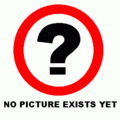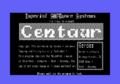Difference between revisions of "CPC-Mousepack 2.0"
(→Aliases) |
(→Pictures) |
||
| (11 intermediate revisions by 4 users not shown) | |||
| Line 1: | Line 1: | ||
[[Image:CPC mousepack 5.jpg|thumb|The mouse that came with the CPC mousepack]] | [[Image:CPC mousepack 5.jpg|thumb|The mouse that came with the CPC mousepack]] | ||
| − | A mouse for the Amstrad CPC. The CPC mousepack was | + | A mouse for the Amstrad CPC. The CPC mousepack was distributed by the German company [[Reisware]]. |
| + | The mouse itself is an MSX mouse, which was sold by different companies like Sony and Philips for the MSX computers: | ||
| − | Mousepack | + | https://www.msx.org/wiki/Sony_MOS-1 |
| + | |||
| + | |||
| + | == Technical == | ||
| + | |||
| + | The mouse/interface includes two buttons (0=pressed), and two signed 8bit motion counters (distance since last access: positive=up/left, negative=right/down). The buttons can be read via the normal BIOS keyboard scanning routines, the motion counters requires custom ASM code that reads & combines four 4bit fragments into two 8bit values (to be done once per frame). | ||
| + | |||
| + | Joystick 1 Read (keyboard row 9): | ||
| + | Bit0-3 Motion Counter (4bit fragment) (requires four reads to get the two signed 8bit values) | ||
| + | Bit4 Left Mouse Button (aka Joystick Fire 2) (0=Pressed) | ||
| + | Bit5 Right Mouse Button (aka Joystick Fire 1) (0=Pressed) | ||
| + | Bit6 Unknown/Unused (aka Joystick Fire 3) (old CPC only, not CPC+) | ||
| + | Bit7 Keyboard DEL key | ||
| + | Joystick 2 Read (keyboard row 6): | ||
| + | Bit0-7 Keyboard keys (dummy read from row 6 is done... to request/acknowledge something...?) | ||
| + | |||
| + | As it is an MSX mouse you can find information how to read the mouse movements on an MSX here: | ||
| + | |||
| + | https://www.msx.org/wiki/Mouse/Trackball#Direct_usage_of_mouse | ||
| + | |||
| + | Now it's maybe possible to understanding the following (old text of this article) in a better way:... | ||
| + | |||
| + | |||
| + | The exact mechanism that defines when the hardware does output the next 4bit fragment is unknown. The software does manipulate row 9 & row 6 signals, which does somehow request and/or acknowledge the fragments. Looking at the [[Media:CPC Mousepack 2.0 disassembly.txt|disassembled software]], the hardware seems to work like so (not confirmed): | ||
| + | switch from row0 to row9 --> invoke reading X counter (after 200 clks: MSB, after another 200 clks: LSB) | ||
| + | switch from row9 to row6 --> terminate X read | ||
| + | switch from row6 to row9 --> invoke reading Y counter (after 66 clks: MSB, after another 280 clks: LSB) | ||
| + | switch from row9 to row6 --> terminate Y read | ||
| + | switch from row6 to row0 --> terminate all | ||
| + | Whereas, one of the "terminate" actions does apparently reset the motion counter(s) to zero. Instead of "row0" one could use any other non-joystick row (ie. anything else than row6,row9). The "invoke" actions do request the MSB, which is then automatically followed (without another request) by the LSB after some hundred clock cycles. | ||
== Pictures == | == Pictures == | ||
| Line 14: | Line 44: | ||
Image:Mauspack 2 1.jpg| | Image:Mauspack 2 1.jpg| | ||
Image:Mauspack 2 2.jpg| | Image:Mauspack 2 2.jpg| | ||
| + | File:NoPicture.gif|Inside of Interface | ||
| + | </gallery> | ||
| + | |||
| + | <gallery caption="CPC Mousepack"> | ||
| + | Mousepack-box.jpg|The box | ||
| + | Mousepack-contents.jpg|Box open | ||
| + | </gallery> | ||
| + | |||
| + | == Screenshots == | ||
| + | |||
| + | <gallery> | ||
| + | image:Mousepack screenshot 1.png | ||
| + | image:Mousepack screenshot 2.png | ||
</gallery> | </gallery> | ||
| Line 24: | Line 67: | ||
Reisware-Mouse ([[Reisware]]) | Reisware-Mouse ([[Reisware]]) | ||
| + | == Download == | ||
| + | |||
| + | * [[Media:CPC MousePack 2.0.zip]] - driver disk with sample tools | ||
| − | [[Category: | + | [[Category:Input Device]][[Category:Peripherals]] |
Latest revision as of 18:27, 5 June 2024
A mouse for the Amstrad CPC. The CPC mousepack was distributed by the German company Reisware. The mouse itself is an MSX mouse, which was sold by different companies like Sony and Philips for the MSX computers:
https://www.msx.org/wiki/Sony_MOS-1
Technical
The mouse/interface includes two buttons (0=pressed), and two signed 8bit motion counters (distance since last access: positive=up/left, negative=right/down). The buttons can be read via the normal BIOS keyboard scanning routines, the motion counters requires custom ASM code that reads & combines four 4bit fragments into two 8bit values (to be done once per frame).
Joystick 1 Read (keyboard row 9): Bit0-3 Motion Counter (4bit fragment) (requires four reads to get the two signed 8bit values) Bit4 Left Mouse Button (aka Joystick Fire 2) (0=Pressed) Bit5 Right Mouse Button (aka Joystick Fire 1) (0=Pressed) Bit6 Unknown/Unused (aka Joystick Fire 3) (old CPC only, not CPC+) Bit7 Keyboard DEL key Joystick 2 Read (keyboard row 6): Bit0-7 Keyboard keys (dummy read from row 6 is done... to request/acknowledge something...?)
As it is an MSX mouse you can find information how to read the mouse movements on an MSX here:
https://www.msx.org/wiki/Mouse/Trackball#Direct_usage_of_mouse
Now it's maybe possible to understanding the following (old text of this article) in a better way:...
The exact mechanism that defines when the hardware does output the next 4bit fragment is unknown. The software does manipulate row 9 & row 6 signals, which does somehow request and/or acknowledge the fragments. Looking at the disassembled software, the hardware seems to work like so (not confirmed):
switch from row0 to row9 --> invoke reading X counter (after 200 clks: MSB, after another 200 clks: LSB) switch from row9 to row6 --> terminate X read switch from row6 to row9 --> invoke reading Y counter (after 66 clks: MSB, after another 280 clks: LSB) switch from row9 to row6 --> terminate Y read switch from row6 to row0 --> terminate all
Whereas, one of the "terminate" actions does apparently reset the motion counter(s) to zero. Instead of "row0" one could use any other non-joystick row (ie. anything else than row6,row9). The "invoke" actions do request the MSB, which is then automatically followed (without another request) by the LSB after some hundred clock cycles.
Pictures
- CPC Mousepack 2.0
- CPC Mousepack
Screenshots
Aliases
The "Mousepack" mouse is sometimes referred to under different names (the names seem to be mainly coming from the software/copyright text on the floppy disks):
Gerdes Mouse (Gerdes). Centaure mouse (Centaur graphics program, included on one of the disks). ASS Reis-Mouse (All System Software). Reisware-Mouse (Reisware)
Download
- Media:CPC MousePack 2.0.zip - driver disk with sample tools