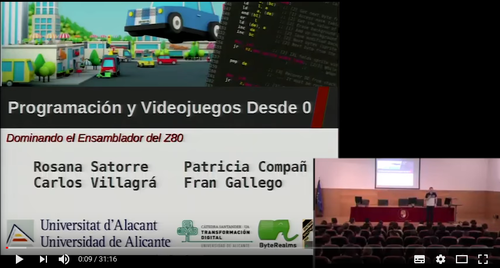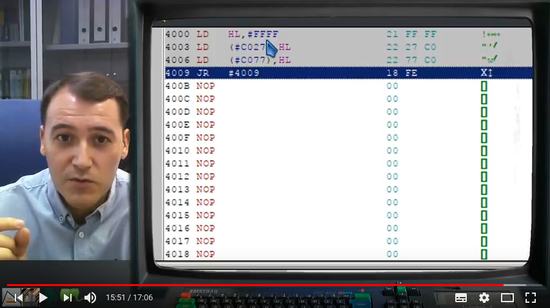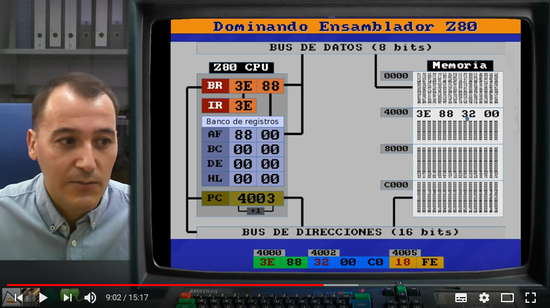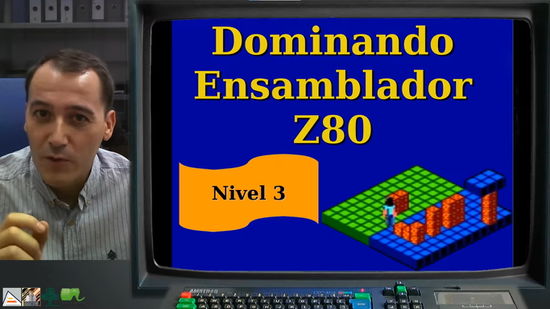Difference between revisions of "DEZ80"
From CPCWiki - THE Amstrad CPC encyclopedia!
(Entry created) |
m (Added picture to level 3 videos) |
||
| (11 intermediate revisions by 2 users not shown) | |||
| Line 1: | Line 1: | ||
| − | '''''Dominando Ensamblador Z80 (DEZ80)''': Mastering Z80 Assembler'' | + | '''''Dominando Ensamblador Z80 (DEZ80)''': Mastering Z80 Assembler''' |
| + | |||
| + | [[File:Dez80_intro.png|right|500px|DEZ80 Course presentation]] | ||
DEZ80 is a youtube video course created by the '''[http://www.ua.es University of Alicante]''' to introduce students programming from scratch. It starts making students program in machine code, and then it teaches Z80 Assembler. Lessons are focused on practical challenges that students have to overcome. Theoretical videos are developed as help material for challenges, and not as required material. | DEZ80 is a youtube video course created by the '''[http://www.ua.es University of Alicante]''' to introduce students programming from scratch. It starts making students program in machine code, and then it teaches Z80 Assembler. Lessons are focused on practical challenges that students have to overcome. Theoretical videos are developed as help material for challenges, and not as required material. | ||
| Line 5: | Line 7: | ||
DEZ80 videos are in Spanish. Collaboration to translate subtitles or audio is welcomed. | DEZ80 videos are in Spanish. Collaboration to translate subtitles or audio is welcomed. | ||
| − | == DEZ80: | + | = Contents = |
| + | == Website == | ||
| + | * [https://https://bit.ly/CursoDEZ80 Web del curso | Course Website] | ||
| + | |||
| + | == Level 0: Course Introduction == | ||
| + | |||
| + | * [https://youtu.be/smwXc3vShZw Presentación oficial Sep/2017|Official presentation Sep/2017] | ||
| + | * [https://www.youtube.com/watch?v=9kILDC5TaWA&list=PLmxqg54iaXrijQi4-J9IkAWDEguKRX9Dh&index=1 '''0.1''' Introducción al curso|Course Introduction] | ||
| + | * [https://www.youtube.com/watch?v=FzogCXvAOU4&index=2&list=PLmxqg54iaXrijQi4-J9IkAWDEguKRX9Dh '''0.2''' Estructura del curso|Course structure] | ||
| + | * [https://www.youtube.com/watch?v=FzogCXvAOU4&index=2&list=PLmxqg54iaXrijQi4-J9IkAWDEguKRX9Dh '''0.3''' Líneas de vídeos|Lines of videos] | ||
| + | * [https://www.youtube.com/watch?v=TxMy6YxO1kk&list=PLmxqg54iaXrijQi4-J9IkAWDEguKRX9Dh&index=4 '''0.4''' Evaluación|Assessment] | ||
| + | |||
| + | == Level 1: Draw your own Sprite == | ||
| + | |||
| + | === Challenges === | ||
| + | [[File:Dez80_ejemplo9.png|right|550px|DEZ80 Example P09]] | ||
| + | * [https://www.youtube.com/watch?v=GYwPDZaoAf4&index=1&list=PLmxqg54iaXricAK8YNxIbAAErhUaq5m7m '''1.P01''' Introducción Nivel 1 | Level 1 Introduction] | ||
| + | * '''1.P02.''' INSTALACION de WinAPE | ||
| + | ** [https://www.youtube.com/watch?v=YIrbPEinYp0&index=2&list=PLmxqg54iaXricAK8YNxIbAAErhUaq5m7m '''1.P02 INSTALACION:''' WinAPE en Windows | '''INSTALLATION:''' WinAPE on Windows] | ||
| + | ** [https://www.youtube.com/watch?v=aItoD7OfdkM&list=PLmxqg54iaXricAK8YNxIbAAErhUaq5m7m&index=3 '''1.P02 INSTALACION:''' WinAPE en Ubuntu Linux | '''INSTALLATION:''' WinAPE on Ubuntu Linux] | ||
| + | ** [https://www.youtube.com/watch?v=4a_dh0WXWic&list=PLmxqg54iaXricAK8YNxIbAAErhUaq5m7m&index=4 '''1.P02 INSTALACION:''' WinAPE en Mac OSX Sierra | '''INSTALLATION:''' WinAPE on Mac OSX Sierra] | ||
| + | * [https://www.youtube.com/watch?v=NxI2kBarAhw&list=PLmxqg54iaXricAK8YNxIbAAErhUaq5m7m&index=5 '''1.P03 EJEMPLO:''' Reto 1.1 | '''EXAMPLE:''' Challenge 1.1] | ||
| + | * [https://www.youtube.com/watch?v=bdkhjQDioHY&index=6&list=PLmxqg54iaXricAK8YNxIbAAErhUaq5m7m '''1.P04 PRACTICA:''' Jugando Con El Código | '''PRACTICE:''' Playing With The Code] | ||
| + | * [https://www.youtube.com/watch?v=sLNwD2LPEOA&list=PLmxqg54iaXricAK8YNxIbAAErhUaq5m7m&index=7 '''1.P05 PRACTICA:''' Ejecutando Paso a Paso | '''PRACTICE:''' Executing Step-by-Step] | ||
| + | * [https://www.youtube.com/watch?v=Uzqsd0gurO8&list=PLmxqg54iaXricAK8YNxIbAAErhUaq5m7m&index=8 '''1.P06 RETO:''' Utiliza Los Colores | '''CHALLENGE:''' Use The Colors] | ||
| + | * [https://www.youtube.com/watch?v=nY0rVGi0vuc&index=9&list=PLmxqg54iaXricAK8YNxIbAAErhUaq5m7m '''1.P07 EJEMPLO:''' De 2 en 2 | '''EXAMPLE:''' 2 by 2] | ||
| + | * [https://www.youtube.com/watch?v=xot6JFIwHtM&list=PLmxqg54iaXricAK8YNxIbAAErhUaq5m7m&index=10 '''1.P08 RETO:''' Domina el formato | '''CHALLENGE:''' Master the format] | ||
| + | * [https://www.youtube.com/watch?v=JPabJE_-IGA&list=PLmxqg54iaXricAK8YNxIbAAErhUaq5m7m&index=11 '''1.P09 EJEMPLO:''' Pintando por la pantalla | '''EXAMPLE:''' Painting on the screen] | ||
| + | * [https://www.youtube.com/watch?v=7zZU66VktTk&list=PLmxqg54iaXricAK8YNxIbAAErhUaq5m7m&index=12 '''1.P10 RETO:''' Pinta por la Pantalla | '''CHALLENGE:''' Paint on the Screen] | ||
| + | * [https://www.youtube.com/watch?v=ZbGS3b7NI14&list=PLmxqg54iaXricAK8YNxIbAAErhUaq5m7m&index=13 '''1.P11 RETO:''' Domina la Memoria de Vídeo | '''CHALLENGE:''' Master Video Memory] | ||
| + | * [https://www.youtube.com/watch?v=NcitQL1FhGc&list=PLmxqg54iaXricAK8YNxIbAAErhUaq5m7m&index=14 '''1.P12 DESAFIO:''' Pinta un Sprite | '''CHALLENGE:''' Paint a Sprite] | ||
| + | === Theory === | ||
| − | * '''[https:// | + | * [https://www.youtube.com/watch?v=p8DeOFI-CKE&index=1&list=PLmxqg54iaXrhybiaiiRlh2s6IqFp6s3vY '''1.T01 TEORIA:''' El Ciclo de Ejecución de la CPU | '''THEORY:''' The CPU Execution Cycle] |
| + | * [https://www.youtube.com/watch?v=ONMS354Xjz8&list=PLmxqg54iaXrhybiaiiRlh2s6IqFp6s3vY&index=2 '''1.T02 TEORIA:''' El sistema binario | '''THEORY:''' The binary system] | ||
| + | * [https://www.youtube.com/watch?v=69aj0Vs8D8c&list=PLmxqg54iaXrhybiaiiRlh2s6IqFp6s3vY&index=3 '''1.T03 TEORIA:''' La magia del sistema hexadecimal | '''THEORY:''' The magic of the hexadecimal system] | ||
| + | * [https://www.youtube.com/watch?v=ljKnt2rmpeI&list=PLmxqg54iaXrhybiaiiRlh2s6IqFp6s3vY&index=4 '''1.T04 TEORIA:''' Introducción a la Memoria de Vídeo | '''THEORY:''' Introduction to Video Memory] | ||
| + | * [https://www.youtube.com/watch?v=1v2DKEWMKNg&list=PLmxqg54iaXrhybiaiiRlh2s6IqFp6s3vY&index=5 '''1.T05 TEORIA:''' El formato de píxeles | '''THEORY:''' The pixel format] | ||
| + | * [https://www.youtube.com/watch?v=sDFBbLqe3X4&list=PLmxqg54iaXrhybiaiiRlh2s6IqFp6s3vY&index=6 '''1.T06 TEORIA:''' La distribución de la Memoria de Vídeo | '''THEORY:''' Video Memory Distribution] | ||
| + | * [https://www.youtube.com/watch?v=diUXVhx1h3Y&list=PLmxqg54iaXrhybiaiiRlh2s6IqFp6s3vY&index=7 '''1.T07 TEORIA:''' Las instrucciones del Z80 | '''THEORY:''' The Z80 instructions] | ||
| − | + | == Level 2: Create an animation == | |
| − | * '''[https://www.youtube.com/watch?v= | + | === Challenges === |
| − | * '''[https://www.youtube.com/watch?v= | + | [[File:Dez80_theory1.png | right | 550px | DEZ80 Level 2 Videos]] |
| − | + | * [https://www.youtube.com/watch?v=WMSseHbs178&list=PLmxqg54iaXrif0Fno6OmbKqfawUeytUFv '''2.P01''' Introducción Nivel 2 | Introduction Level 2] | |
| − | * '''[https://www.youtube.com/watch?v= | + | * [https://www.youtube.com/watch?v=GNL2kGEu794&index=2&list=PLmxqg54iaXrif0Fno6OmbKqfawUeytUFv '''2.P02 RETO:''' Anima Tus Píxeles | '''CHALLENGE:''' Animate Your Pixels] |
| + | * [https://www.youtube.com/watch?v=b2U3RkWksvs&index=3&list=PLmxqg54iaXrif0Fno6OmbKqfawUeytUFv '''2.P03 EJEMPLO:''' Reto 1.1. Animación de un píxel | '''EXAMPLE:''' Challenge 1.1. Animation of a pixel] | ||
| + | * [https://www.youtube.com/watch?v=voPcxmiqDqM&list=PLmxqg54iaXrif0Fno6OmbKqfawUeytUFv&index=4 '''2.P04 RETO:''' Ponlos en Movimiento | '''CHALLENGE:''' Put them in Motion] | ||
| + | * [https://www.youtube.com/watch?v=aS2qj_EaxH8&index=5&list=PLmxqg54iaXrif0Fno6OmbKqfawUeytUFv '''2.P05 PRÁCTICA:''' Repeticiones | '''PRACTICE:''' Repetitions] | ||
| + | * [https://www.youtube.com/watch?v=OQQFH5k5Mus&index=6&list=PLmxqg54iaXrif0Fno6OmbKqfawUeytUFv '''2.P06 RETO:''' Dibuja y anima a lo grande | '''CHALLENGE:''' Draw and animate big] | ||
| + | * [https://www.youtube.com/watch?v=lDVwrG28hMw&index=7&list=PLmxqg54iaXrif0Fno6OmbKqfawUeytUFv '''2.P07 PRÁCTICA:''' Posiciones Variables | '''PRACTICE:''' Variable Positions] | ||
| + | * [https://www.youtube.com/watch?v=Kzk05bywuKc&index=8&list=PLmxqg54iaXrif0Fno6OmbKqfawUeytUFv '''2.P08 RETO:''' Domina Las Repeticiones | '''CHALLENGE:''' Master the repetitions] | ||
| + | * [https://www.youtube.com/watch?v=_kDBATfSpoQ&index=9&list=PLmxqg54iaXrif0Fno6OmbKqfawUeytUFv '''2.P09 DESAFIO:''' Crea tu animación | '''CHALLENGE:''' Create your animation] | ||
| − | === | + | === Theory === |
| − | ==== | + | * [https://www.youtube.com/watch?v=QBP_GWxLTwY&index=1&list=PLmxqg54iaXrhCo4a8vRNyGAAh7O2aZyY5 '''2.T01 TEORÍA:''' Tiempo, animaciones e interrupciones | '''THEORY:''' Timing, animations and interrupts] |
| + | * [https://www.youtube.com/watch?v=8hhi8LOxcDo&index=2&list=PLmxqg54iaXrhCo4a8vRNyGAAh7O2aZyY5 '''2.T02 TEORÍA:''' Funcionamiento del monitor. Raster Scan | '''THEORY:''' Monitor operation. Raster Scan] | ||
| + | * [https://www.youtube.com/watch?v=6cWOS-4dShg&list=PLmxqg54iaXrhCo4a8vRNyGAAh7O2aZyY5&index=3 '''2.T03 TEORÍA:''' Números Positivos y Negativos | '''THEORY:''' Positive and Negative Numbers] | ||
| + | * [https://www.youtube.com/watch?v=aCF-TWm7dUQ&index=4&list=PLmxqg54iaXrhCo4a8vRNyGAAh7O2aZyY5 '''2.T04 TEORÍA:''' Repeticiones y contadores. Bucles | '''THEORY:''' Repetitions and counters. Loops] | ||
| + | * [https://www.youtube.com/watch?v=RDhuIdqFXjo&index=5&list=PLmxqg54iaXrhCo4a8vRNyGAAh7O2aZyY5 '''2.T05 TEORÍA:''' Almacenamiento en memoria. Variables. | '''THEORY:''' Storage in memory. Variables.] | ||
| − | + | == Level 3: Your first game == | |
| − | + | ||
| − | + | ||
| − | + | ||
| − | + | ||
| − | + | ||
| − | + | ||
| − | + | ||
| − | + | ||
| − | + | ||
| − | + | ||
| − | + | ||
| − | + | ||
| − | + | ||
| − | + | ||
| − | ==== | + | === Challenges === |
| + | [[File:DEZ80_nivel3.jpg | right | 550px | DEZ80 Level 3 Videos]] | ||
| + | * [https://www.youtube.com/watch?v=Ev6wbQSZvGU&list=PLmxqg54iaXriqzq1nkKggLLYECQYHCJdc '''3.P01''' Introducción al Nivel 3 | Level 3 Introduction] | ||
| + | * [https://www.youtube.com/watch?v=Y1r3Njx-h5k&list=PLmxqg54iaXriqzq1nkKggLLYECQYHCJdc&index=2 '''3.P02 RETO:''' Ensambla con WinAPE | '''CHALLENGE:''' Assemble with WinAPE] | ||
| + | * [https://www.youtube.com/watch?v=fSJuOnUr1AQ&list=PLmxqg54iaXriqzq1nkKggLLYECQYHCJdc&index=3 '''3.P03 EJEMPLO:''' Reto 1.1. | '''EXAMPLE:''' Challenge 1.1.] | ||
| + | * [https://www.youtube.com/watch?v=d4Fs2VPbINI&list=PLmxqg54iaXriqzq1nkKggLLYECQYHCJdc&index=4 '''3.P04 PRÁCTICA:''' Animaciones con movimiento | '''PRACTICE:''' Animations with motion] | ||
| + | * [https://www.youtube.com/watch?v=Ow1IEqSuyBM&list=PLmxqg54iaXriqzq1nkKggLLYECQYHCJdc&index=5 '''3.P05 RETO:''' Usa el teclado | '''CHALLENGE:''' Use the keyboard] | ||
| + | * [https://www.youtube.com/watch?v=Go7JDJLgnuo&list=PLmxqg54iaXriqzq1nkKggLLYECQYHCJdc&index=6 '''3.P06 PRÁCTICA:''' Saltos Condicionales (II) | '''PRACTICE:''' Conditional Jumps (II)] | ||
| + | * [https://www.youtube.com/watch?v=oIPA9kGypsg&list=PLmxqg54iaXriqzq1nkKggLLYECQYHCJdc&index=7 '''3.P07 PRÁCTICA:''' Pulsaciones de Teclado | '''PRACTICE:''' Keyboard strokes] | ||
| + | * [https://www.youtube.com/watch?v=0rb1wrKd4co&list=PLmxqg54iaXriqzq1nkKggLLYECQYHCJdc&index=8 '''3.P08 PRÁCTICA:''' Usando variables | '''PRACTICE:''' Using variables] | ||
| + | * [https://www.youtube.com/watch?v=sn3n5V9rp4k&list=PLmxqg54iaXriqzq1nkKggLLYECQYHCJdc&index=9 '''3.P09 RETO:''' Primer Minijuego | '''CHALLENGE:''' First Mini-Game] | ||
| + | * [https://www.youtube.com/watch?v=3SWH7QT0fv0&list=PLmxqg54iaXriqzq1nkKggLLYECQYHCJdc&index=10 '''3.P10 RETO:''' Toma el Control | '''CHALLENGE:''' Take Control] | ||
| + | * [https://www.youtube.com/watch?v=aLr2VPTEE7Q&list=PLmxqg54iaXriqzq1nkKggLLYECQYHCJdc&index=11 '''3.P11 DESAFÍO:''' Crea tu primer videojuego | '''CHALLENGE:''' Create your first videogame] | ||
| − | + | === Theory === | |
| − | * | + | * [https://www.youtube.com/watch?v=nXajSmMdhm0&list=PLmxqg54iaXrhebr6MU8tggAyKp2YLdInF&index=1 '''3.T01 TEORÍA:''' Cómo funciona el ensamblador I | '''THEORY:''' How the assembler works I] |
| − | + | * [https://www.youtube.com/watch?v=IkZUdYqSPsM&list=PLmxqg54iaXrhebr6MU8tggAyKp2YLdInF&index=2 '''3.T04 TEORÍA:''' La Pila de Programa. Rutinas y Funciones | '''THEORY:''' The Program Stack. Routines and Functions.] | |
| − | + | ||
| − | * | + | |
| − | + | ||
| − | + | ||
| − | [[Category:Educational]] [[Category:Assembler]] [[Category:Programming]] [[Category:Games_Programming]] [[Category: | + | [[Category:Educational]] [[Category:Assembler]] [[Category:Programming]] [[Category:Games_Programming]] [[Category:Video_contents]] [[Category:Websites]] |
Latest revision as of 14:43, 24 February 2022
Dominando Ensamblador Z80 (DEZ80)': Mastering Z80 Assembler
DEZ80 is a youtube video course created by the University of Alicante to introduce students programming from scratch. It starts making students program in machine code, and then it teaches Z80 Assembler. Lessons are focused on practical challenges that students have to overcome. Theoretical videos are developed as help material for challenges, and not as required material.
DEZ80 videos are in Spanish. Collaboration to translate subtitles or audio is welcomed.
Contents
Contents
Website
Level 0: Course Introduction
- Presentación oficial Sep/2017|Official presentation Sep/2017
- 0.1 Introducción al curso|Course Introduction
- 0.2 Estructura del curso|Course structure
- 0.3 Líneas de vídeos|Lines of videos
- 0.4 Evaluación|Assessment
Level 1: Draw your own Sprite
Challenges
- 1.P01 Introducción Nivel 1 | Level 1 Introduction
- 1.P02. INSTALACION de WinAPE
- 1.P03 EJEMPLO: Reto 1.1 | EXAMPLE: Challenge 1.1
- 1.P04 PRACTICA: Jugando Con El Código | PRACTICE: Playing With The Code
- 1.P05 PRACTICA: Ejecutando Paso a Paso | PRACTICE: Executing Step-by-Step
- 1.P06 RETO: Utiliza Los Colores | CHALLENGE: Use The Colors
- 1.P07 EJEMPLO: De 2 en 2 | EXAMPLE: 2 by 2
- 1.P08 RETO: Domina el formato | CHALLENGE: Master the format
- 1.P09 EJEMPLO: Pintando por la pantalla | EXAMPLE: Painting on the screen
- 1.P10 RETO: Pinta por la Pantalla | CHALLENGE: Paint on the Screen
- 1.P11 RETO: Domina la Memoria de Vídeo | CHALLENGE: Master Video Memory
- 1.P12 DESAFIO: Pinta un Sprite | CHALLENGE: Paint a Sprite
Theory
- 1.T01 TEORIA: El Ciclo de Ejecución de la CPU | THEORY: The CPU Execution Cycle
- 1.T02 TEORIA: El sistema binario | THEORY: The binary system
- 1.T03 TEORIA: La magia del sistema hexadecimal | THEORY: The magic of the hexadecimal system
- 1.T04 TEORIA: Introducción a la Memoria de Vídeo | THEORY: Introduction to Video Memory
- 1.T05 TEORIA: El formato de píxeles | THEORY: The pixel format
- 1.T06 TEORIA: La distribución de la Memoria de Vídeo | THEORY: Video Memory Distribution
- 1.T07 TEORIA: Las instrucciones del Z80 | THEORY: The Z80 instructions
Level 2: Create an animation
Challenges
- 2.P01 Introducción Nivel 2 | Introduction Level 2
- 2.P02 RETO: Anima Tus Píxeles | CHALLENGE: Animate Your Pixels
- 2.P03 EJEMPLO: Reto 1.1. Animación de un píxel | EXAMPLE: Challenge 1.1. Animation of a pixel
- 2.P04 RETO: Ponlos en Movimiento | CHALLENGE: Put them in Motion
- 2.P05 PRÁCTICA: Repeticiones | PRACTICE: Repetitions
- 2.P06 RETO: Dibuja y anima a lo grande | CHALLENGE: Draw and animate big
- 2.P07 PRÁCTICA: Posiciones Variables | PRACTICE: Variable Positions
- 2.P08 RETO: Domina Las Repeticiones | CHALLENGE: Master the repetitions
- 2.P09 DESAFIO: Crea tu animación | CHALLENGE: Create your animation
Theory
- 2.T01 TEORÍA: Tiempo, animaciones e interrupciones | THEORY: Timing, animations and interrupts
- 2.T02 TEORÍA: Funcionamiento del monitor. Raster Scan | THEORY: Monitor operation. Raster Scan
- 2.T03 TEORÍA: Números Positivos y Negativos | THEORY: Positive and Negative Numbers
- 2.T04 TEORÍA: Repeticiones y contadores. Bucles | THEORY: Repetitions and counters. Loops
- 2.T05 TEORÍA: Almacenamiento en memoria. Variables. | THEORY: Storage in memory. Variables.
Level 3: Your first game
Challenges
- 3.P01 Introducción al Nivel 3 | Level 3 Introduction
- 3.P02 RETO: Ensambla con WinAPE | CHALLENGE: Assemble with WinAPE
- 3.P03 EJEMPLO: Reto 1.1. | EXAMPLE: Challenge 1.1.
- 3.P04 PRÁCTICA: Animaciones con movimiento | PRACTICE: Animations with motion
- 3.P05 RETO: Usa el teclado | CHALLENGE: Use the keyboard
- 3.P06 PRÁCTICA: Saltos Condicionales (II) | PRACTICE: Conditional Jumps (II)
- 3.P07 PRÁCTICA: Pulsaciones de Teclado | PRACTICE: Keyboard strokes
- 3.P08 PRÁCTICA: Usando variables | PRACTICE: Using variables
- 3.P09 RETO: Primer Minijuego | CHALLENGE: First Mini-Game
- 3.P10 RETO: Toma el Control | CHALLENGE: Take Control
- 3.P11 DESAFÍO: Crea tu primer videojuego | CHALLENGE: Create your first videogame