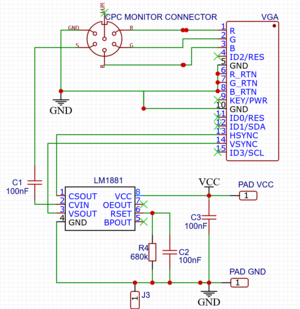Connecting the CPC to a VGA monitor - CPC2VGA
Most VGA monitors won't support the CPCs signal directly and require an active converter/scan doubler but some monitors are accepting a 15.6kHz signal like provided by the CPC.
In the late 80s and 90s there were a couple of CRT multisync monitors like the NEC Multisync series. For modern LCD monitors the support of 15.6kHz is rare but there are a couple of monitors that are known to work well: https://15khz.miraheze.org/wiki/Main_Page
If you own such a monitor you can easily connect the VGA monitor to the CPC. For most of them, all you need is to connect 5 pins of the CPCs 6pin DIN connector to the right pins of a VGA connector - and that's it.
Unfortunately, although the VGA standard should accept Csync on pin 13, some monitors expect separate v-sync and h-sync signals. The NEC LCD 1970NX, which is often referred to as the perfect monitor for Amigas or Atari STs would be an example. In those cases, an adapter, that splits c-sync into h-sync and v-sync would be required.
Don't trust sellers who claim their adapter would be able to split the signals without the need of external power. While they don't lie per sé they "forget" to tell you that this requires that the VGA monitor provides power on pin 9 - which not all of them do (e.g. again the NEC 1970). In this case you will have a simple passive adapter that does not split the signal and still requires that the monitor accepts C-sync.
See section below on how to build an adapter which is externally powered and definitely splits the signal.
Open Source CPC2VGA PCB
A simple circuit based on the LM1881 to split the Composite Sync signal into H- and V-Sync could be this:
| - |
Other solutions
If your VGA monitor does not support the 15.6kHz modes you will need an additional active adapter that adapts the frequency (scan doubler or scaler):