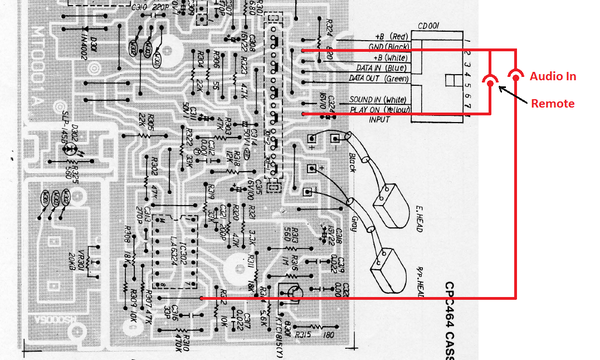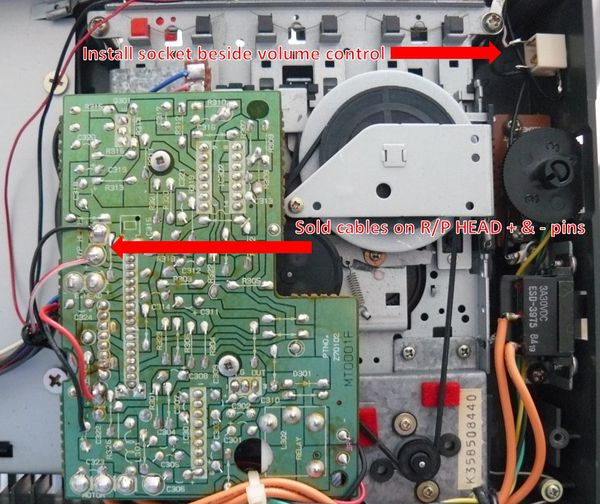Difference between revisions of "DIY 464 External Audio Socket"
(→Description) |
|||
| Line 11: | Line 11: | ||
If you're getting errors while trying to load or save files, you can find the error code descriptions here: [[Read_error_codes|Read Error Codes]] | If you're getting errors while trying to load or save files, you can find the error code descriptions here: [[Read_error_codes|Read Error Codes]] | ||
| + | |||
| + | == Second method == | ||
| + | |||
| + | In my case, I don't know why but the first method described above didn't work. Maybe because my Amstrad CPC464 is from the second revision, although the cassette drive seems to be the same. What I did is just connect the new "audio in" 3.5 mm mono jack socket directly to the cassette tape head, as shown in the picture below. Very important: be careful with the polarity. Don't forget to connect the chassis to ground/black cable and the main contact to signal/red cable. | ||
| + | |||
| + | Then, drill a 6 mm hole on the case to hold the new socket. | ||
| + | |||
| + | If everything is OK, now you can load CPC games from an Android mobile using an app called [https://play.google.com/store/apps/details?id=co.kica.tapdancer TapDancer Virtual Datasette] and don't need to convert .cdt files to MP3 anymore. | ||
| + | |||
| + | |||
| + | Things that you may need for this DIY: | ||
| + | |||
| + | * 3.5 mm mono jack socket | ||
| + | |||
| + | * 2 cables (red and black) | ||
| + | |||
| + | * 6 mm drill bit for metal and drill | ||
| + | |||
| + | * Soldering iron and tin | ||
| + | |||
| + | * Continuity tester | ||
| + | |||
| + | |||
| + | |||
| + | [[Image:Cpc_464_audio_in_socket.jpg|600px|centre]] | ||
| + | |||
[[Category:DIY]][[Category:DATA Storage]] | [[Category:DIY]][[Category:DATA Storage]] | ||
Revision as of 15:02, 21 March 2014
Description
The connection diagram below will allow you to connect an external CD Player or other audio device / PC soundcard to a CPC464 which will then act as a tape input.
The connector CD001 is the flylead connecting the datacorder circuit to the main PCB.
If you're getting errors while trying to load or save files, you can find the error code descriptions here: Read Error Codes
Second method
In my case, I don't know why but the first method described above didn't work. Maybe because my Amstrad CPC464 is from the second revision, although the cassette drive seems to be the same. What I did is just connect the new "audio in" 3.5 mm mono jack socket directly to the cassette tape head, as shown in the picture below. Very important: be careful with the polarity. Don't forget to connect the chassis to ground/black cable and the main contact to signal/red cable.
Then, drill a 6 mm hole on the case to hold the new socket.
If everything is OK, now you can load CPC games from an Android mobile using an app called TapDancer Virtual Datasette and don't need to convert .cdt files to MP3 anymore.
Things that you may need for this DIY:
- 3.5 mm mono jack socket
- 2 cables (red and black)
- 6 mm drill bit for metal and drill
- Soldering iron and tin
- Continuity tester