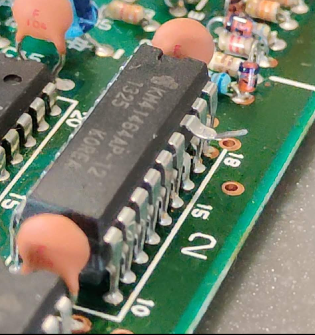Difference between revisions of "128k on GX-4000"
From CPCWiki - THE Amstrad CPC encyclopedia!
(Adding 64k on a GX-4000) |
|||
| Line 5: | Line 5: | ||
I used KM41464AP-12, but there are other chips of the same kind that should work. | I used KM41464AP-12, but there are other chips of the same kind that should work. | ||
| − | [[File:Ram-cpc-plus-KM41464AP-12.png| | + | [[File:Ram-cpc-plus-KM41464AP-12.png|framed|center]] |
'''2) Solder them both piggy back on the existing ram chips, except for the NCAS signal (pin 16)''' | '''2) Solder them both piggy back on the existing ram chips, except for the NCAS signal (pin 16)''' | ||
| Line 12: | Line 12: | ||
| − | [[File:Piggy-backing-ram-pin16.png| | + | [[File:Piggy-backing-ram-pin16.png|framed|center]] |
Revision as of 08:13, 11 June 2022
Disclaimer: Adding ram to the GX-4000 is mostly useless. The only reason I did this is for fun...
1) Get two CPC-Plus compatible ram.
I used KM41464AP-12, but there are other chips of the same kind that should work.
2) Solder them both piggy back on the existing ram chips, except for the NCAS signal (pin 16)
Leg 16 is used by the ASIC to select the RAM bank to use. All other signals are totally parallel.