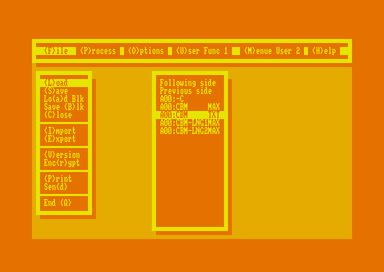Difference between revisions of "CBM"
(Needed update) |
|||
| (6 intermediate revisions by the same user not shown) | |||
| Line 1: | Line 1: | ||
| − | [[Image:CBM.png|thumb|right]] | + | [[Image:CBM.png|384px|thumb|right]] |
| − | '''CBM''' ("Command Bar Menu") is | + | '''CBM''' ("Command Bar Menu") is a part of [[FutureOS|FutureOS]]. It is not completely part of the core ROMs, because it needs a high degree of flexibility to serve very different applications. CBM provides an consistent user-interface for all applications. You can use hierarchical pull-down menues to select files or functions. The interaction by the [[FutureOS|FutureOS]] desktop is done by using the OK icon. Since version 1.8 hot keys have been added. |
| − | + | The flexible part of CBM is provided as well documented Z80 source code that can be used to create new applications for [[FutureOS|FutureOS]]. The other part of CBM is integrated in the core ROMs of FutureOS. The source code and some examples can be downloaded from the official FutureOS-Homepage. Therefore it's possible to adapt / use CBM for any of your self written FutureOS applications. | |
| − | + | CBM provides several build in standard functions like load file, save file, change colors, show help and so on. | |
| − | Examples for programs using CBM are the [[FuturePlayer|MP3-Player]], | + | If CBM is used for different applications, then all these apps will have nearly the same appearance. This makes it easy to work with different apps, because the generic appearence is always the same and the basic functions are located at the same positions. |
| + | |||
| + | Examples for programs using CBM are the [[FuturePlayer|MP3-Player]], the Sprite Converter [[GMSK|GMSK]], the map and playground editor [[GSED|GSEd]], the sprite manager [[Kane|Kane]], the [[SYMBiFACE II]] [[ROManager]], the [[MegaFlash]] [[MegaFlashROManager]] and some other applications for [[FutureOS|FutureOS]]. | ||
| + | |||
| + | |||
| + | == Ports == | ||
| + | '''CBM''' was ported to the native CPC-OS for applications like [[MegaFlashROManager]] and the [[SYMBiFACE II]] [[ROManager]]. | ||
== Web links == | == Web links == | ||
| Line 15: | Line 21: | ||
[[Category:FutureOS]] | [[Category:FutureOS]] | ||
| + | [[Category:Programming]] | ||
Latest revision as of 19:19, 26 March 2014
CBM ("Command Bar Menu") is a part of FutureOS. It is not completely part of the core ROMs, because it needs a high degree of flexibility to serve very different applications. CBM provides an consistent user-interface for all applications. You can use hierarchical pull-down menues to select files or functions. The interaction by the FutureOS desktop is done by using the OK icon. Since version 1.8 hot keys have been added.
The flexible part of CBM is provided as well documented Z80 source code that can be used to create new applications for FutureOS. The other part of CBM is integrated in the core ROMs of FutureOS. The source code and some examples can be downloaded from the official FutureOS-Homepage. Therefore it's possible to adapt / use CBM for any of your self written FutureOS applications.
CBM provides several build in standard functions like load file, save file, change colors, show help and so on.
If CBM is used for different applications, then all these apps will have nearly the same appearance. This makes it easy to work with different apps, because the generic appearence is always the same and the basic functions are located at the same positions.
Examples for programs using CBM are the MP3-Player, the Sprite Converter GMSK, the map and playground editor GSEd, the sprite manager Kane, the SYMBiFACE II ROManager, the MegaFlash MegaFlashROManager and some other applications for FutureOS.
Ports
CBM was ported to the native CPC-OS for applications like MegaFlashROManager and the SYMBiFACE II ROManager.