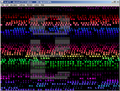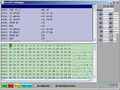Difference between revisions of "JavaCPC"
From CPCWiki - THE Amstrad CPC encyclopedia!
(→Features) |
(→Planned features) |
||
| Line 33: | Line 33: | ||
* Light gun | * Light gun | ||
* FDC improvements | * FDC improvements | ||
| + | |||
| + | == Running JavaCPC Desktop on OS X and Linux == | ||
| + | |||
| + | Download the ZIP archive from http://cpc-live.com/data/index.php, then uncompress it and double click JavaCPC.jar in Finder to run JavaCPC. | ||
| + | |||
| + | You also create a shell script to start the program, e.g.: | ||
| + | |||
| + | #!/bin/sh | ||
| + | cd /usr/lib/javacpc | ||
| + | java -jar JavaCPC.jar -Xms512m | ||
| + | |||
| + | If you use Arch Linux, you can also use the [http://aur.archlinux.org/packages/javacpc/ JavaCPC AUR package]. | ||
| + | |||
| + | Sound from the CPC can be a problem if the system is running PulseAudio (as most current Linux distos do). One possible workaround is simply killing the PulseAudio server before starting JavaCPC. | ||
== Web links == | == Web links == | ||
Revision as of 06:06, 25 October 2013
JavaCPC is a CPC emulator written in Java. It is being developed by Devilmarkus and uses Executioner's JEMU as base.
JavaCPC Desktop requires Java v1.6; older versions also run under Java v1.5.
Features
- Autotype
- Basic FDC-emulation
- Bilinear screen filtering (can be disabled)
- Emulates the Amstrad CPC 464, 664 and 6128
- CRTC 0/1 emulation
- Digiblaster emulation
- Direct export (Binary) / import of CPC files (BASIC, Binary)
- Drag and Drop
- Dynamic turbo
- Free selectable ROMs (OS and expansion ROMs)
- FutureOS support
- Green, monochrome and colour monitor emulation
- High accurate AY-3-8912 emulation
- Integrated debugger with breakpoints and break instructions
- ROM emulation (0 up to 32!).
- SymbOS support
- Tape emulation, which supports WAV, CDT, TZX, CSW and MP3
- Text-printer
- WAV recorder
- YM-recorder and player!
Planned features
- Light gun
- FDC improvements
Running JavaCPC Desktop on OS X and Linux
Download the ZIP archive from http://cpc-live.com/data/index.php, then uncompress it and double click JavaCPC.jar in Finder to run JavaCPC.
You also create a shell script to start the program, e.g.:
#!/bin/sh cd /usr/lib/javacpc java -jar JavaCPC.jar -Xms512m
If you use Arch Linux, you can also use the JavaCPC AUR package.
Sound from the CPC can be a problem if the system is running PulseAudio (as most current Linux distos do). One possible workaround is simply killing the PulseAudio server before starting JavaCPC.
Web links
- JavaCPC's homepage (website, download, source code)
- The Sourceforge project site for JavaCPC (download, source code)
- JavaCPC game website (website using JavaCPC with a lot of games to play)