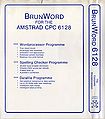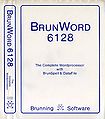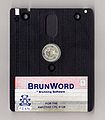Difference between revisions of "BrunWord"
(→Technical) |
(→Technical) |
||
| Line 46: | Line 46: | ||
The byte sent to this port is decoded as: | The byte sent to this port is decoded as: | ||
| − | x0rrrrrr | + | |
| + | x0rrrrrr | ||
Bit 6 must be 0. | Bit 6 must be 0. | ||
| Line 58: | Line 59: | ||
The following applies: | The following applies: | ||
| − | x11bbb0pp | + | |
| + | x11bbb0pp | ||
bbb define the 64K Bank. pp define the 16K page within that bank. | bbb define the 64K Bank. pp define the 16K page within that bank. | ||
Revision as of 07:01, 12 December 2012
BrunWord is a word-processor, spelling checker and Datafile from Brunning Software.
Contents
Versions
- BrunWord 6128 requires 128K RAM (works on CPC 6128, or on CPC 464 with Standard Memory Expansions). Available as Disc-version and ROM-version (MK4 is the last ROM version known, copyright 1995).
- BrunWord 464 works on any CPC 464, 664, or 6128. According to the manual, this comes on disc, too, ie. not on cassette (?)
- Newer/older versions - early versions (1985) didn't have the spell check
Covers
- BrunWord 6128
Disc
- BrunWord 6128
ROM Cartridge and 8bit Status Port
Technical
MK2
ROM version has a size of 256K. It is split into 16K pages. 2 Pages are standard CPC roms, one of which is a "extension rom".
Part of the Brunword word processor is copied into RAM. This is done by it's "extension rom".
The ROM Select port (&DFXX) is decoded and has 2 roles.
First is to select which ROM page appears in the range &C000-&FFFF of the Z80's address space.
The byte sent to this port is decoded as:
x0rrrrrr
Bit 6 must be 0. Bit 7 is ignored. Bits 5..0 (rrrrrr) define the ROM page to show.
Brunword pages appear in ROM select positions 1,2,3 only. They are repeated every 64. No other pages of the Brunword ROM can be selected in this way. The upper ROM enable/disable mechanism works with them, and so does the write through to RAM. They operate just like standard CPC Roms.
The second role makes a page visible in the range &4000-&7FFF of the Z80's address space.
The following applies:
x11bbb0pp
bbb define the 64K Bank. pp define the 16K page within that bank. bit 7 is ignored. Bit 6 and 5 must be 1. Bit 2 must be 0.
All pages of the Brunword ROM can be selected this way including 1,2,3. The upper ROM enable/disable mechanism doesn't work, so the ROM data appears in the range &4000-&7fff until another ROM selection is made. I (Arnoldemu) can't yet determine if the RAM write through works either. The page is always visible in the range &4000-&7fff.
The values repeat every 128. If bit 6,5 and 2 are not defined as above then no page is selected, the ROM page is not visible and it works just like normal RAM.
MK4
This version was published in 1995.
The ROM has a size of 512KBs, split in 16KBs pages (32). The pages 1, 2 and 3 ($C1, $C2 and $C3 are the page number for the hardware) are standard CPC ROMs and they can be paged in at the normal $C000-$FFFF range.
The content of these 32 pages are:
- 0 ($C0): Tutorial.
- 1 ($C1), 2 ($C2) and 3 ($C3): Brunword and Info-Script ($C3 includes references of the font and dictionary pages).
- 4 ($C8), 5 ($C9), 6 ($CA) and 7 ($CB): Dictionary.
- 8 - 30 ($D0-$D3, $D8-$DB, $E0-$E3, $E8-$EB, $F0-$F3, $F8-$FA): 23 fonts, one for page.
- 31 ($FB): Examples.
The ROM includes hardware to decode the ROM Select port ($DFXX) and make visible all the 32 pages (included the three previous) in the range $4000-$7FFF, the RAM page under this range is not disable and can be written normally (this was used to dump the pages).
For simplify the page number to send to the ROM Select port, we are going to consider that the pages are grouped in 64 KBs banks (8). With that in mind, the page number to send has the next format: %11bbb0pp
The two most weight bits need to be at 1 to make visible the page; with the three bits bbb, we select the 64 KBs bank; the next bit need to be 0; and with the two less weight bits, we select which of the four pages of the bank is going to be visible.
At this time, Brunword can not be used in any emulator or rom board, because there is no support for the clever ROM paging system used. It seems to be a kind of hardware copy protection.
I would like to thank CPCManiaco by buying this fantastic software in 1995 and help me to preserve it in 2012.
Manual
- BrunWord 464/6128 (Brunning Software) Manual


- BrunWord ROM (Brunning Software) Manual


- BrunWord ROM (Brunning Software) MK4 Supplement


Downloads
- Brunword 6128 (disc) (Brunning Software).zip (DSK for Emulators)
- Brunword 6128 ROM MK4 (courtesy of CPCManiaco)
- Brunword 464 as DSK versions - none such? (should exist, according to manual)
- Brunword 464 as ROM versions - none such? (might also exist?)