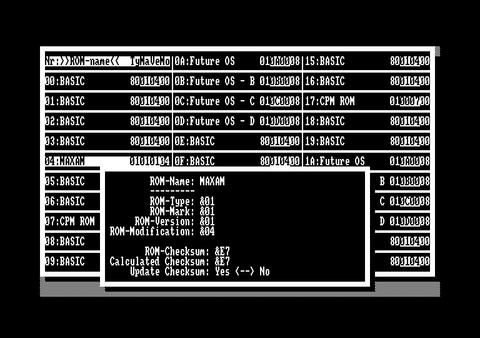Difference between revisions of "ROManager"
From CPCWiki - THE Amstrad CPC encyclopedia!
| Line 1: | Line 1: | ||
| − | The program '''ROManager''' for [[FutureOS|FutureOS]] allows the management of the 512 KB Pseudo-ROM of the [[SYMBiFACE II|SYMBiFACE II]] developed by [[Dr.Zed|Dr.Zed]]. | + | The program '''ROManager''' for [[FutureOS|FutureOS]] and [[AMSDOS]]/[[BASIC]] (*) allows the management of the 512 KB Pseudo-ROM of the [[SYMBiFACE II|SYMBiFACE II]] developed by [[Dr.Zed|Dr.Zed]]. You can load/save all ROMs at once. And every single 16 KB Pseudo-ROM can be managed individually. It was developed by [[TFM|TFM]] of [[FutureSoft|FutureSoft]]. |
| + | "*"The version for [[AMSDOS]]/[[BASIC]] is currently under developpment and accessible for beta testers. | ||
[[Image:RM-Info.jpg|thumb|480px|SYMBiFACE II ROManager]] | [[Image:RM-Info.jpg|thumb|480px|SYMBiFACE II ROManager]] | ||
<br> | <br> | ||
Revision as of 13:52, 13 August 2010
The program ROManager for FutureOS and AMSDOS/BASIC (*) allows the management of the 512 KB Pseudo-ROM of the SYMBiFACE II developed by Dr.Zed. You can load/save all ROMs at once. And every single 16 KB Pseudo-ROM can be managed individually. It was developed by TFM of FutureSoft.
"*"The version for AMSDOS/BASIC is currently under developpment and accessible for beta testers.
ROManager provides the following functions:
- Park or Unpark ROMs: This is done by manipulating the Byte at &C000. A parked ROM will not be initialized by the AmsOS.
- Load ROM(s) (one or all 32): This function allows to load a 16 ROM (or 32 ROMs of 16 KB at once) and to install it in the SF.
- Save ROM(s) (one or all 32): Saves one or all ROMs to disc or hard disc. This feature can be used to create backups.
- Copy ROM(s): Allows copying the content of one ROM select (16 KB) to another. You can use this function for example to copy the BASIC ROM to all free ROM selects.
- Shift ROM(s): Shifts a 16 KB ROM from one ROM select to another, the old ROM select will be filled with &FF bytes.
- Erase ROM(s): Deletes a 16 KB ROM with &FF bytes.
- Test ROM(s): Provide information about a ROM like Type, Version, Mark, ROM name etc. Further you can install the correct checksum to a changed ROM. The ROMs at position 0 (usually the BASIC ROM) and 7 (usually AmsDOS) are protected.
Weblinks
Download it at [http://www.FutureOS.de].