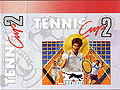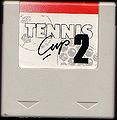Difference between revisions of "Tennis Cup 2 (cartridge)"
From CPCWiki - THE Amstrad CPC encyclopedia!
(→Analog Joystick) |
(→Analog Joystick) |
||
| Line 81: | Line 81: | ||
ld bc,7fb8h | ld bc,7fb8h | ||
out (c),c | out (c),c | ||
| − | |||
ld c,00h | ld c,00h | ||
ld a,(6808h) ;; analogue input channel 0 | ld a,(6808h) ;; analogue input channel 0 | ||
| Line 93: | Line 92: | ||
jr 2625h | jr 2625h | ||
2623 set 2,c ;; left | 2623 set 2,c ;; left | ||
| − | |||
2625 ld a,(6809h) ;; analogue input channel 1 | 2625 ld a,(6809h) ;; analogue input channel 1 | ||
sub 1fh | sub 1fh | ||
Revision as of 07:59, 1 February 2010
Contents
Cover
Covers from CPCmania
- Tennis Cup 2
Cartridge
- Tennis Cup 2
Manual
You can download in PDF from CPCmania ( See the links ).
Game
You can download in CPR for use in emulators and BIN from CPCmania ( See the links ).
Analog Joystick
This games is pehaps the only one on Amstrad GX4000/Plus range to enable the use of an Analog Joystick, for the 2nd player.
ld bc,0f40eh out (c),c ld b,0f6h in a,(c) and 30h ld c,a or 0c0h out (c),a out (c),c inc b ld a,92h out (c),a push bc set 6,c ld a,09h ;; keyboard line for joy 0 or c ld b,0f6h out (c),a ld b,0f4h in a,(c) cpl ld (8082h),a ;; joy 0 push af ld a,06h ;; keyboard line for joy 1 or c ld b,0f6h out (c),a ld b,0f4h in a,(c) cpl ld (8083h),a ;; joy 1 pop de or d ld (8086h),a ld a,03h or c ld b,0f6h out (c),a ld b,0f4h in a,(c) cpl ld (8084h),a ;; pause? pop bc ld a,82h out (c),a dec b out (c),c ld bc,7fb8h out (c),c ld c,00h ld a,(6808h) ;; analogue input channel 0 sub 1fh cp 14h jp p,261fh cp 0ech jp m,2623h jr 2625h 261f set 3,c ;; right jr 2625h 2623 set 2,c ;; left 2625 ld a,(6809h) ;; analogue input channel 1 sub 1fh cp 14h jp p,2639h cp 0ech jp p,263bh 2634 set 0,c ;; up jp 263bh 2639 set 1,c ;; down 263b ld a,(8082h) ;; joy 0 fire. and 10h or c ld (8085h),a
The keyboard is read to determine the state of the digital joysticks and the P button (pause button on gx4000 console).
The routine reads analogue input channel 0 and 1 for the analogue joystick and performs some checking to see the range of the numbers. Based on this it sets the direction pressed.
Links
http://www.cpcmania.com/ ( on the games section : GX4000/CPC+ GAMES )