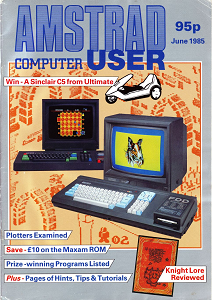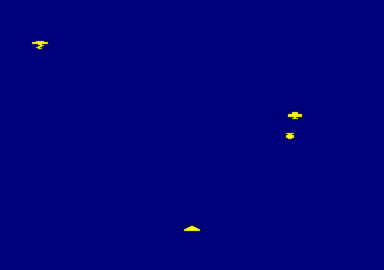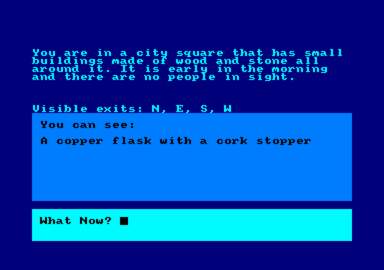Difference between revisions of "ACU June 1985 - Type-ins"
| Line 2: | Line 2: | ||
__TOC__ | __TOC__ | ||
=To do= | =To do= | ||
| − | |||
music1.bas<br/> | music1.bas<br/> | ||
music2.bas<br/> | music2.bas<br/> | ||
| Line 11: | Line 10: | ||
[[image:acu8506.png]] | [[image:acu8506.png]] | ||
=Beginning Machine Code 3: Collision Detection= | =Beginning Machine Code 3: Collision Detection= | ||
| + | RUN"COLDETEC"<br/> | ||
| + | [[image:acu8506coldetec1.png|384px]] | ||
=Rock Hopper= | =Rock Hopper= | ||
Other file(s) associated with this article:<br/> | Other file(s) associated with this article:<br/> | ||
Revision as of 08:43, 13 October 2009
Return to ACU Type-Ins
Contents
To do
music1.bas
music2.bas
graphic2.bas
Downloads
Cover Image
Beginning Machine Code 3: Collision Detection
Rock Hopper
Other file(s) associated with this article:
- ROCKHOP1.BAS
- BOARD99.LVL
See Amstrad Computer User, June 1985, page 80 for more details.
ROCK HOPPER is an arcade strategy game in which Freddy (you) the small yellow hopper has entered a system of ten caves to plunder all the treasures within. The caves are highly unsafe and you must beware of falling rocks and (in later levels) poisonous snakes.
A rock will only fall if it has been disturbed. As you move you eat away the ground that surrounds you and you have to be careful not to trap yourself. You can fall from any height and to finish the board you must collect all the flashing treasures, before your time runs out.
To move Freddy use the cursor keys or a joystick. If Freddy gets stuck in a position which he cannot get out of you can start the board again by pressing CTRL + A (abort) - this also causes you to lose a life (you start with three and get an extra one for every board you complete).
Other keys are:
CTRL + G to end the current game
CTRL + B to choose a board (1 - 10 or 99)
CTRL + L to load in a board
CTRL + H to see a summary of the keys & functions
CTRL + D to see a demo
CTRL + N to reset the computer
RUN"ROCK"
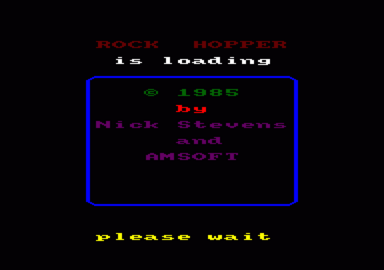
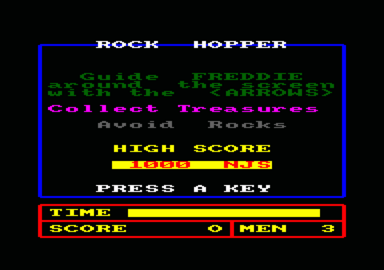
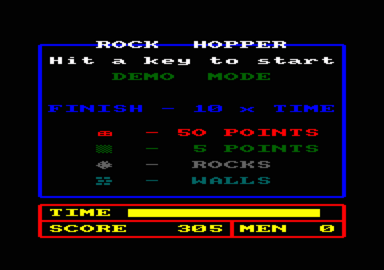

BOARD DESIGNER
This program is used to design your own boards to load into Rock Hopper. Using the cursor keys to move the cursor and keys 1-5 to place objects, you can design your own boards. Once loaded into Rock Hopper you can play the boards by pressing CTRL + B then typing 99. A little thought has to go into the design of the board as it is easy to make one impossible to finish.
RUN"DESIGNER"