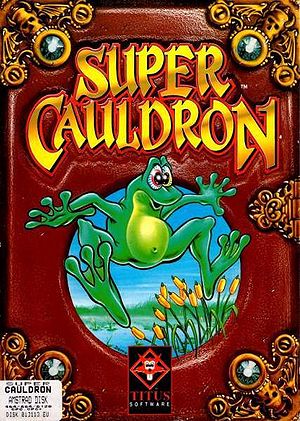Difference between revisions of "Super Cauldron"
m (→Special versión 3) |
m (according to Rex, he was not the artist - https://www.cpcwiki.eu/forum/cpcwiki-discussion/false-credits/msg245027) |
||
| Line 16: | Line 16: | ||
The music was composed by [[Weee!|Christian Lier]] using ''[[Soundtrakker]]''. | The music was composed by [[Weee!|Christian Lier]] using ''[[Soundtrakker]]''. | ||
| − | All graphics were PC transfers, except of the title screen | + | All graphics were PC transfers, except of the title screen. |
It was one of Titus' last releases for the Amstrad CPC, along with ''[[Prehistorik 2]]''. | It was one of Titus' last releases for the Amstrad CPC, along with ''[[Prehistorik 2]]''. | ||
Revision as of 09:55, 26 November 2024
| Super Cauldron | ||
|---|---|---|
| Developer | Elmar Krieger | |
| Company | ||
| Publisher | Titus | |
| Musician | Christian Lier | |
| Release | 1992 | |
| Platform(s) | Amiga, CPC, Atari ST, PC | |
| Genre | Platform game | |
| OS | ||
| Game Modes | Single player | |
| Controls | ||
| Media | ||
| Language | ||
| Information | ||
Super Cauldron is a platform game that was programmed by Elmar Krieger and released by Titus in 1992.
The music was composed by Christian Lier using Soundtrakker. All graphics were PC transfers, except of the title screen.
It was one of Titus' last releases for the Amstrad CPC, along with Prehistorik 2.
Contents
Reviews
Simon Forrester reviewed Super Cauldron in the June 1993 issue of Amstrad Action (issue 93), giving the game an overall rating of 96% - one of the highest ratings that AA has ever given. This two-page review was noteworthy in that Simon wrote it in the form of a poem.
Technical
- Title screen uses "32KB" overscan. It is 47 chars wide.
- Game uses rupture technique to split the screen into a scrolling area and a static status panel area
- Game uses CRTC R5 for smoother vertical scrolling
- Game uses CRTC R3 for smoother horizontal scrolling
- Game uses CRTC R12/R13 for hardware scrolling
- Game screen is 50 chars wide.
- Panel is 44 chars wide.
There are 4 versions that can be selected:
- Standard version
- Special Version 1
- Special Version 2
- Special Version 3
There differences are mainly related to the horizontal sync position, if R3 is used for smoother scroll, and the horizontal/vertical sync lengths.
Standard version
- Title screen has R3=&08 (horizontal sync length = 8, vertical sync length = 16)
- Blue rasters above and below the main text on the start game screen
- Dark red in the main part of the start game screen
- Game background has blue rasters for the background
- R3 switches between &0c, and &05. (vertical sync length = 16, horizontal sync length = 12/5).
- R2=&33 in game.
Special version 1
- Title screen has R3=&08 (horizontal sync length = 8, vertical sync length = 16)
- Black behind start game screen
- Blue rasters in the background in the game
- R3 switches between &0c and &05 for the scroll. (vertical sync length = 16, horizontal sync length = 12/5).
- R2=&33 in game.
Special version 2
- Title screen has R3=&8e (horizontal sync length = 8, vertical sync length = 8)
- Blue rasters above and below the main text on the start game screen
- Dark red in the main part of the start game screen.
- R3 switches between &0c and &8e. It appears R3 smooth scrolling is not used.
- R2=&33 in game.
Special version 3
- Title screen has R3=&8e (horizontal sync length = 8, vertical sync length = 8)
- Blue rasters above and below the main text on the start game screen
- Dark red in the main part of the start game screen.
- R3 switches between &0c and &8e. It appears R3 smooth scrolling is not used.
- R2=&31 in game.