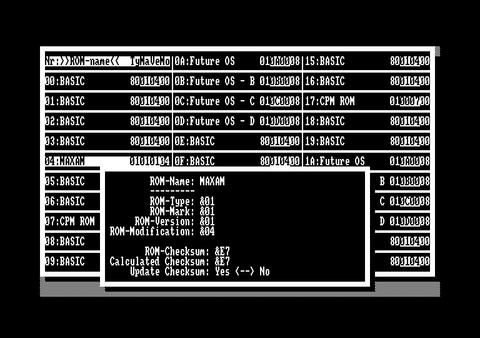Difference between revisions of "ROManager"
From CPCWiki - THE Amstrad CPC encyclopedia!
(needed update) |
m (→FutureOS version) |
||
| (30 intermediate revisions by 2 users not shown) | |||
| Line 1: | Line 1: | ||
| − | The program ROManager for [[FutureOS]] | + | The program '''ROManager''' for [[FutureOS|FutureOS]] and [[AMSDOS]]/[[BASIC]] (*) was the first and is still the most comprehensive application for the management of the 512 KB Pseudo-ROM of the [[M4 Board]], [[SYMBiFACE II|SYMBiFACE II]], [[SYMBiFACE III]](WIP), [[X-MEM]], [[D-ROM]], [[MegaFlash]] and [[FlashGordon]]. The software was developed by [[TFM|TFM]] of [[FutureSoft|FutureSoft]]. This application is available on disc or in ROM. |
| + | |||
| + | "*"The version for [[AMSDOS]]/[[BASIC]] is here: [[ROManager BASIC]] | ||
| + | [[Image:RM-Info.jpg|thumb|480px|SYMBiFACE II ROManager]] | ||
| + | <br> | ||
| + | |||
| + | '''ROManager provides the following functions:''' | ||
| + | (All 32 ROMs can be loaded / saved at once and every single 16 KB ROM can be managed individually). | ||
| + | *Park or Unpark ROMs: Makes a ROM visible of invisible to the CPC-OS. This is done by manipulating the Byte at &C000. A parked ROM will not be initialized by the CPC-OS. | ||
| + | *Load ROM(s) (one or all 32): This function allows to load a 16 ROM (or 32 ROMs of 16 KB at once) and to install it in the SF. | ||
| + | *Save ROM(s) (one or all 32): Saves one or all ROMs to disc or hard disc. This feature can be used to create backups. | ||
| + | *Copy ROM(s): Allows copying the content of one ROM select (16 KB) to another. You can use this function for example to copy the BASIC ROM to all free ROM selects. In effect it's a ROM duplication. | ||
| + | *Shift ROM(s): Shifts a 16 KB ROM from one ROM select to another, the old ROM select will be erased (that means it will be filled with &FF bytes). | ||
| + | *Erase ROM(s): Deletes a 16 KB ROM with &FF bytes. | ||
| + | *Test ROM(s): Provide information about a ROM; like its Type, Version, Mark, ROM name etc. Further you can install the correct checksum to an altered ROM. Every ROM (but [[AMSDOS]], [[BASIC]] and [[ParaDOS]]) has a one byte checksum (at address &FFFF) that allows to check its integrity. The ROMs at position 0 (usually the BASIC ROM) and 7 (usually AmsDOS) are protected. | ||
| + | |||
| + | == Special Features == | ||
| + | *ROManager 2.16 is the only known application which allows to work with expansion ROMs for the ROM-version of CP/M Plus. You can request your own CP/M Plus executable in ROM from [[TFM]]. | ||
| + | *Furthermore it automatically adapts the hard coded ROM numbers in the jump table of expansion ROMs for FutureOS called XROMs. | ||
| + | *ROManager 2.14 was the first version to be available on a single 16 KB expansion ROM for FutureOS. | ||
| + | |||
| + | == FutureOS version == | ||
| + | * The current version is 2.46 | ||
| + | * Faster, more functions (f.e. EDIT ROM function, which allows to alter single bytes of a ROM). | ||
| + | * Versions after 1.47 got only released for FutureOS. | ||
| + | |||
| + | == Weblinks == | ||
| + | |||
| + | Download it at [http://www.FutureOS.de [http://www.FutureOS.de]].<br> | ||
| + | [[Category:Applications]] | ||
| + | [[Category:Expansion ROM]] | ||
| + | [[Category:Extended RAM Software]] | ||
| + | [[Category:FutureOS]] | ||
Latest revision as of 07:02, 24 October 2024
The program ROManager for FutureOS and AMSDOS/BASIC (*) was the first and is still the most comprehensive application for the management of the 512 KB Pseudo-ROM of the M4 Board, SYMBiFACE II, SYMBiFACE III(WIP), X-MEM, D-ROM, MegaFlash and FlashGordon. The software was developed by TFM of FutureSoft. This application is available on disc or in ROM.
"*"The version for AMSDOS/BASIC is here: ROManager BASIC
ROManager provides the following functions: (All 32 ROMs can be loaded / saved at once and every single 16 KB ROM can be managed individually).
- Park or Unpark ROMs: Makes a ROM visible of invisible to the CPC-OS. This is done by manipulating the Byte at &C000. A parked ROM will not be initialized by the CPC-OS.
- Load ROM(s) (one or all 32): This function allows to load a 16 ROM (or 32 ROMs of 16 KB at once) and to install it in the SF.
- Save ROM(s) (one or all 32): Saves one or all ROMs to disc or hard disc. This feature can be used to create backups.
- Copy ROM(s): Allows copying the content of one ROM select (16 KB) to another. You can use this function for example to copy the BASIC ROM to all free ROM selects. In effect it's a ROM duplication.
- Shift ROM(s): Shifts a 16 KB ROM from one ROM select to another, the old ROM select will be erased (that means it will be filled with &FF bytes).
- Erase ROM(s): Deletes a 16 KB ROM with &FF bytes.
- Test ROM(s): Provide information about a ROM; like its Type, Version, Mark, ROM name etc. Further you can install the correct checksum to an altered ROM. Every ROM (but AMSDOS, BASIC and ParaDOS) has a one byte checksum (at address &FFFF) that allows to check its integrity. The ROMs at position 0 (usually the BASIC ROM) and 7 (usually AmsDOS) are protected.
Special Features
- ROManager 2.16 is the only known application which allows to work with expansion ROMs for the ROM-version of CP/M Plus. You can request your own CP/M Plus executable in ROM from TFM.
- Furthermore it automatically adapts the hard coded ROM numbers in the jump table of expansion ROMs for FutureOS called XROMs.
- ROManager 2.14 was the first version to be available on a single 16 KB expansion ROM for FutureOS.
FutureOS version
- The current version is 2.46
- Faster, more functions (f.e. EDIT ROM function, which allows to alter single bytes of a ROM).
- Versions after 1.47 got only released for FutureOS.
Weblinks
Download it at [http://www.FutureOS.de].