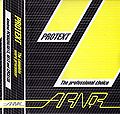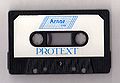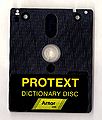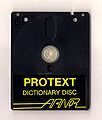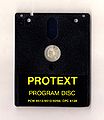Difference between revisions of "Protext"
(→ROM Commands) |
|||
| (44 intermediate revisions by 8 users not shown) | |||
| Line 1: | Line 1: | ||
| − | + | '''Protext''' is one of the most successful British word processor programs, developed by Peterborough-based [[Arnor|Arnor Ltd.]] between 1985 and 1995. It was sold on tape, disc or as ROM. | |
| − | + | Protext has sold over 30,000 copies. | |
| − | == | + | Original written for the Amstrad [[CPC 464]], Protext was subsequently released for the Amstrad [[PCW|PCW8256]], the IBM-PC, the [[Atari ST]], [[Amiga|Commodore Amiga]] and the [[Acorn Archimedes]]. |
| + | |||
| + | When [[Arnor]] closed in 1995 it seemed that Protext had become another British casualty of the fast-evolving world of computers. | ||
| + | |||
| + | [[WACCO]] continued with the sales. | ||
| + | |||
| + | But a group of Protext users with professional experience from other areas of business, were not prepared to let it go. | ||
| + | |||
| + | They formed a partnership called Protext Software with the copyright owners and original programmers and have relaunched the program in an new version (v6.7) for the PC. | ||
| + | |||
| + | == Covers == | ||
| + | |||
| + | <gallery caption="Protext (tape)"> | ||
| + | |||
| + | Image:Protext (tape) Back Cover.jpg|Back Cover | ||
| + | Image:Protext (tape) Front Cover.jpg|Front Cover | ||
| − | |||
| − | |||
| − | |||
| − | |||
| − | |||
| − | |||
| − | |||
| − | |||
| − | |||
| − | |||
| − | |||
| − | |||
| − | |||
| − | |||
| − | |||
| − | |||
| − | |||
| − | |||
| − | |||
| − | |||
| − | |||
| − | |||
| − | |||
| − | |||
| − | |||
| − | |||
| − | |||
| − | |||
| − | |||
| − | |||
| − | |||
| − | |||
| − | |||
| − | |||
| − | |||
| − | |||
| − | |||
| − | |||
| − | |||
| − | |||
| − | |||
| − | |||
| − | |||
| − | |||
| − | |||
| − | |||
| − | |||
| − | |||
| − | |||
| − | |||
| − | |||
| − | |||
| − | |||
| − | |||
| − | |||
| − | |||
| − | |||
| − | |||
| − | |||
| − | |||
| − | |||
| − | |||
| − | |||
</gallery> | </gallery> | ||
| + | |||
| + | <gallery caption="Protext (ROM)"> | ||
| + | |||
| + | Image:Protext (disc) (old version) Back Cover.jpg|Back Cover | ||
| + | Image:Protext (ROM) Front Cover.jpg|Front Cover | ||
| + | |||
| + | </gallery> | ||
| + | |||
| + | <gallery caption="Protext (disc)"> | ||
| + | |||
| + | Image:Protext (disc) (old version) Back Cover.jpg|(old version) Back Cover | ||
| + | Image:Protext (disc) (old version) Front Cover.jpg|(old version) Front Cover | ||
| + | Image:Protext (disc) (new version) Back Cover.jpg|(new version) Back Cover | ||
| + | Image:Protext (disc) (new version) Front Cover.jpg|(new version) Front Cover | ||
| + | |||
| + | </gallery> | ||
| + | |||
| + | <gallery caption="Protext (disc-CPM)"> | ||
| + | |||
| + | Image:Protext (disc-CPM) (old version) Back Cover.jpg|(old version) Back Cover | ||
| + | Image:Protext (disc-CPM) (old version) Front Cover.jpg|(old version) Front Cover | ||
| + | Image:Protext (disc-CPM) (new version) Back Cover.jpg|(new version) Back Cover | ||
| + | Image:Protext (disc-CPM) (new version) Front Cover.jpg|(new version) Front Cover | ||
| + | |||
| + | </gallery> | ||
| + | |||
| + | == Tape == | ||
| + | |||
| + | <gallery caption="Protext"> | ||
| + | |||
| + | Image:Protext Tape.jpg|Tape | ||
| + | |||
| + | </gallery> | ||
| + | |||
| + | == Disc == | ||
| + | |||
| + | <gallery caption="Protext"> | ||
| + | |||
| + | Image:Protext Disc - side B.jpg|Side B | ||
| + | Image:Protext Disc - side A.jpg|Side A | ||
| + | |||
| + | </gallery> | ||
| + | |||
| + | <gallery caption="Protext CPM"> | ||
| + | |||
| + | Image:Protext CPM Disc (Old version) - side B.jpg|Side B (Old version) | ||
| + | Image:Protext CPM Disc (Old version) - side A.jpg|Side A (Old version) | ||
| + | Image:Protext CPM Disc (New version) - side B.jpg|Side B (New version) | ||
| + | Image:Protext CPM Disc (New version) - side A.jpg|Side A (New version) | ||
| + | |||
| + | </gallery> | ||
| + | |||
| + | <gallery caption="Protext CPM (Wacco)"> | ||
| + | |||
| + | Image:Protext CPM Disc (Wacco version).jpg | ||
| + | Image:Protext CPM Disc (Wacco 3' version).jpg | ||
| + | |||
| + | </gallery> | ||
| + | |||
| + | == ROM == | ||
| + | |||
| + | <gallery caption="Protext"> | ||
| + | |||
| + | Image:Protext ROM.jpg|ROM | ||
| + | |||
| + | </gallery> | ||
| + | == ROM Commands == | ||
| + | Rom Details: | ||
| + | Rom type: Background | ||
| + | Version: 1.22 | ||
| + | Rom Name: PROTEXT | ||
| + | |||
| + | Commands: | ||
| + | {| | ||
| + | |- | ||
| + | ! Command !! Description | ||
| + | |- | ||
| + | |PROTEXT||Start Protext, in 80 column mode. If you want to start in 40 column mode use <nowiki>|PROTEXT,1</nowiki> | ||
| + | |- | ||
| + | |P||Start Protext | ||
| + | |- | ||
| + | |PRINTER||Select a printer driver | ||
| + | |- | ||
| + | |ROMON7||Disable all roms, except ROM 7 (the AMSDOS rom) | ||
| + | |- | ||
| + | |CP||Start Protext with a colour screen | ||
| + | |- | ||
| + | | Hidden Command:0x10,0x0||See [[Media:Proprog.txt|Protext ROM Technical Information]] | ||
| + | |- | ||
| + | | Hidden Command:0x10,0x1||See [[Media:Proprog.txt|Protext ROM Technical Information]] | ||
| + | |- | ||
| + | | Hidden Command:0x10,0x2||See [[Media:Proprog.txt|Protext ROM Technical Information]] | ||
| + | |- | ||
| + | | Hidden Command:0x10,0x3||See [[Media:Proprog.txt|Protext ROM Technical Information]] | ||
| + | |- | ||
| + | | Hidden Command:0x10,0x4||See [[Media:Proprog.txt|Protext ROM Technical Information]] | ||
| + | |- | ||
| + | | Hidden Command:0x10,0x5||See [[Media:Proprog.txt|Protext ROM Technical Information]] | ||
| + | |- | ||
| + | | Hidden Command:0x10,0x6||See [[Media:Proprog.txt|Protext ROM Technical Information]] | ||
| + | |- | ||
| + | | Hidden Command:0x10,0x7||See [[Media:Proprog.txt|Protext ROM Technical Information]] | ||
| + | |- | ||
| + | | Hidden Command:0x10,0x8||See [[Media:Proprog.txt|Protext ROM Technical Information]] | ||
| + | |- | ||
| + | | Hidden Command:0x10,0x9||See [[Media:Proprog.txt|Protext ROM Technical Information]] | ||
| + | |- | ||
| + | | Hidden Command:0x10,0xa||See [[Media:Proprog.txt|Protext ROM Technical Information]] | ||
| + | |- | ||
| + | | Hidden Command:0x10,0xb||See [[Media:Proprog.txt|Protext ROM Technical Information]] | ||
| + | |- | ||
| + | | Hidden Command:0x10,0xc||See [[Media:Proprog.txt|Protext ROM Technical Information]] | ||
| + | |- | ||
| + | | Hidden Command:0x10,0xd||See [[Media:Proprog.txt|Protext ROM Technical Information]] | ||
| + | |} | ||
| + | |||
| + | == ROM Technical Details == | ||
| + | |||
| + | A separate technical manual was produced that could be obtained from Arnor. This was later recreated and uploaded to the [https://cpctech.cpcwiki.de/docs/proprog.html "Unofficial Amstrad WWW Resource"] | ||
| + | |||
| + | This provided the following information: | ||
| + | # Calls that can be made to PROTEXT which either return some information or perform some function. | ||
| + | # Vectors that may be intercepted to change the operation of some feature of PROTEXT or to add a new feature. | ||
| + | # Printer driver format. | ||
| + | # PROTEXT key translation table | ||
| + | |||
| + | == Review == | ||
| + | |||
| + | * ACU December 1985, pages [[:File:ACU8512-134.jpg|134]], [[:File:ACU8512-135.jpg|135]]. | ||
| + | |||
| + | == Manual == | ||
| + | |||
| + | * [[Media:Protext (Arnor) Manual.pdf|Protext (Arnor) Manual]] {{EN}} {{PDF}} | ||
| + | * [[Media:Protext CPM (Arnor) Manual.pdf|Protext CPM (Arnor) Manual]] {{EN}} {{PDF}} | ||
| + | * [[Media:Proprog.txt|Protext ROM Technical Information]] (More information) | ||
| + | * [[Media:Proprog.zip|Zipped HTML version]] (More information) | ||
| + | |||
| + | == Download == | ||
| + | |||
| + | * [[Media:Protext (tape).zip|Protext (tape) (Arnor).zip]] (CDT for Emulators) | ||
| + | * [[Media:Protext (disc).zip|Protext (disc) (Arnor).zip]] (DSK for Emulators) | ||
| + | * [[Media:Protext CPM (disc).zip|Protext CPM (disc) (Arnor).zip]] (DSK for Emulators) | ||
| + | * [[Media:Protext_V1.20_(Rom).zip|Protext V1.20 (ROM) (Arnor).zip]] (ROM for Emulators) | ||
| + | * [[Media:Protext(Rom).zip|Protext V1.22 (ROM) (Arnor).zip]] (ROM for Emulators) | ||
| + | |||
| + | == Links == | ||
| + | |||
| + | * {{CPCPower|4114}} | ||
| + | * {{CPCPower|4667|Protext CPM}} | ||
| + | * [https://cpctech.cpcwiki.de/docs/proprog.html Protext Technical Information] | ||
[[Category:Applications]] | [[Category:Applications]] | ||
| + | [[Category:Expansion ROM]] | ||
| + | [[Category:Manual]] | ||
Latest revision as of 15:18, 5 August 2024
Protext is one of the most successful British word processor programs, developed by Peterborough-based Arnor Ltd. between 1985 and 1995. It was sold on tape, disc or as ROM.
Protext has sold over 30,000 copies.
Original written for the Amstrad CPC 464, Protext was subsequently released for the Amstrad PCW8256, the IBM-PC, the Atari ST, Commodore Amiga and the Acorn Archimedes.
When Arnor closed in 1995 it seemed that Protext had become another British casualty of the fast-evolving world of computers.
WACCO continued with the sales.
But a group of Protext users with professional experience from other areas of business, were not prepared to let it go.
They formed a partnership called Protext Software with the copyright owners and original programmers and have relaunched the program in an new version (v6.7) for the PC.
Contents
Covers
- Protext (tape)
- Protext (ROM)
- Protext (disc)
- Protext (disc-CPM)
Tape
- Protext
Disc
- Protext
- Protext CPM
- Protext CPM (Wacco)
ROM
- Protext
ROM Commands
Rom Details:
Rom type: Background Version: 1.22 Rom Name: PROTEXT
Commands:
| Command | Description |
|---|---|
| PROTEXT | Start Protext, in 80 column mode. If you want to start in 40 column mode use |PROTEXT,1 |
| P | Start Protext |
| PRINTER | Select a printer driver |
| ROMON7 | Disable all roms, except ROM 7 (the AMSDOS rom) |
| CP | Start Protext with a colour screen |
| Hidden Command:0x10,0x0 | See Protext ROM Technical Information |
| Hidden Command:0x10,0x1 | See Protext ROM Technical Information |
| Hidden Command:0x10,0x2 | See Protext ROM Technical Information |
| Hidden Command:0x10,0x3 | See Protext ROM Technical Information |
| Hidden Command:0x10,0x4 | See Protext ROM Technical Information |
| Hidden Command:0x10,0x5 | See Protext ROM Technical Information |
| Hidden Command:0x10,0x6 | See Protext ROM Technical Information |
| Hidden Command:0x10,0x7 | See Protext ROM Technical Information |
| Hidden Command:0x10,0x8 | See Protext ROM Technical Information |
| Hidden Command:0x10,0x9 | See Protext ROM Technical Information |
| Hidden Command:0x10,0xa | See Protext ROM Technical Information |
| Hidden Command:0x10,0xb | See Protext ROM Technical Information |
| Hidden Command:0x10,0xc | See Protext ROM Technical Information |
| Hidden Command:0x10,0xd | See Protext ROM Technical Information |
ROM Technical Details
A separate technical manual was produced that could be obtained from Arnor. This was later recreated and uploaded to the "Unofficial Amstrad WWW Resource"
This provided the following information:
- Calls that can be made to PROTEXT which either return some information or perform some function.
- Vectors that may be intercepted to change the operation of some feature of PROTEXT or to add a new feature.
- Printer driver format.
- PROTEXT key translation table
Review
Manual
- Protext (Arnor) Manual


- Protext CPM (Arnor) Manual


- Protext ROM Technical Information (More information)
- Zipped HTML version (More information)
Download
- Protext (tape) (Arnor).zip (CDT for Emulators)
- Protext (disc) (Arnor).zip (DSK for Emulators)
- Protext CPM (disc) (Arnor).zip (DSK for Emulators)
- Protext V1.20 (ROM) (Arnor).zip (ROM for Emulators)
- Protext V1.22 (ROM) (Arnor).zip (ROM for Emulators)