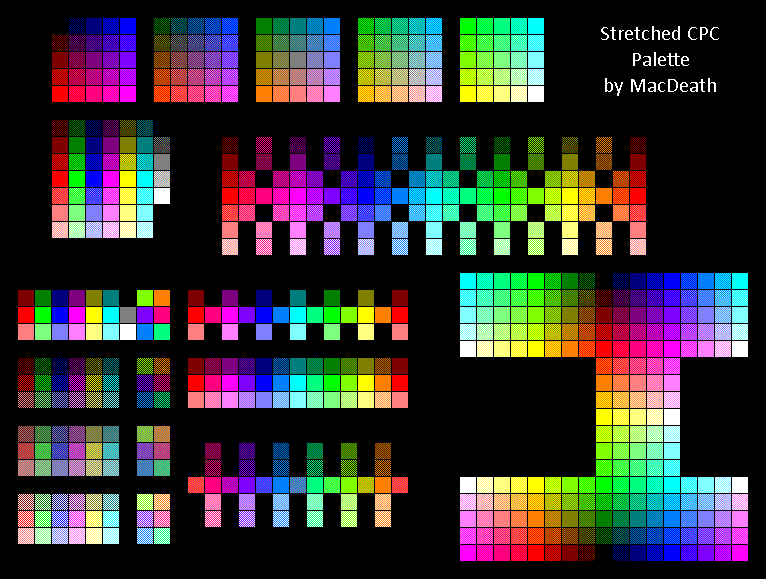Difference between revisions of "CPC Palette"
From CPCWiki - THE Amstrad CPC encyclopedia!
m |
m |
||
| (2 intermediate revisions by the same user not shown) | |||
| Line 1: | Line 1: | ||
[[Category:Graphic]][[Category:CPC Internal Components]] | [[Category:Graphic]][[Category:CPC Internal Components]] | ||
| − | + | http://www.cpcwiki.eu/imgs/a/a1/AmstradCPC_palette.png | |
{| class="FCK__ShowTableBorders" | {| class="FCK__ShowTableBorders" | ||
| Line 82: | Line 82: | ||
* CPC palette is a 3x3x3 RGB cube that can be stretched into 5x5x5 RGB cube via ditherings or fast colour swap (flashouille). | * CPC palette is a 3x3x3 RGB cube that can be stretched into 5x5x5 RGB cube via ditherings or fast colour swap (flashouille). | ||
| + | |||
| + | http://www.cpcwiki.eu/imgs/a/a1/AmstradCPC_palette.png | ||
| + | |||
| + | * While some mixes of colours are supposed to produce the same colour (in theory), the properties of pixels and the variation of their percieved size depending on their intensity or the number of luminophores used to produce a colour may give actual slight and subtle differences. May also vary from one machine or screen to another, or between PLUS range and CPC classic range. | ||
[[File:Stretched CPC palette macdeath.png]] | [[File:Stretched CPC palette macdeath.png]] | ||
| Line 92: | Line 96: | ||
== Other systems using the same palette == | == Other systems using the same palette == | ||
| − | *The Toshiba [[PASOPIA 7]] is known to feature the same 3-values RGB palette as the Amstrad CPC, its video | + | *The Toshiba [[PASOPIA 7]] is known to feature the same 3-values RGB palette as the Amstrad CPC, its video modes are different than Amstrad CPC's ones though and the colours may be produced via fine ditherings. |
| + | |||
| + | * Many Japanese machines had some 640x200(x8colours) video modes with the basic RGB 8 colour palette that would actually display some 320x200(x27 colours) video mode on real screen via ditherings, the 27colours being the 3x3x3 RGB cube from AmstradCPC. Check NEC PC80xx machines. | ||
== Weblink == | == Weblink == | ||
* http://grimware.org/doku.php/documentations/devices/gatearray - describes the intensities in great detail | * http://grimware.org/doku.php/documentations/devices/gatearray - describes the intensities in great detail | ||
Latest revision as of 12:20, 9 August 2020
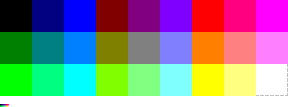
| Firmware Number | Hardware Number | Colour Name | R % | G % | B % | Hexadecimal | RGB values | Colour |
| 0 | 54h | Black | 0 | 0 | 0 | #000000 | 0/0/0 | |
| 1 | 44h (or 50h) | Blue | 0 | 0 | 50 | #000080 | 0/0/128 | |
| 2 | 55h | Bright Blue | 0 | 0 | 100 | #0000FF | 0/0/255 | |
| 3 | 5Ch | Red | 50 | 0 | 0 | #800000 | 128/0/0 | |
| 4 | 58h | Magenta | 50 | 0 | 50 | #800080 | 128/0/128 | |
| 5 | 5Dh | Mauve | 50 | 0 | 100 | #8000FF | 128/0/255 | |
| 6 | 4Ch | Bright Red | 100 | 0 | 0 | #FF0000 | 255/0/0 | |
| 7 | 45h (or 48h) | Purple | 100 | 0 | 50 | #FF0080 | 255/0/128 | |
| 8 | 4Dh | Bright Magenta | 100 | 0 | 100 | #FF00FF | 255/0/255 | |
| 9 | 56h | Green | 0 | 50 | 0 | #008000 | 0/128/0 | |
| 10 | 46h | Cyan | 0 | 50 | 50 | #008080 | 0/128/128 | |
| 11 | 57h | Sky Blue | 0 | 50 | 100 | #0080FF | 0/128/255 | |
| 12 | 5Eh | Yellow | 50 | 50 | 0 | #808000 | 128/128/0 | |
| 13 | 40h (or 41h) | White | 50 | 50 | 50 | #808080 | 128/128/128 | |
| 14 | 5Fh | Pastel Blue | 50 | 50 | 100 | #8080FF | 128/128/255 | |
| 15 | 4Eh | Orange | 100 | 50 | 0 | #FF8000 | 255/128/0 | |
| 16 | 47h | Pink | 100 | 50 | 50 | #FF8080 | 255/128/128 | |
| 17 | 4Fh | Pastel Magenta | 100 | 50 | 100 | #FF80FF | 255/128/255 | |
| 18 | 52h | Bright Green | 0 | 100 | 0 | #00FF00 | 0/255/0 | |
| 19 | 42h (or 51h) | Sea Green | 0 | 100 | 50 | #00FF80 | 0/255/128 | |
| 20 | 53h | Bright Cyan | 0 | 100 | 100 | #00FFFF | 0/255/255 | |
| 21 | 5Ah | Lime | 50 | 100 | 0 | #80FF00 | 128/255/0 | |
| 22 | 59h | Pastel Green | 50 | 100 | 50 | #80FF80 | 128/255/128 | |
| 23 | 5Bh | Pastel Cyan | 50 | 100 | 100 | #80FFFF | 128/255/255 | |
| 24 | 4Ah | Bright Yellow | 100 | 100 | 0 | #FFFF00 | 255/255/0 | |
| 25 | 43h (or 49h) | Pastel Yellow | 100 | 100 | 50 | #FFFF80 | 255/255/128 | |
| 26 | 4Bh | Bright White | 100 | 100 | 100 | #FFFFFF | 255/255/255 |
- Note : Actually both RGB's 127 (#7F) or 128 (#80) values can be used to generate the CPC palette's half tones on a true colour modern computer.
Contents
CPC6128 R,G,B signals (measured by nocash)
The pictures are showing the RGB outputs on a CPC6128 with classic (non-cost-down) mainboard (measured between the monitor connector and R126,R128,R130). Each divider is 100mV in height.
The CPC is connected to the RGB input of a Philips Philetta TV Set (this is important for the test, as the monitor does pull-down the signals, without monitor connected both "max" and "half" signals are around 4.0V, with monitor connected they drop to circa 1.0V and 0.5V, as seen in the pictures).
Stretching the Palette
- CPC palette is a 3x3x3 RGB cube that can be stretched into 5x5x5 RGB cube via ditherings or fast colour swap (flashouille).
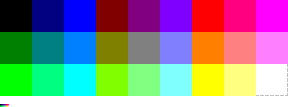
- While some mixes of colours are supposed to produce the same colour (in theory), the properties of pixels and the variation of their percieved size depending on their intensity or the number of luminophores used to produce a colour may give actual slight and subtle differences. May also vary from one machine or screen to another, or between PLUS range and CPC classic range.
Related Pages
Other systems using the same palette
- The Toshiba PASOPIA 7 is known to feature the same 3-values RGB palette as the Amstrad CPC, its video modes are different than Amstrad CPC's ones though and the colours may be produced via fine ditherings.
- Many Japanese machines had some 640x200(x8colours) video modes with the basic RGB 8 colour palette that would actually display some 320x200(x27 colours) video mode on real screen via ditherings, the 27colours being the 3x3x3 RGB cube from AmstradCPC. Check NEC PC80xx machines.
Weblink
- http://grimware.org/doku.php/documentations/devices/gatearray - describes the intensities in great detail