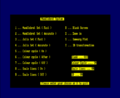Difference between revisions of "Amstrad Action December 1990 Type-Ins"
(Created page with "The following listings were published in the December 1990 issue of ''Amstrad Action'': === Type-Ins === * Madballs (Lee Barwick) * Fake Rom (Steve Smith) '''NB 6128 onl...") |
|||
| Line 38: | Line 38: | ||
Image:Madballs.png|<center>Madballs</center> | Image:Madballs.png|<center>Madballs</center> | ||
Image:Fastbrot.png|<center>Fastbrot</center> | Image:Fastbrot.png|<center>Fastbrot</center> | ||
| − | + | </gallery></center> | |
| − | /gallery></center> | + | |
{{DEFAULTSORT:Amstrad Action 1990-12 Type-Ins}} | {{DEFAULTSORT:Amstrad Action 1990-12 Type-Ins}} | ||
[[Category:Amstrad Action Type-Ins]] | [[Category:Amstrad Action Type-Ins]] | ||
Revision as of 07:46, 4 August 2020
The following listings were published in the December 1990 issue of Amstrad Action:
Contents
Type-Ins
- Madballs (Lee Barwick)
- Fake Rom (Steve Smith) NB 6128 only (requires extra memory)
- Fastbrot (D Catchpole)
Notes
- Madballs: Controls are joystick or cursor keys and fire to jump
- Fake Rom: These are the notes from the magazine
It takes any machine code program and stores it in extra RAM. (That's why it's restricted to 6128s only). It then pokes a small routine into address &bf08. The machine can now be reset and other programs loaded and run. A call to &bf08 will now copy the code from extra ram and re-initialize it. The routine at &bf08 is fairly robust and will survive most forms of soft reset including Control-Shift-Esc, Call 0, and the Multiface Reset. It will not survive the running of most commercial games or any programs that make use of extra RAM.
The type of program that can be used is subject to the following constraints: It must load to &8000 or higher, and it must be 9K or less in length.
Instructions for use.
1. Type it in: The machine code is not checksummed so use TYPE-WRITER to make sure you get it right.
2. Save it onto a disk containing the program you wish to save to extra ram.
3. The filename must be 8 characters with a full extension. Use |REN to change it if it isn't.
4. Run FAKEROM.BAS. Follow the prompts.
5. The code now can now be recalled after reset or running another program by CALL &bf08.