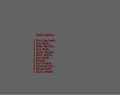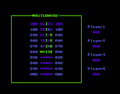Difference between revisions of "Amstrad Action May 1990 Type-Ins"
m |
|||
| Line 60: | Line 60: | ||
Image:StarDotTI.png|<center>Star-Dot</center> | Image:StarDotTI.png|<center>Star-Dot</center> | ||
Image:TenBarsTI.png|<center>Ten-Bars</center> | Image:TenBarsTI.png|<center>Ten-Bars</center> | ||
| − | + | </gallery></center> | |
| − | + | ||
| − | /gallery></center> | + | |
{{DEFAULTSORT:Amstrad Action 1990-05 Type-Ins}} | {{DEFAULTSORT:Amstrad Action 1990-05 Type-Ins}} | ||
[[Category:Amstrad Action Type-Ins]] | [[Category:Amstrad Action Type-Ins]] | ||
Revision as of 07:43, 4 August 2020
The following listings were published in the May 1990 issue of Amstrad Action:
Contents
Type-Ins
- Accounts (Iain Kerr) NB Disk recommended
- Coloured Letters (Jeroen Erkens)
- Data Maker (Graeme Rowles)
- Master Word (Neil Hopkinson)
- RSX-Make (Graeme Rowles)
- Star-Dot (Greg Heslington)
- Ten-Bars (Graeme Rowles)
Notes
- Accounts: Before running the program for the first time, type in OPENOUT "bal":WRITE #9,your balance:CLOSEOUT
For the full list of the 12 options see AA56 page 69.
In addition a further subroutine was published on page 29 in AA58 Forum for a Print routine.
- Star-Dot replicates the BBC Micro's *. command (by redirecting CAS_CATALOG i.e. CAT)
- Ten-Bars: The ten RSXs added to Basic are
|RANDOM,start addr,end addr - fills all memory locations between start and end addreses with random numbers.
|POKE,variable$,addr - pokes the contents of a string variable into the given address.
|MOVE,start,length,start2 - moves a block of memory quickly from start to start2 for the given length of bytes.
|PROTECT,start,end,key - protects all the area of memory between addresses start and end. The key number is the important one to remember or you may lose your most treasured piece of programming!
|UNPROTECT,start,end,key - as above but deprotects the area between start and end addresses as long as you supply the correct key.
|SAVE,start,length,key - saves an area of memory to tape very quickly in one large block.
|LOAD,start,length,key - as above but loads as long as you supply the correct key.
|MIX - makes the printer print hash and pound signs together without sending any control codes.
|MIX.OFF - turns the above function off.
|COLOURS - resets all screen inks to their original values.
- RSX-Maker: Asks questions to put machine code programs into RSX form - first it asks how many commands, next where the code is to be located (beware you do not go over the machine code you just programmed). Next is the name of the first command (letters, numbers and full stops are permitted). Next the start address. The program will repeat the last two steps for each command. Finally you will be given an address to CALL, type it in and your commands will be active.