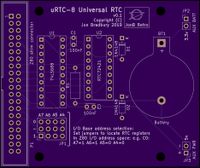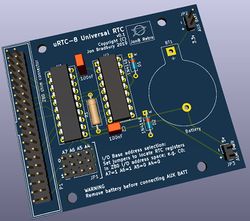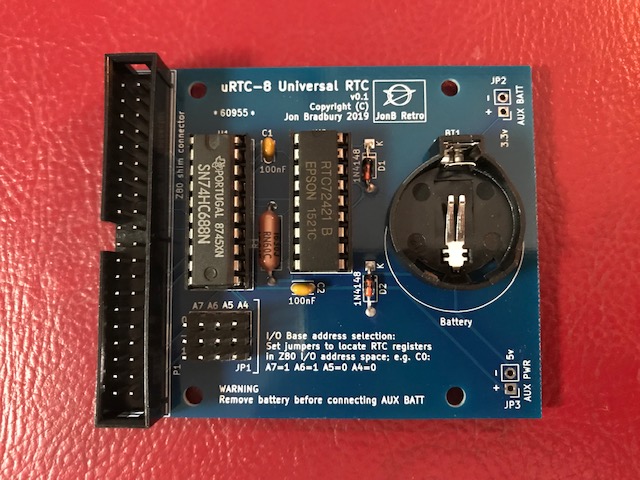Difference between revisions of "URTC-8 Universal RTC for Z80 computers"
(→About uRTC-8) |
(→About uRTC-8) |
||
| Line 16: | Line 16: | ||
Refer to the uRTC page for further details on connectivity options. You don't need uRTC-8 in order to use uRTC-8 but you will need to choose a way to connect it to you computer. PCWs can use Z80 shim or the expansion port adapter; other Z80 computers can use the Z80 shim. | Refer to the uRTC page for further details on connectivity options. You don't need uRTC-8 in order to use uRTC-8 but you will need to choose a way to connect it to you computer. PCWs can use Z80 shim or the expansion port adapter; other Z80 computers can use the Z80 shim. | ||
| + | === Pictures of the finished board === | ||
[[File:URTC-8.jpg]] | [[File:URTC-8.jpg]] | ||
| + | |||
| + | Single board with no battery fitted yet. | ||
| + | |||
| + | |||
| + | [[File:URTC-8 stacked.jpg]] | ||
| + | |||
| + | A uRTC-8 stacked on a uIDE-8 board using plastic stand offs. | ||
== Project status == | == Project status == | ||
Revision as of 14:06, 1 October 2019
Contents
What's an "RTC"?
In case you didn't know.. an "RTC" is a "Real Time Clock" - in this instance, a clock that maintains the time even when the host computer it is connected to is switched off. It is separate to the clock inside the computer; so, for example, the Amstrad CP/M Plus DATE.COM command prints the time and date from the internal clock only. However, it is the user's responsibility to enter the time and date each time the host computer is turned on if he/she wants DATE.COM to return the right information. Using an external RTC like uRTC-8, you can get the computer to perform this task automatically at each start up.
About uRTC-8
uRTC-8 is a universal RTC that can be connected via a Z80 Shim to any Z80 computer that has a socketed CPU. It is also compatible with the uIDE-8 PcW expansion port adapters. Both of these connectivity options present a 40 way "Z80 Bus" and you can connect uRTC-8 to this bus, in parallel with other devices on the bus.
uRTC-8 uses an 8 bit comparator and a set of jumpers to enable I/O base address selection, just like uIDE-8. The RTC used is an Epson RTC72421 which has 16 registers, directly accessible via IN and OUT instructions. As a result, the base I/O address is a four bit number between 0000 and 1111 (0-15), putting the device at any of the I/O addresses 00h, 10h, 20h, 30h, 40h, 50h, 60h, 70h, 80h, 90h, A0h, B0h, C0h, D0h, E0h or F0h. From any of these base addresses to [base address + 0Fh] are the 16 registers of the Epson RTC.
uRTC-8 is powered by the host computer, but also has a battery backed supply to maintain the time and date when the host is powered down. The battery is a common CR2032 3v button cell.
uRTC-8 is designed to work on the Z80 bus implemented by uIDE-8. The intention is that the board is connected to the Z80 bus in parallel to uIDE-8 to provide a means to set the host computer's clock at boot time, automatically. The uRTC-8 board is exactly the same size as uIDE-8 with matching mounting holes, so they can be stacked one above the other using PCB standoffs.
Refer to the uRTC page for further details on connectivity options. You don't need uRTC-8 in order to use uRTC-8 but you will need to choose a way to connect it to you computer. PCWs can use Z80 shim or the expansion port adapter; other Z80 computers can use the Z80 shim.
Pictures of the finished board
Single board with no battery fitted yet.
A uRTC-8 stacked on a uIDE-8 board using plastic stand offs.
Project status
As of this time (October 2019), the uRTC boards are designed and I have received a set from the fabricators. An initial board has been built and work is completed on the uRTC.COM utility. It's ready for ordering.
Downloads
Along with the device itself, there is downloadable utility.
- uRTC.COM allows the user to set and get the time on the RTC chip, and transfer the time to the host system's RTC.
- There will be a version of uRTC.COM for each supported host computer, because transferring the RTC datetime to the computer is different in each case, and the base I/O address may differ.
uRTC.COM
Download link
https://drive.google.com/open?id=1Er7WKz09m9ctzeEk3jxSyDXjDc1OzInK
Usage
Use to set or display the time and date on uRTC-8, or transfer it to the host computer.
usage: uRTC - show date and time from the RTC clock"
uRTC [[dd/mm/yy] [hh:mm[:ss]]] [-ts|p] [-q] - set RTC day/date/time"
-tp transfer uRTC date/time to CP/M Plus system clock"
-ts transfer uRTC date/time to Superbrain system clock"
-q quiet mode, reports errors only"
Examples
The following examples should illustrate its use:
A>uRTC Tue 10 Nov 2017 12:42:36 A>uRTC 18/12/18 Tue 18 Dec 2018 12:42:52 A>uRTC 17:05 Tue 18 Dec 2018 17:05:00 A>uRTC 17:05:55 Tue 18 Dec 2018 17:05:55 A>uRTC Tue 18 Dec 2018 17:05:13 A>uRTC -tp CP/M Plus system time set: Tue 18 Dec 2018 17:05:13
You can combine functions as well; so for example
A>uRTC 19/12/18 -tp
..would set the day of the week to Wednesday and the date to the 19th Dec 2018 on the RTC's clock, then transfer the new date and time to the host computer's system clock.
Y2K handling
uRTC.com handles the year 2000 issue in the same way as the Y2K compliant CP/M Plus DATE.COM:
- When the year entered is before 78, uRTC will assume it is in the 21st century (2000s)
- When the year entered is 78 or above, uRTC will assume it is in the 20th century (1900s)
The clock chip itself does not store the century.
Additional CP/M software required
You will need the Y2K compliant versions of DATE.COM, DIR.COM and SHOW.COM in order to use uRTC fully. You can download these from www.gaby.de specifically, here: www.cpm.z80.de/download/cpm3bin.zip.
Technical info
This is the technical application manual for the 72421 RTC chip used in uRTC-8.
Of particular interest are the 16 registers:
RTCBASE .equ 0B0h ; uRTC base I/O address (Superbrain version) rtc1sec .db RTCBASE+00h ; 1 second digit rtc10sec .db RTCBASE+01h ; 10 second digit rtc1min .db RTCBASE+02h ; 1 minute digit rtc10min .db RTCBASE+03h ; 10 minute digit rtc1hour .db RTCBASE+04h ; 1 hour digit rtc10hour .db RTCBASE+05h ; 10 hour digit (also AM/PM indicator) rtc1day .db RTCBASE+06h ; 1 day digit rtc10day .db RTCBASE+07h ; 10 day digit rtc1month .db RTCBASE+08h ; 1 month digit rtc10month .db RTCBASE+09h ; 10 month digit rtc1year .db RTCBASE+0Ah ; 1 year digit rtc10year .db RTCBASE+0Bh ; 10 year digit rtcweek .db RTCBASE+0Ch ; day of week rtccrtlD .db RTCBASE+0Dh ; control register D rtcctrlE .db RTCBASE+0Eh ; control register E rtcctrlF .db RTCBASE+0Fh ; control register F
Prices
This is a summary of the prices I have posted to the forum so far. I am sorry that the assembled prices are what they are, but it is a time consuming and dreary job, not to mention the effort and cost to acquire the parts.
| Item | Price |
|---|---|
| uRTC-8 assembled | £34.00 |
| Z80 Shim assembled (LHS or RHS) | £17.50 |
| PCW expansion port adapter with composite video output (board only) | £4.00 |
| PCW expansion port adapter with composite video output (assembled) | £29.00 |
| PCW expansion port adapter "lite" (board only, without composite video output) | £3.00 |
| PCW expansion port adapter "lite" (without composite video output, assembled) | £18.00 |
| Z80 bus cable (40 way IDC-IDC ribbon) | n/a - buy from online action site; "40 way IDC cable" |
| UK postage & packing boards only | £3.50 |
| UK postage & packing assembled packages | £5.50 |
| European countries postage & packing boards only | £8.00 |
| European countries postage & packing assembled packages | £12.00 |
| Rest of the world postage & packing boards only | £14.00 |
| Rest of the world postage & packing assembled packages | £18.00 |
Payment via PayPal, please, in Sterling (GBP). All prices are plus shipping as shown and PayPal fees (send as a gift).
The shipping prices are a reasonable estimate and should allow a tracked service. Please contact me if you would like shipping insurance. All shipping will be via UK Royal Mail services.
Please note, you will also need a Z80 bus cable. This is a standard 40 way IDC female to female ribbon commonly found in PCs to connect the motherboard to an IDE HDD, so if you have one lying around you don't need to buy one. If you already use a uIDE card, you can add a connector to the existing cable.