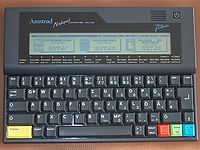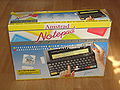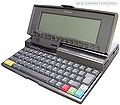The following text was copied in part from the English Wikipedia article.
The Amstrad NC Series was a series of A4-sized, portable Z80-based computers, released by Amstrad in 1992-1993. All models featured 64 or 128 KB of RAM, the Protext word processor, various organiser-like facilities (diary, address book and time manager), a simple calculator, and a version of BBC Basic.
The screen of the first two models (NC100 and NC150) was small, eight rows by 80 columns, and not backlit, but this let the NC100/150 run for up to 20 hours on four standard AA cell batteries. There was an RS232 serial port, a parallel port for connecting a printer, and a PC card socket, by means of which the computer's memory could be expanded up to 1 MB.
Design
The NC100 was designed to be a portable computer which was simple to use. That was the brief given by Sir Alan Sugar (then chairman of Amstrad) to his design staff. The NC100 project was internally referred to as Alan's "Baby" and Alan Sugar himself tested the machine for usability during the design phase. The specifications for the computer were not considered important - as long as it could serve its purpose.
The simple to use features of the NC100 come from the software which is included on the internal ROM chip. The Word processor and other applications have been written with a computer novice in mind - although experienced users can find and use a large array of more complicated features.
Alan Sugar actually wrote the first chapter of the NC100's user manual in order to show that even he could use it.
The design also included terminal emulation and XMODEM file transfer software which enabled the NC100 to communicate through dial-up analogue modems. UK tech journalist Sue Schofield used one to upload a review of the NC100 directly into the online filing computer of the Independent newspaper in 1993. The review was written on the machine, and transferred from it over a 300 baud modem.
Hardware
NC100
The NC100 was the first model of the Amstrad NC Series.
- NC100
NC150
The NC150 was only available in Italy and france; Its case had the same design as the NC100, but it included the additional Software from the NC200 (Three Tetris-like games and a spreadsheet)
- NC150 (French)
NC200
An upgraded version, the NC200, appeared in late 1993, featuring a 3.5" floppy disk drive able to read/write MS-DOS-formatted double density disks, 128 KB RAM, some extra software - most notably a spreadsheet and three Tetris-like games - and a larger, backlit screen. However, this change required much greater power use, using 5 C cell batteries. The disk drive could only be used at near full-charge, which meant that it could only be used a few hours after putting in new batteries. However, the laptop could function for considerably longer than this without using the disk drive. The backlight can be manually toggled off to save power by pressing the Control and Caps Lock keys at the same time.
- NC200
Technical
- NC 100/150/200 IO Specification
- NC100 IO Specification
- A surgical guide to the Amstrad NC (NC100 Hardware Reference)
Datasheets
Software
The Notepad comes with various software included on the ROM chip. The included software can be started at any time by pressing the Function key and one of the colored keys or letter keys simultaneously. These programs are included on the NC:
- Word Processor: A full featured port of Protext, including Mail Merge and spellchecker. (YELLOW-RED)
- Calculator: A very basic Calculator. Supports only basic arithmetic operations. (YELLOW-GREEN)
- Diary/Clock/Address Book: A simple calendar, adress book and world clock application. (YELLOW-BLUE)
- BBC Basic: BASIC interpreter with graphics and sound capabilities. Includes a two-pass Z80 assembler. (YELLOW-B)
- Serial Terminal: A (VT52 compatible) terminal program with XModem file transfer function. (YELLOW-S)
- Spreadsheet: (NC150/NC200 only) A version of 'The Cracker' spreadsheet ported to the NC. (YELLOW-WHITE)
- Blockade/Super Blockade/Trikade: (NC150/NC200 only) Three very similar Tetris-like games. (YELLOW-G)
Serial Terminal
NC100:
Press FUNCTION+S to enter Serial terminal. You can press MENU to change the settings. Here characters that are received will be shown immediatly.
If you want to transfer a file, the best method is to use XMODEM. First you will need to create a dummy document. (Press FUNCTION + Left Arrow, then Left Arrow, enter name of doc, and then ESC to quit).
Now if you go to view documents, you can press MENU. From here you can choose .... and do a xmodem receive document.
NC200:
Press FUNCTION+S to enter Serial terminal. From here you can press MENU, and choose to do a xmodem receive or send or to setup the terminal. If you press RETURN instead of MENU, you will enter the terminal like the NC100.
XMODEM transfer
NC100:
1. Enter wordprocessor. 2. Start a new document 3. Quit wordprocessor 4. Go to list documents. 5. Press MENU key 6. Here you can navigate the menu to find "XMODEM receive document". 7. Start XMODEM send on PC.
NC200:
1. Enter serial/terminal program. 2. Press MENU 3. Press R (for XMODEM receive) 4. Start XMODEM send on PC.
Third-party software for the NC Series
- ZCN: CP/M 2.2 compatible operating system. Requires at least a 256K PCMCIA Memory Card. [1]
The NC and relatives
The NC series has a remarkable resemblance to the Nakajima series of electronic typewriters!
- NC and Relatives
These computers appear to use the same hardware as the NC100, except a NEC V20 (8086 compatible CPU) is used in place of the Z80.
Books
At least five book were published about the NC series!
- Ian Sinclair, Getting The Most From The Amstrad NC100 Notepad, Dabs Press, ISBN 1-870336-68-2
- Vic Gerhardi/Dave Hampson, NC100 Magic, Rakewell, ISBN 0-7457-0236-8
- Patrick Hall, How To Program The Amstrad NC100 Notepad, Sigma Press, ISBN 1-85058-511-3
- Robin Nixon, The Amstrad Notepad Advanced User, Sigma Press, ISBN 1-85058-515-6 (CC License, available at Google Books)
- Kim Wilson, Getting The Best From Your Amstrad Notepad, Sigma Press
Competitors
External links
- Tim's Amstrad NC Users' Site
- How computers should be: Sue Schofield shoulders her Amstrad notebook and takes a Swiss Army knife to the opposition
- More NC-100 pictures (even internals)
- Boehling's Amstrad NC100 website (hardware reference, BBC Basic reference, some NC100 programs)
- Screen upgrade for NC100