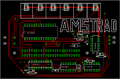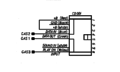Now, thanks to Jose Leandro, the hardware specialist of the spectrum, with his famous page :
http://trastero.speccy.org/cosas/JL/JL.htm
We can know more about this hardware.
How to Use
Press RESET button (switch ON). Press selected diagnostic button (switch ON). Press RESET button (switch OFF).
At that moment the CPC will start and execute the selected diagnostic.
If we want to run a different diagnostic:
Press RESET button (switch ON). Press selected diagnostic button (switch ON). Press previous diagnostic button (switch OFF). Press RESET button (switch OFF).
Pictures
- RP-1 CPC 464 Diagnostic PCB Layout, thanks to Jose Leandro
Download
- RP-1 (ROM).zip (ROM for Emulators)
- RP-1 (Eagle).zip (RP-1 CPC 464 Diagnostic PCB files for Eagle)