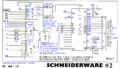The Schneiderware Centronics Port is an external 8bit Printer Port, published by german magazine CPC Schneider International as part of their Schneiderware DIY series. The plain PCB, or the fully assembled board were also available via mail-order.
The ECB Bus connector of the board is intended to be plugged into the Schneiderware Basisplatine, but it could be also wired directly to the CPCs Expansion Port.
- Schneiderware #2b Centronics (Printer Port) (7/1986 pages 60-67, plus complaints from 10/1986 page 10, port B redefined on 12/1986 page 124 and 3/1987 pages 8-9)
I/O Ports
Default I/O Address is F8E0h-F8E3h. An alternate I/O Address is jumper select-able (intended to allow to connect two Centronics cards to the computer), the alternate address was originally defined as F8F0h-F8F3h, but the later Schneiderware #6 Uni-PIO project did accidently use that addresses, too. In result, it was somewhat suggested (or silently implied) to change the secondary Centronics address to F8E4h-F8E7h.
| Address (default) | Address (alternate) | Usage |
| F8E0h | F8F0h (later redefined to F8E4h) | Schneiderware Centronics 8255 PPI Port A (data) |
| F8E1h | F8F1h (later redefined to F8E5h) | Schneiderware Centronics 8255 PPI Port B (unused) |
| F8E2h | F8F2h (later redefined to F8E6h) | Schneiderware Centronics 8255 PPI Port C (busy/strobe) (bit7=busy, bit6-1=unused, bit0=strobe; strobe is externally inverted) (autolf is wired to GND, all other control/status signals are not connected) |
| F8E3h | F8F3h (later redefined to F8E7h) | Schneiderware Centronics 8255 PPI Control |
Using a 8255 PPI chip with 24 I/O lines is possibly the most expensive and overcomplicated 8bit Printer Port solution, especially as the circuit uses only 10 of the 24 signals (it implements only Data, Strobe, and Busy - other Centronics signals like Error, Ack, Select, etc. aren't connected).
Note - The same magazine released a number of different 8bit Printer Port solutions: A joystick-signal based one (simple & messy), the Happy Computer cassette-write based one (simple & elegant), and the Schneiderware one (complex & expensive).
Pictures
Scanned Article
- Schneiderware 2 - Backplane and Centronics.pdf - Basisplatine and Printer Port - 7/1986 page 60-67, plus complaints from 10/1986 page 10, port B redefined on 12/1986 page 124 and 3/1987 page 8-9, final notes from 11/1987 page 98