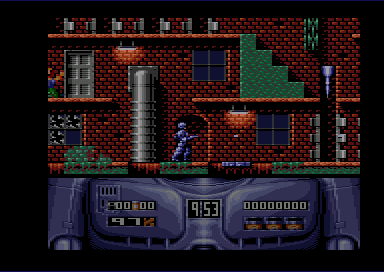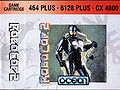Robocop 2 is a sequel to Robocop on CPC, both being adaptations of the famous Robocop Franchise.
This game was also ported on ZX spectrum or C64, but not on CPC (old)...
It is perhaps the best selling cartridge game for Amstrad GX4000/PLUS range and one of the best game available on this format too.
Yet compared to Robocop "1", this one is more about platforms than shooting street punks.
Cover
Cartridge
Manual
You can download in PDF from CPCmania ( See the links ).
The Game
You can download in CPR for use in emulators and BIN from CPCmania ( See the links ).
Like perhaps too many of the GX4000/PLUS really developped Cartridge action games, Robocop 2 make a too important and exclusive use of the Hardwired Sprites.
As a result, there are actually few real opponents (street-punks with guns firing at you) and it is more a question of buzzsaws or lightnings jumping.
Hardwired sprites has too few slots (16 only) which are too heavy and too slow to upload in ASIC for a decent exclusive use of them.
They are more suitable for special effects (explosions, bonus, some small encounters perhaps), additionnal background's tiles (as seen in Switchblade ) or even the player's sprite only.
Yet Robocop 2 remains a pleasant and challenging platformer , with sweet graphics and many different sub-games.
Videos
Three-part speed run courtesy of Xyphoe:
{{#ev:youtube|9gUXC6CYUdo|450}} {{#ev:youtube|6ABzaulSmFE|450}} {{#ev:youtube|9YRuPz0EvpQ|450}}
New video by Xyphoe that shows more of the game (hidden rooms, etc.):
{{#ev:youtube|bVm-Q2XrAtE|450}}
Quick look by Novabug {{#ev:youtube|FYiRQVf1rgg|450}}
Predecessor
Implementation details and use of Plus hardware
- Mode 1 and 0 are used for menu screen
- Mode 0 is used for background and panel in game
- Plus palette is used throughout
- Plus sprites are used for Robocop 2 logo and the 'O' of 'Orion' on the title screen, any many sprites in game including Robocop, spikes, saws in game.
- Plus screen split is used for the panel at the bottom.
- Plus soft hardware scroll is used. The left column is also masked by the border.
- CRTC values are: R0 = 63, R1 = 40, R2 = 45, R3 = 14, R4 = 38, R5 = 0, R6 = 29, R7 = 33
R0,R1,R4, R5 are normal values. R2 is one less shifting the picture one char to the left, possibly to compensate for the left column being masked. R3 defines a horizontal sync width of 14 and a vertical sync width of 16. Normally the vertical sync width is 8. R6 defines a screen 4 chars taller than the normal system values. R7 moves the screen up by 3 chars probably to centralise the picture in the display.
Links
http://www.cpcmania.com/ ( on the games section : GX4000/CPC+ GAMES )