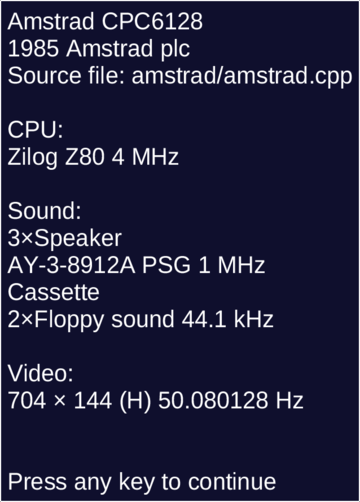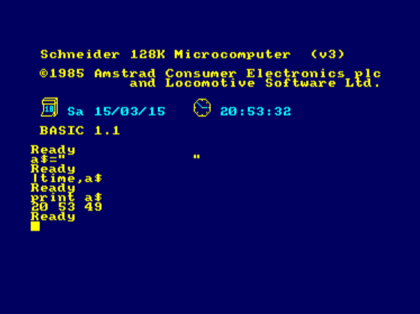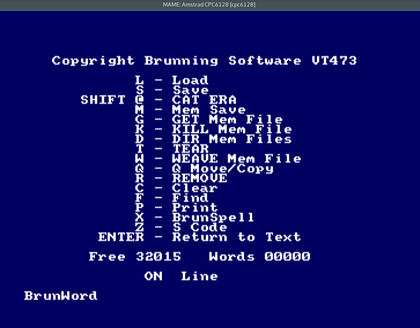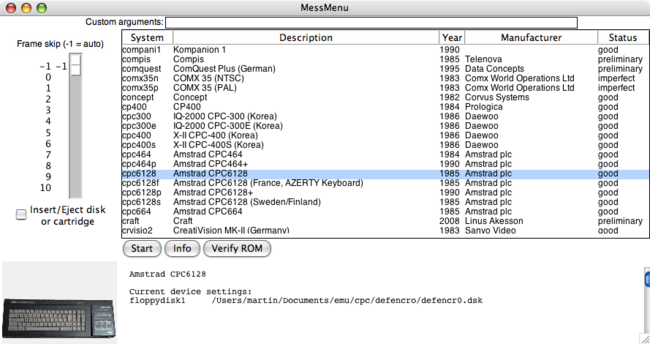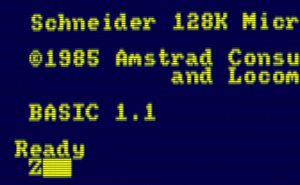MAME (Multiple Arcade Machine Emulator) is a multi-platform emulator for arcade games, vintage computers, gaming consoles, chess computers, calculators, etc. MAME 0.162 (released on May 27, 2015) merged the previously separate MAME and MESS (Multi Emulator Super System) codebases into one, so that a single executable now combines the emulation capabilities of pre-0.162 MAME/MESS.
The most important goal of MAME is highly accurate emulation, not speed. MAME is mainly a preservation project that aims to reproduce the behaviour of the real hardware perfectly, so performance may be slightly worse than many dedicated CPC emulators.
Emulated systems
Currently, over a thousand systems are supported by MAME, including the CPC and CPC Plus ranges and the GX4000. This is probably the main reason for using MAME: A single download is enough to emulate more or less every home computer and gaming console that ever existed in the late 1970s and 1980s—provided one can find a ROM set that works (see below).
MAME does not have the depth of other CPC emulators, but it sure has enormous breadth. Its flexible input mapping and pixel shader effects make MAME particularly suited for gaming.
Installation
MAME runs on Windows, Mac OS X, Linux, and FreeBSD. You can get Windows binaries from mamedev.org.
On OS X, you can install MAME via Homebrew:
brew tap homebrew/games brew install mame
On Windows and OS X, the MAME binary is called mame, on Linux sdlmame. On some Linux distros such as Arch Linux you have to use absolute paths for disk images or ROMs because /usr/bin/sdlmame is a wrapper script that will cd to the directory with the MAME binary. Or you could simply skip the wrapper script and run /usr/share/sdlmame/sdlmame directly:
alias mame=/usr/share/sdlmame/sdlmame
Command line arguments
Typical command line to start MAME in CPC mode:
mame cpc6128 -skip_gameinfo -window -flop1 /path/to/disk.dsk
- Device options for the CPC from sysinfo.dat
| Name | Argument | Allowed file extensions |
| Printer | -prin | .prn |
| Snapshot | -dump | .sna |
| Disk drive A | -flop1 | .dsk; .d77; .d88; .1dd; .dfi; .imd; .ipf; .mfi; .mfm |
| Disk drive B | -flop2 | |
| Tape | -cass | .wav; .cdt |
| Cartridge | -cart | .cpr; .bin (Plus series and GX4000 only) |
Supported file types can also be shown with the "-listmedia" command line option.
You can use zipped disk images too. If there is more than one DSK image in the zip file, treat the zip file like a directory, e.g.
mame cpc6128 -flop1 disk.zip/disk0.dsk
Keyboard layouts
MAME supports two keyboard modes:
- emulated (the default; keys are assigned based on key position on the emulated hardware)
- natural (command line option "-natural"; based on the character generated by a key, e.g. pressing "z" will always generate a "z" on the emulated system)
To use a German keyboard in emulated keyboard mode, start MAME e.g. with (key map path on Linux):
mame cpc6128 -keymap -keymap_file /usr/share/sdlmess/keymaps/km-de.txt
In emulated mode, keys can also be remapped in the emulator menu. First press Scroll Lock to enable the MAME control keys, then Tab to open the menu, and finally select Input (this system). Return, Esc clears an assigned key.
Note that the Delete and Backspace keys are swapped on the emulated keyboard because of the CPC keyboard layout. So you may want to reassign those. Escape on the CPC is mapped to the key left of "1" on the PC keyboard. Alt-Enter switches between windowed and full screen mode.
ROMs and extension hardware
CPC ROMs for MAME. Just unzip the file and move the ZIPs inside into the MESS ROM folder.
- General notes about MAME and ROMs
Some MAME ROMs have parent ROMs that also need to be installed. E.g., cpc6128.zip also requires cpc464.zip to run. (See the links section for CPC ROM files for MAME.)
ROMs often only work with a specific version of MAME. This does not seem to affect CPC ROMs, but other systems sometimes give an error message when ROM filenames or checksums do not match what MAME expected.
- Slot options (extension hardware)
You can get a list of slot options with
mame cpc6128 -lslot
These are (as of MAME 0.162):
- for "-centronics"
| pl80 | COMX PL-80 |
| ex800 | Epson EX-800 |
| lx800 | Epson LX-800 |
| lx810l | Epson LX-810L |
| ap2000 | Epson ActionPrinter 2000 |
| printer | Centronics Printer |
| digiblst | Digiblaster (DIY) |
- for "-exp"
| ssa1 | Amstrad SSA-1 Speech Synthesizer |
| dkspeech | Dk'tronics Speech Synthesizer |
| rom | ROM Box |
| multiface2 | Multiface II |
| pds | Programmers Development System (CPC Target) |
| rs232 | Pace RS232C interface |
| amsrs232 | Amstrad RS232C interface |
| sf2 | SYMBiFACE II |
| amdrum | Amdrum |
| playcity | PlayCity |
| smartwatch | Dobbertin Smart Watch |
| brunword4 | BrunWord Elite MK4 |
- Loading external ROMs
The ROM Box expansion can be used to load external ROMs such as MAXAM:
mame cpc6128 -exp rom -rom1 /path/to/MAXAM.ROM
Up to 8 external ROMs (-rom1 to -rom8) are supported this way.
GUI front-ends
Various GUI front-ends for MAME exist for Windows, Linux, and OS X—see this list: [1]
CRT simulation
MAME can use shaders to simulate typical CRT graphics artifacts such as scanlines, colors bleeding into each other, jitter, and display curvature.
Some example configurations:
Remaining issues with CPC emulation
- MAME may fail to read DSK images with certain kinds of copy protection. Speedlock seems to work fine though.
- MAME cannot write to disc images in DSK format; only MFI (MESS floppy image) and MFM (HxCFloppyEmulator floppy image) are supported for writing.
- Some demo tricks may be broken in MAME, e.g. overscan pictures are horizontally misaligned (i.e., shifted to the right).
- CPC+/GX4000 emulation still has some obvious graphics glitches.
- The emulated CPC464 has the AMSDOS ROM loaded which is a problem with early 464-only programs that rely on the 464's larger free memory.
JSMESS, a JavaScript port
There is an experimental port to JavaScript, see the JSMESS article for details.
Links
- MAME at the English-language Wikipedia
- Official site
- MESS user's manual
- CPC ROMs for MAME