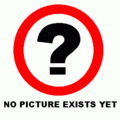A addon that enables you to make doublicates of tapes and copy software. The device connects to expansion port, and allows to copy data from an external tape deck to the CPC464's built-in tape recorder.
This is probably and adaptation of a similiar device for the ZX Spectrum also by manufactured by Evesham Micro Centre.
Not much else is known about this device. Please supply more.
Pictures
- Draysoft Doubler
Technical
The hardware simply conists of an external cassette input:
Port F0E0h - Draysoft Doubler External Tape Data Input (Bit5) (Read Only)
The Doubler software (Side A) forwards Port F0E0h.Bit5 to PPI.PortC.Bit5.
The Speedcop software (Side B) is a baudrate conversion tool, allowing to select 1000, 2000, or 3000 bps (it's using only the internal recorder, ie. this program is not using the external hardware at all).
Manual
A M S T R A D D O U B L E R PREPARATION (1) Switch off your computer and plug the Doubler unit onto the edge connector that is marked "FLOPPY DISC". (2) LOAD the Doubler software provided in the normal fashion. (3) Plug one end of lead provided into the socket on the Doubler. Connect the other end of the lead to the EAR socket of a décent quality mono tape deck. (4) Put a blank cassette into the Amstrad's built in cassette player, put the cassette that you wish to back up into the other cassette deck. Adjust the volume of the extra cassette deck to just under maximum. STARTING "DOUBLING" You are now ready to start the process. Simply follow the screen prompts and the tape will be backed up. A visual indication of the process is provided by the flashing border, this can provide a useful indication to the suitability of the volume setting on the extra tape deck. The bars on the border should be solid, looking very similar to a Sinclair Spectrum while loading. There should be no break up of the border during the pauses between blocks of data, if this is happening then reduce the volume of the extra cassette deck. If by reducing the volume enough to get rid of border break up you lose the solidity of the flashing border, during blocks of data, it is unlikely that the extra tape deck that you are using is suitable for the job. ONCE THE TAPE HAS RUN THROUGH YOUR BACK UP IS COMPLETE. S P E E D C O P Once LOADed in the normal fashion Speedcop can be used to make back ups of all programs using conventional Amstrad loading Systems. Follow the screen prompts provided. It is possible as you will see to select your own SAVE speed and to "deprotect" programs. With some long programs it may not be possible to LOAD all the program to be backed up in one go. If this happens SAVE the portion of the program that has been LOADed then put the original back in and LOAD the rest of the program, Speedcop will know where to continue from.
Download
- The software that came with the module (cdt) (Tape image for Emulators) (the zip additonally contains the scanned manual as jpg)