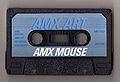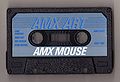A mouse by the British company Advanced Memory Systems.
The mouse was connected to the joystick port of the CPC.
An additional lead plugged between the 5V power connector coming from the monitor and the 5V-socket of the CPC.
There were three versions in all.
The tape software is : AMX Art.
Technical
The AMX Art software uses the CPC's 300Hz interrupt to read the joystick port (at least it tries to do that, while moving the mouse pointer, the software accidently disables IRQs, and so, misses some interrupts). This is giving it a relative low resolution of max 300 mickeys per second (or actually less, due to the missed IRQs).
The AMX Interface hardware basically converts the incoming mouse signals to joystick signals, issuing LOW pulses (per mickey) on the corresponding direction lines. The protocol is thus very simple (unlike modern RS232 and PS/2 mice, the hardware doesn't contain any motion counters).
Row9.Bit0 Joy1up LOW for 1/300s per mickey, when mouse moved up Row9.Bit1 Joy1down LOW for 1/300s per mickey, when mouse moved down Row9.Bit2 Joy1left LOW for 1/300s per mickey, when mouse moved left Row9.Bit3 Joy1right LOW for 1/300s per mickey, when mouse moved right Row9.Bit5 Joy1fire1 LOW when Right mouse button pressed Row9.Bit4 Joy1fire2 LOW when Left mouse button pressed Row9.Bit6 Joy1fire3 LOW when Middle mouse button pressed
Note: The exact hardware timings are unknown, the values "1/300s" in the above description assume that the AMX hardware timings were designed to match up with the 300Hz AMX software timings.
Contains the following ICs:
CD4047BE
MC14013B
SN74LS244N
The mouse used on the Amstrad appears to be the same as the mouse used on the BBC. But this is not confirmed. The connection to the interface is essentially the same.
AMX Mouse Hardware Clones
Other ways to connect a mouse to the CPC
See Peripherals
Covers
Covertape
Disc & Tape
- AMX Mouse (AMX Art, AMX Control, Icon/Pattern Designer)
Pictures
- AMX Mouse
Software
- AMX 3D Zicon
- AMX Art
- Max desktop
- Stop Press (aka AMX Pagemaker)
- The Advanced OCP Art Studio
Download
- AMX Art (tape).zip (CDT for Emulators)
- AMX Mouse (disc).zip (DSK for Emulators)