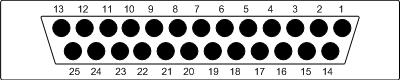Classic CPC Pinout
| Pin No. | CPC | PC / Centronics |
| 1 | /Strobe | /Strobe |
| 2 | Data 0 | Data 0 |
| 3 | Data 1 | Data 1 |
| 4 | Data 2 | Data 2 |
| 5 | Data 3 | Data 3 |
| 6 | Data 4 | Data 4 |
| 7 | Data 5 | Data 5 |
| 8 | Data 6 | Data 6 |
| 9 | GND | Data 7 |
| 10 | NC | /Ack |
| 11 | Busy | Busy |
| 12 | NC | PaperEnd |
| 13 | NC | SLCT |
| 14 | GND | /AutoLF |
| 15 | NC | |
| 16 | GND | |
| 17 | NC | |
| (18) | NC | |
| 19..26 | GND | GND |
| 27 | NC | GND |
| 28 | GND | GND |
| 29..30 | NC | GND |
| 31 | NC | /Init |
| 32 | NC | /Error |
| 33 | GND | |
| 34 | NC | |
| 35 | NC | |
| (36) | NC | /Select |
- Note: Despite of using a 34pin edge connector, Amstrad used a 36pin Centronics-style pin numbering. Pin 18 and Pin 36 do not exist on the 34pin edge connector.
- As shown above Pin9 is wired to GND (instead of Data 7), for upgrading, see 8bit Printer Ports.
CPC Plus and KC Compact Pinout
| Pin No. | CPC+ | KC Compact | PC |
| 1 | /Strobe | /Strobe | /Strobe |
| 2 | Data 0 | Data 0 | Data 0 |
| 3 | Data 1 | Data 1 | Data 1 |
| 4 | Data 2 | Data 2 | Data 2 |
| 5 | Data 3 | Data 3 | Data 3 |
| 6 | Data 4 | Data 4 | Data 4 |
| 7 | Data 5 | Data 5 | Data 5 |
| 8 | Data 6 | Data 6 | Data 6 |
| 9 | Data 7 (CRTC) | Data 7 (PIO) | Data 7 |
| 10 | NC | NC | /Ack |
| 11 | Busy | Busy | Busy |
| 12 | NC | NC | PaperEnd |
| 13 | NC | NC | SLCT |
| 14 | NC | NC | /AutoLF |
| 15 | NC | NC | /Error |
| 16 | +5V | NC | /Init |
| 17 | GND | NC | /Select |
| 18-25 | GND | GND | GND |
CPC+ and KC Compact printer ports differ on Pin 16,17. Also, Pin 9 is controlled differently on software side (see 8bit Printer Ports). And, Pin 1-8 are bi-directional on the KC Compact.
Aleste Printer Port
The Aleste 520EX uses two 7pin DIN female connectors:
Pin X5.B X5.A X5.B X5.A 1 D4 D0 __ __ __ __ 2 COMMON GND / - \ / - \ 3 D7 D3 |(7) (6)| |7 6| 4 D5 D1 |3 1| |3 1| 5 D6 D2 \5_2_4/ \5_2_4/ 6 ? STROBE 7 ? BUSY Shield GND GND
- According to the schematics, X5.B is only 5pin. But according to component map and all existing photos, both connectors are 7pin. The two extra pins are possibly unused.
- COMMON is /Joystick1 select, there is no purpose specified for it being on the printer port. It could be possibly used as /AutoLF, /Select, or /Init (though the latter one would reset the printer on every keyboard scanning).