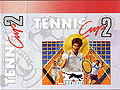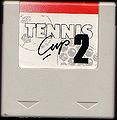Cover
Cartridge
Manual
You can download in PDF from CPCmania ( See the links ).
Game
You can download in CPR for use in emulators and BIN from CPCmania ( See the links ).
Analog Joystick
This games is pehaps the only one on Amstrad GX4000/Plus range to enable the use of an Analog Joystick, for the 2nd player.
ld bc,0f40eh out (c),c ld b,0f6h in a,(c) and 30h ld c,a or 0c0h out (c),a out (c),c inc b ld a,92h out (c),a push bc set 6,c ld a,09h or c ld b,0f6h out (c),a ld b,0f4h
25d5 ed78 in a,(c) 25d7 2f cpl 25d8 328280 ld (8082h),a ;; joy 0
25db f5 push af 25dc 3e06 ld a,06h 25de b1 or c 25df 06f6 ld b,0f6h 25e1 ed79 out (c),a 25e3 06f4 ld b,0f4h 25e5 ed78 in a,(c) 25e7 2f cpl 25e8 328380 ld (8083h),a ;; joy 1 25eb d1 pop de 25ec b2 or d 25ed 328680 ld (8086h),a
25f0 3e03 ld a,03h 25f2 b1 or c 25f3 06f6 ld b,0f6h 25f5 ed79 out (c),a 25f7 06f4 ld b,0f4h 25f9 ed78 in a,(c) 25fb 2f cpl 25fc 328480 ld (8084h),a ;; pause?
25ff c1 pop bc 2600 3e82 ld a,82h 2602 ed79 out (c),a 2604 05 dec b 2605 ed49 out (c),c 2607 01b87f ld bc,7fb8h 260a ed49 out (c),c
260c 0e00 ld c,00h 260e 3a0868 ld a,(6808h) ;; analogue input channel 0 2611 d61f sub 1fh 2613 fe14 cp 14h 2615 f21f26 jp p,261fh 2618 feec cp 0ech 261a fa2326 jp m,2623h 261d 1806 jr 2625h
261f cbd9 set 3,c ;; right 2621 1802 jr 2625h
2623 cbd1 set 2,c ;; left
2625 3a0968 ld a,(6809h) ;; analogue input channel 1 2628 d61f sub 1fh 262a fe14 cp 14h 262c f23926 jp p,2639h 262f feec cp 0ech 2631 f23b26 jp p,263bh 2634 cbc1 set 0,c ;; up 2636 c33b26 jp 263bh 2639 cbc9 set 1,c ;; down
263b 3a8280 ld a,(8082h) ;; joy 0 fire. 263e e610 and 10h 2640 b1 or c 2641 328580 ld (8085h),a
The keyboard is read to determine the state of the digital joysticks and the P button (pause button on gx4000 console).
The routine reads analogue input channel 0 and 1 for the analogue joystick and performs some checking to see the range of the numbers. Based on this it sets the direction pressed.
Links
http://www.cpcmania.com/ ( on the games section : GX4000/CPC+ GAMES )