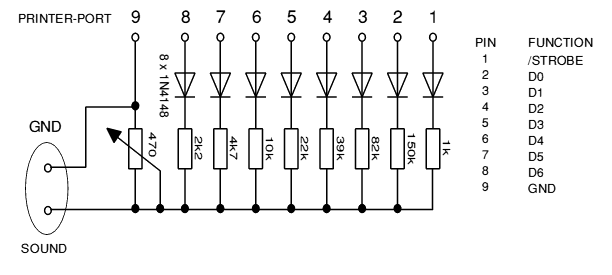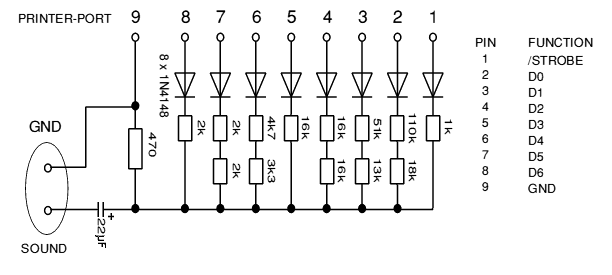text copied from: Octoate.de
CPC-Digiblaster v2.0
The original Text was written by A.Stroiczek and the DMV-Verlag (CPC Schneider International 8/9'91), the hardwarelayout of the Digiblaster v2.0 was performed by Joshua and converted by Octoate.
CPC-Digiblaster - The sound of the printer port
If we're looking at the 16bit computers like Amiga, Atari ST, Mac and PC (with a soundcard) the CPC users can be jealous.
We can help with an easy circuit plan. The CPC only can do rectangle frequencies. Amiga and other computers are working with digital instruments which they give out with internal D/A converters.
If you look exactly the CPC has the possibility to give out digital instruments. For this you need the volume register. This register can handle 16 different volumes. So it may be possible to play samples with 4bit.
But the soundchip dissapoints again. To play a linear volumeincrease the power at the sound port is logarithmical. This means that you have to change the values so that they are linear. So you only have 3bit. The Amiga has a advantage with his 8bit samples. If you say: "Okay, half bits are enough" you are wrong. With 3 bits you can use 8 different values, with 8 bits 256. That means you cannot play low sounds. Okay, if you don't look at the very difficult programming the CPC is not as good as his colleagues. But the meagre printer port allows you to change that.
To play 8bit samples you need a 8bit interface and a circuit which changes the values in a power value. The printer port has 8bit and a 5V power supply (Bit 7 = STROBE).
The printer port makes it possible
To build a D/A unit you normally need a special IC which costs about 15 to 20 DM and it needs an own power supply. The circuit here costs about 3 to 12 DM and does not need an own power supply. But because of this the output power is not exactly linear. You can connect the output of the circuit directly to an amplifier.
All good things are three
Of course, the D/A unit needs a small demo program. Because sampled instruments are very long I only have printed the file 'DATA1.BAS'. Start it and hear a little sound. Strangly it sounds much better when the upper rom is selected.
The programming
The program writes directly to the hardware of the CPC. You can use the port with the adress &EFxx. Because the CPC has only a 7bit printer port (we need 8bit for the Digiblaster) we use the STROBE signal, which is inverted by the hardware, so you have to invert your sound value. Now we want to output the value &C5:
LD a,&C5 ;A=&C5 LD B,&EF ;load the port adress XOR &80 ;invert the 7th bit OUT (C),A ;out to the printer port LD a,&C5 ;A=&C5 LD B,&EF ;load the port adress XOR &80 ;invert the 7th bit OUT (C),A ;out to the printer port
The accu is the register A. The parallel port has the following connects:
PIN 1 STROBE PIN 2 D0 PIN 3 D1 PIN 4 D2 PIN 5 D3 PIN 6 D4 PIN 7 D5 PIN 8 D6 PIN 9 GND PIN 11 BUSY PIN 14 GND PIN 16 to PIN 28 GND PIN 33 GND
The pins that are not named are not connected.
Easy converting
How often you print out the values it is called the sampling rate. This value shall be three times higher than the highest frequency. It is possible to play some instruments at the same time. You have to add the values and divide them. I think that 4 channel sound is possible with the CPC.
Diagram (v1)
Diagram (v2)
Well, here is the circuit plan:
Sorry, I hadn't enough time to draw the circuit plan properly (maybe that's something you could do ;-)!
Parts you need:
D1-D8 1N4148 R1 1k R2 110k R3 18k R4 51k R5 13k R6,R7,R8 16k R9 4k7 R10 3k3 R11,R12,R13 2k R14 470
Converted 1996/1998 by Octoate'