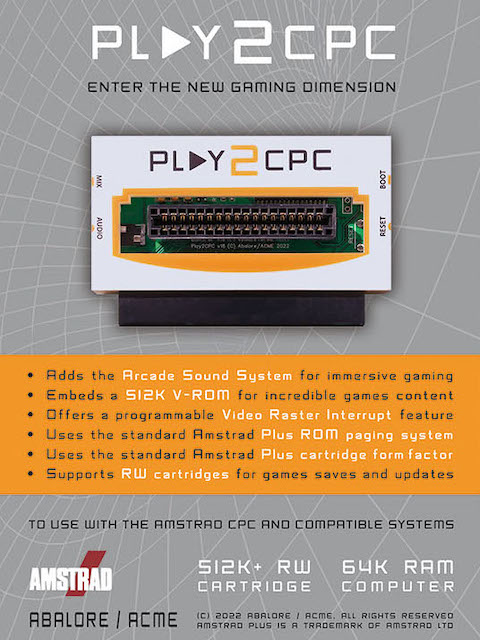Play2CPC is an evolution of the Plus2CPC adapter which includes new major features:
Features
- Extra audio capabilities
- Sound mix into the CPC speaker or stereo audio jack
- Full Amstrad Plus ROM decoding
- Extra on-board V-ROM for amazing new AAA games
- General purpose programmable raster interrupt
- Compatible with standard Amstrad cartridges and new extended formats
- 100% compatible with C4CPC
- Support for RW cartridges to save/update games, scores and settings
- Boot switch and reset button commodities
Compatibility
C4CPC: Compatible
The C4CPC can already be used on the Plus2CPC and Play2CPC cartridge adapters.
The Plus2CPC and Play2CPC allow to program a compatible blank cartridge from the CPC. No USB plug needed.
PlayCity: Partially compatible
The Play2CPC does not have a CTC chip, as opposed to the PlayCity which includes a CTC chip. The Play2CPC use the default configuration of most of the PlayCity programs, like ALCON 2020.
Sound capabilities are also quite different. The Play2CPC is equipped with an OPN3 (ymf288) soundchip. It offers 6 FM chans and 3 PSG chans. The PlayCity is equipped with 2 PSG chips offering a total of 6 PSG chans, but zero FM chans.
So the few PlayCity programs using 9ch AY will be not replayed by the Play2CPC. Also, programs using the FM capabilities of the Play2CPC will not be replayed on the PlayCity.
Dandanator: Not compatible
It is not compatible, because the Play2CPC use Amstrad standard ROM paging and cartridge for new CPC games, while the Dandanator use Game Boy Advance cartridge with a custom ROM paging through Z80 opcodes for new Speccy ports.
GX4000: Compatible with cartridges but not the device
The Play2CPC is not usable on the GX4000 because the GX4000 does not have an expansion port.
The device itself must be connected to a computer, but the cartridges you write can be later used on a GX4000.
Flyer
Technical information
You can use the &F888/&F988 audio ports and the CRTC cursor registers to program the raster interruption located at &0066. Both works on PlayCity and Play2CPC.