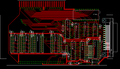A harddisc manufactured by the German company Dobbertin Industrie-Elektronik.
One of the first ways to connect a Harddisc to the CPC.
The Dobbertin harddisc has a capacity of 20 MB.
The disc was partitioned in four partitions of 5152 KB each.
It was delivered with drivers for CP/M (2.2 and CP/M+) and allows up to 512 directory entries for each partition (including date and time stamps under CP/M Plus).
It's even possible to boot CP/M Plus from the hard disc.
Reviewed in Amstrad Computer User.
Pictures
- Dobbertin 20 Mb Harddisc
- Thanks to Jose Leandro - Interface PCB Layouts
- Thanks to Jose Leandro - Internal PCB Layouts
Disc
Software using the Dobbertin Harddrive
- Cosmos
- Dobbertin CP/M 2.2 (63 KB TPA) and CP/M Plus
- FutureOS using all four partitions (I, J, K and L)
- MAXAM II
- Prowort via using Dobbertin CP/M Plus (partitions D, E, F and G)
- X-DDOS (v2.10)
- Z3Plus and NZ-COM
- '-HD20BackUp' to backup / compare / restore the complete 20 MB hard disc
- In addition a lot of (cracked) games are able to run from the HD-20 hard disc
Technical
Dobbertin HD20 is a hard disk that has an interface that appears to implement the SASI protocol (Shugart Associates System Interface).
(A precursor to the SCSI) but which has registers which look similar to those of the OMTI 5510.
(The SASI protocol is also used by the SA1000).
The controller is a Seagate ST-11M.
There is an expansion port interface which connects to the CPC.
It contains a 16KB ROM containing X-DDOS which is normally in slot 6 but can be configured between 1 and 7.
There is a CPC interface which connects to a PC-XT interface.
The OMTI 5510 appears to be very close in terms of operation and commands, but the Dobbertin is probably not this.
The command descriptions and operation appear to be the same although the software seems to only use TEST READY, READ, WRITE, SEEK (parking), SET PARAMETERS and FORMAT.
Uses X-DDOS v2.10 (which supports the 20 MB hard-disc, and additionally supports external double sided 80 track disc drives).
The 20 MB hard-disc is split into four partitions, with drive names D, E, F, and G (drive name C isn't used here, but may be used as RAM disc, in combination with Dobbertin RAM expansion).
Under FutureOS the four partitions are named I, J, K and L. They can be accessed at the same time, so all 20 MB are usable at the same time.
The hard disc is controlled by this I/O Ports:
#FBE0 Dobbertin Harddisc Data Port (read/write) #FBE1 Dobbertin Harddisc Status (read), Reset (write) #FBE2 Dobbertin Harddisc Select (write), Configuration (read) #FBE3 Dobbertin Harddisc DMA, Interrupt (Used on CPC???) #FBE4-FBE7 Dobbertin Harddisc Reset (read or write will reset)
Port decoding:
A15-A10, A8-A7 are decoded by U11. A4,A3 from U9B. A9 is G1, A2 = A, A5 = B, A6 = C into U10 A1,A0 are used when I/O range FBE0-FBE3. R/W are used. Data is used by device.
FBE0-FBE3 are decoded as 111110111110000rr R/W not used, so read and write will access this port. Data is not important.
FBE4 is decoded as 111110111110001xx
Therefore FBE4-FBE7 access the same port.
There is additional port decoding which appears to force bus value with some I/O reads, interrupt request, rom read and ram read. The purpose is not clear.
The hard drive interface is an PC-XT compatible hard disc interface.
The CPC's port mappings are close to the PC-XT's port mappings.
To format the hard disk you need to use the CPM based system tools.
To use the tools you need to patch a CPM+ disc so that it recognises the hard disk.
- CPM/AMSDOS format
- 512 bytes per sector (possibly defined with jumpers)
- 17 sectors per cylinder (possibly defined with jumpers)
- &E5 format filler byte
- 4 heads (maybe configured by X-DDOS)
- 614 cylinders (maybe configured by X-DDOS)
TFM's comment:
For FutureOS I researched this hard-disc and I found 17 sectors of 512 bytes per track.
It has four heads and 615 cylinders.
For optimum speed the sectors and tracks have to be read / written in a defined sequence to reach maximum data transfer speed (about 80 kb/sec).
It's not the case that number of sectors, heads, tracks etc. can be redefined (neither software, nor jumpers).
These are real hardware values!
Emulation
The Dobbertin HD20 is emulated by the Symbiface III since 7/2023. Therefore you need a subfolder 'HD20' on the USB stick. It needs to contain the 21 MB hard-disc image file.
Other harddisc solutions for the CPC
- Vortex Winchester Drive (MFM)
Modern:
- Albireo (SD card)
- CPC-IDE (IDE)
- HDCPC (IDE)
- IDE8255 (IDE)
- M4 Board (SD card)
- SYMBiFACE II (IDE)
- SYMBiFACE III (USB, SD card)
- X-MASS (IDE)
Promo (summary) (english)
- Controller: Seagate ST11M XT-controler.
- Harddisc: 20 MB (3.5" Seagate, NEC, Kyocera, or Miniscribe)
- X-DDOS 2.10 (selectable in ROM bank 1-7)
- 4 Partitions of 5152 KB (5 MB) (accessible as Drive D: to G:)
- 512 Directory entries per partition
- support for CP/M 2.2 with 63K TPA (requires 128 KB RAM), and for CP/M Plus
- support for Softwareclock and TIMEROM+ (Real Time Clock under CP/M Plus)
- Price: DM 1100.- (approx. 562 Euros)
Promo (German)
Downloads
Links
- ftp://ftp.seagate.com/techsuppt/controllers/st11m-r.txt
- http://hardware.speccy.org/temp/Amstrad-DiscoDuro.html
- http://heathkit.garlanger.com/companies/ShugartAssociates/sasi_r0a.pdf
- WD1002-SHD datasheet (fewer commands, similar to commands used by Dobbertin)
- http://bitsavers.trailing-edge.com/pdf/sms/pc/OMTI_5510_Winchester_Controller_Jun85.pdf (more commands, similar to Dobbertin in registers and commands)
- https://www.lo-tech.co.uk/w/index.php?title=Seagate_ST11M_Installation_Guide&oldid=480