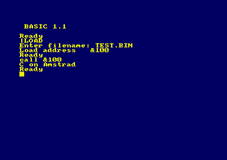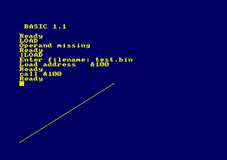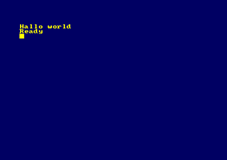This is a article about using SDCC to produce SDCC binaries on the CPC The artice was written in 2003 by Hans Hansen.
It has been edited to suit 2006!
Amstrad CPC and SDCC
To those of you interested in using SDCC to write Amstrad CPC programs.
I have now dug out some of my findings in using SDCC with the CPC, and found it necessary to write a small introduction to this compiler and its use. I first stumbled over this compiler in an attempt to port the Contiki OS to the CPC. I was encouraged in using SDCC for this purpose as there was a previous successful attempt in compiling parts of Contiki with this compiler for the Z80 (se Dunkels own pages of ports). Furthermore SDCC is ANSI(or at least close to!) (as opposed to z88sdk), so there is a lot of other interesting projects just waiting for the CPC :-).
But there are some apparent limitations to SDCC:
- Poor documentation on the Z80 implementation.
- Most of my knowledge is gained be reverse engineering compiled code.
- Z80 implementation does not support floating point yet (I think!)
- SDCC was originally made for the 8051 processor – and Z80 support is still limited.
- No optimisation on generated Z80 binaries.
- This is still a bit fuzzy – must due to poor documentation.
- Parameter passing to functions uses the stack. A good approach on eg. The 6502. (with its limited number of registers) But on the Z80 the advantage would be to make use of the registers. Improving both speed and size of binaries.
- Poor size of generated Z80 binaries – binaries seems to become very large.
- Does not seem to use Z80 alternative register. Not really a limitation. But makes it easy to use binaries with CPC firmware.
- Code generated seems to bee unstable. This might be my own fault in not handling the interrupts correctly, or not giving enough space for the stack. See start-up code.
- The printf function seems to be very buggy.. Supports only a few datatypes.
- Standard library functions seems to take up a lot a memory.
The above limitations might disappear in the future, but for now my work in porting of Contiki has been paused!
This little text will try to explain:
- Installing the Amstrad CPC start-up libraries.
- Using additional CPC specific libraries.
- Using assembler in SDCC.
- Writing own libraries in assembler.
- A bit about linking stuff.
Hope you will like this crash course to SDCC and can make any sense of it, happy C!
Regards,
Hans Hansen, August 2003 E-mail: arcade@ofir.dk
Installing the Amstrad CPC start-up libraries
Install the Small Devices C Compiler to C:\sdcc. Make sure the correct search paths are set up. Refer to the install.txt in the SDCC directory! Get HEX2BIN.EXE (attached to this mail) and put it somewhere in the search path (e.g. put it in windows\command or similar) Copy crt0.o to C:\sdcc\lib\z80 Copy putchar.o to C:\sdcc\lib\z80 Make a new directory c:\cpctest where to put the hallo world source code.
/* Amstrad CPC Hello world example*/
#include <stdio.h>
void main(void)
{
printf(“C on Amstrad”);
}
Compile the contents by running the compiler, pre-processor and linker in one go by typing:
sdcc –mz80 hello.c
This results in a file(among others) called hello.ihx Convert hello.ihx to a binary file by running hex2bin:
hex2bin hello.ihx
hello.bin is now ready to be tested on a CPC or in an emulator.... Put the hello.bin in a .dsk file, using the cpcxfs application.
On the emulator the file must be loaded from address &100. This can be done using Utopias |LOAD command.
The execution address is &100. Just type call &100 and the result should be a “C on Amstrad” displayed on the screen. The program will return to the prompt. Examine the program with the |DI (Maxam) command :-) ... That’s it...
This process can be automated by using the Crimson editor or other similar editor... for fast compiling. (find it on www.genesis8bit.com)
As show on the previous page in order to make a minimal binary able to execute on the Amstrad you need to write the initial runtime library!
Its called “crt0.s” and needs to be modified in order to run on the CPC! All other libraries will be linked to this library!... Once this has been understood it should be quite easily to adapt crt0.o to other Z80 based Amstrad computers like the NC100/200/PCW and the PDA600 or even the infamous (but not less interesting) alternative OS called FutureOS!
;; FILE: crt0.s
;; Generic crt0.s for a Z80
;; From SDCC..
;; Modified to suit execution on the Amstrad CPC!
;; by H. Hansen 2003
;; Original lines has been marked out!
.module crt0
.globl _main
.area _HEADER (ABS)
;; Reset vector
.org 0x100 ;; Start from address &100
jp init
.org 0x110
init:
;; Stack at the top of memory.
;; ld sp,#0xffff
;; I will use the Basic stack, so the program can return to basic!
;; Initialise global variables
call gsinit
call _main
jp _exit
;; Ordering of segments for the linker.
.area _HOME
.area _CODE
.area _GSINIT
.area _GSFINAL
.area _DATA
.area _BSS
.area _HEAP
.area _CODE
__clock::
ret
_exit::
ret
.area _GSINIT
gsinit::
.area _GSFINAL
ret
To achieve minimal IO it is also necessary to adapt the putchar.s to the CPC specific environment! This is a quick muck up! Using the slow firmware of the CPC! (Eg. printf will use the putchar.s)
;; FILE: putchar.s
;; Modified to suit execution on the Amstrad CPC
;; by H. Hansen 2003
;; Original lines has been marked out!
.area _CODE
_putchar::
_putchar_rr_s::
ld hl,#2
add hl,sp
ld a,(hl)
call 0xBB5A
ret
_putchar_rr_dbs::
ld a,e
call 0xBB5A
ret
Using additional CPC specific libraries
I have made two simple libraries that utilise CPC firmware routines:
AMSGRAPH.H - Drawing CONIO.H - The CPC version of CONIO used in the C64 OS contiki!
To use this in own programs copy the .h files to the c:\sdcc\include directory and the .o files to the c:\sdcc\lib\z80 directory.
After this edit the file z80.lib in c:\sdcc\lib\z80 and append two lines: conio.o and amsgraph.o at the end.
Now the functions can be used by including them in own programs:
/* Amstrad CPC Drawing example*/
#include <amsgraph.h>
void main(void)
{
draw(320,200);
}
/* Amstrad CPC Drawing example*/
#include <conio.h>
void main(void)
{
clrscr();
cputs(“Hello world”);
}
Using the assembler in SDCC
It is easy to embed assembler direct in C programs:
/*Using Z80 assembler in SDCC*/
#include <amsgraph.h>
void modetwo();
void main(void)
{
modetwo();
}
void modetwo()
{
_asm
ld a,#2
call 0xBC0E
_endasm;
}
This program simply sets the mode 2 screen!
There is also another approach in using assembler in C… this is to write entire libraries in assembler and calling functions from your program.
Writing own libraries in assembler
Parameters to a function is passed on the stack in the following manner:
The function: void myfunc(int a, unsigned char b) Parameters in this case are passed as value copies on the stack. A call the myfunc(1000,100) will result in the following stack, when entering the function.
| STACK | SP | SP+1 | SP+2 | SP+3 | SP+4 |
| Meaning | Return address LSB | Return address MSB | Parameter 1 value copy LSB | Parameter 1 value copy MSB | Parameter 2 value copy LSB |
| Value | &E8 | &03 | &64 |
To put this function into a library – make two files: mylib.h and mylib.s: The header file for including:
/*FILE:mylib.h Contains prototypes for mylib.h */ void myfunc(int a, unsigned char b); And the assembler file: ; FILE: mylib.s .globl _myfunc ;void myfunc(int a, unsigned char b); ;Just an example on how parameter passing works – does not do anything to the values! _myfunc:: ld hl,#2 add hl,sp ld e,(hl) ld hl,#3 add hl,sp ld d,(hl) ld hl,#4 add hl,sp ld a,(hl) ; Do something with DE(=a) and A(=b) ; ; etc. etc. ret ;PUT more function here ... Look in the amsgraph.h and conio.h for more practical ;examples
Now put the .h file in the c:\sdcc\include directory and assemble the mylib.s file by typing:
as-z80 –glopff –o mylib mylib.s
Rename the mylib.asm to my mylib.o and put the .o file in the c:\sdcc\lib\z80 directory. Append the line mylib.o in the z80.lib file.
Now the library and its function(s) can be used by including the ordinary way.
Pointers as parameters are passed as reference copies on the stack!
Return values are returned in the HL register...
Eg.:
/*FILE:mylib.h Contains prototypes for mylib.h */ unsigned char myfunc1(); And the assembler file: ; FILE: mylib.s .globl _myfunc1 ;unsigned char myfunc1(); _myfunc1:: ; Always returns the contents of the r register ld a,r ld l,a ret
Thats it.
Examples
;*****************************************************************************/ ; AMSGRAPH.S - A small graphics library for the Amsrad CPC ; For use with the Small Devices C Compiler ; ; (c) 2003 H. Hansen ;*****************************************************************************/ ; ;Functions: ;void draw(int x, int y) ;void plot(int x, int y) ;void move(int x, int y) ;void gpen(unsigned char pencolor) ;unsigned char getgpen(void) .globl _draw ;void draw(int x, int y); ;Draws a line from the current graphics curser position to coordinates x,y _draw:: ld hl,#2 add hl,sp ld a,(hl) ld e,a ld hl,#3 add hl,sp ld a,(hl) ld d,a ld hl,#4 add hl,sp ld a,(hl) ld c,a ld hl,#5 add hl,sp ld a,(hl) ld b,a ld h,b ld l,c call 0xBBF6 ; GRA LlNE ABSOLUTE ret .globl _plot ;void plot(int x, int y) ;Plot a point on x,y int the current graphics color! _plot:: ld hl,#2 add hl,sp ld a,(hl) ld e,a ld hl,#3 add hl,sp ld a,(hl) ld d,a ld hl,#4 add hl,sp ld a,(hl) ld c,a ld hl,#5 add hl,sp ld a,(hl) ld b,a ld h,b ld l,c call 0xBBEA ; GRA PLOT ABSOLUTE ret .globl _gpen ;void gpen(unsigned char pencolor) ;Sets the graphics pen! _gpen:: ld hl,#2 add hl,sp ld a,(hl) call 0xBBDE ; GRA SET PEN ret .globl _getgpen ;unsigned char getgpen(void) ;Returns the used graphics pen _getgpen:: call 0xBBE1 ; GRA GET PEN ld l,a ret .globl _move ;void move(int x, int y) ;Moves the graphic curser to coordinates x,y _move:: ld hl,#2 add hl,sp ld a,(hl) ld e,a ld hl,#3 add hl,sp ld a,(hl) ld d,a ld hl,#4 add hl,sp ld a,(hl) ld c,a ld hl,#5 add hl,sp ld a,(hl) ld b,a ld h,b ld l,c call 0xBBC0 ; GRA MOVE ABSOLUTE ret
/* A Graphics library for the AMSTRAD CPC range of computers Uses firmware to realize graphics output.. 2003 H. Hansen */ #ifndef __amsgraph_h__ #define __amsgraph_h__ void draw(int x, int y); void plot(int x, int y); void move(int x, int y); void gpen(unsigned char pencolor); unsigned char getgpen(void); #endif /* __amsgraph_h__ */
;*****************************************************************************/ ; CONIO.S - Amstrad CPC version of the Contiki conio.h (derived from borland C) ; To use with the Small Devices C Compiler ; ; 2003 H. Hansen – This file is not debugged in any way! ;*****************************************************************************/ ; void clrscr (void); ; Clear the whole screen and put the cursor into the top left corner ; TESTED .globl _clrscr .area _CODE _clrscr:: ld a,#1 call 0xBC0E ; SCR SET MODE ret ; unsigned char kbhit (void); ; Return true if there's a key waiting, return false if not ; TESTED .globl _kbhit _kbhit:: call 0xBB09 ; KM READ CHAR ld l,#1 ret c ld l,#0 ret ; void gotox (unsigned char x); ; Set the cursor to the specified X position, leave the Y position untouched .globl _gotox _gotox:: ld hl,#2 add hl,sp ld a,(hl) call 0xBB6F ; TXT SET COLUMN ret ; void gotoy (unsigned char y); ; Set the cursor to the specified Y position, leave the X position untouched .globl _gotoy _gotoy:: ld hl,#2 add hl,sp ld a,(hl) call 0xBB72 ; TXT SET ROW ret ; void gotoxy (unsigned char x, unsigned char y) ; Set the cursor to the specified position .globl _gotoxy _gotoxy:: ld hl,#2 add hl,sp ld a,(hl) ld b,a ld hl,#3 add hl,sp ld a,(hl) ld l,a ld h,b call 0xBB75 ; TXT SET CURSOR ret ; unsigned char wherex (void); ; Return the X position of the cursor .globl _wherex _wherex:: call 0xBB78 ; TXT GET CURSOR ld l,h ret ; unsigned char wherey (void); ; Return the Y position of the cursor .globl _wherey _wherey:: call 0xBB78 ; TXT GET CURSOR ret ; void cputc (char c); ; Output one character at the current cursor position .globl _cputc _cputc:: ld hl,#2 add hl,sp ld a,(hl) call 0xBB5A ; TXT OUTPUT ret ; void cputcxy (unsigned char x, unsigned char y, char c) ; Same as "gotoxy (x, y); cputc (c);" .globl _cputcxy _cputcxy:: ld hl,#4 add hl,sp ld e,(hl) ld hl,#2 add hl,sp ld a,(hl) ld b,a ld hl,#3 add hl,sp ld a,(hl) ld l,a ld h,b call 0xBB75 ; TXT SET CURSOR ld a,e call 0xBB5A ret ; void cputs (const char* s); ; Output a NUL terminated string at the current cursor position ; TESTED .globl _cputs _cputs:: ld hl,#2 add hl,sp ld e,(hl) ld hl,#3 add hl,sp ld d,(hl) cputs$: ld a,(de) cp #0 ret z call 0xBB5A inc de jr cputs$ ; void cputsxy (unsigned char x, unsigned char y, const char* s); ; Same as "gotoxy (x, y); puts (s);" ; TESTED .globl _cputsxy _cputsxy:: ld hl,#4 add hl,sp ld d,(hl) ld hl,#5 add hl,sp ld e,(hl) ld hl,#2 add hl,sp ld a,(hl) ld b,a ld hl,#3 add hl,sp ld a,(hl) ld l,a ld h,b call 0xBB75 ; TXT SET CURSOR jr cputs$ ; int cprintf (const char* format, ...); ; Like printf, but uses direct screen I/O ; int vcprintf (const char* format, va_list ap); ; Like vprintf, but uses direct screen I/O ; char cgetc (void); ; Return a character from the keyboard. If there is no character available, ; the functions waits until the user does press a key. If cursor is set to ; 1 (see below), a blinking cursor is displayed while waiting. ; TESTED .globl _cgetc _cgetc:: call 0xBB18 ld l,a ret ; unsigned char cursor (unsigned char onoff); ; If onoff is 1, a cursor is display when waiting for keyboard input. If ; onoff is 0, the cursor is hidden when waiting for keyboard input. The ; function returns the old cursor setting. ; unsigned char revers (unsigned char onoff); ; Enable/disable reverse character display. This may not be supported by ; the output device. Return the old setting. ; TESTED .globl _revers _revers:: ld a,(oldset$) ; old on/off setting ld d,a ld hl,#2 add hl,sp ld a,(hl) ; parameter cp d jr nz,revaction$ ld l,d ; return old setting ret revaction$: push af call 0xBB9C ; TXT INVERSE pop af ld (oldset$),a ld l,d ret oldset$: .db #0 ; unsigned char textcolor (unsigned char color); ; Set the color for text output. The old color setting is returned. .globl _textcolor _textcolor:: ld hl,#2 add hl,sp ld a,(hl) ld d,a call 0xBB93 ; TXT GET PEN ld e,a ld a,d call 0xBB90 ; TXT SET PEN ld l,e ret ; unsigned char bgcolor (unsigned char color); ; Set the color for the background. The old color setting is returned. */ .globl _bgcolor _bgcolor:: ld hl,#2 add hl,sp ld a,(hl) ld d,a call 0xBB99 ; TXT GET PAPER ld e,a ld a,d call 0xBB96 ; TXT SET PAPER ld l,e ret ; unsigned char bordercolor (unsigned char color); ; Set the color for the border. The old color setting is returned. .globl _bordercolor _bordercolor:: ld hl,#2 add hl,sp ld a,(hl) push af call 0xBC3B ; SCR GET BORDER pop af ld d,b ld b,a ld c,a push de call 0xBC38 ; SCR SET BORDER pop de ld l,d ret ; void chline (unsigned char length); ; Output a horizontal line with the given length starting at the current ; cursor position. .globl _chline _chline:: ld hl,#2 add hl,sp ld a,(hl) cp #0 ret z ld b,a ld a,#154 chlineloop$: call 0xBB5A djnz chlineloop$ ret ; void chlinexy (unsigned char x, unsigned char y, unsigned char length); ; Same as "gotoxy (x, y); chline (length);" ; TESTED .globl _chlinexy _chlinexy:: ld hl,#2 add hl,sp ld d,(hl) ld hl,#3 add hl,sp ld e,(hl) ld hl,#4 add hl,sp ld a,(hl) cp #0 ret z ld b,a ld h,d ld l,e call 0xBB75 ld a,#154 ; Horizontal line char. chxyloop$: call 0xBB5A ; TXT OUT djnz chxyloop$ ret ; void cvline (unsigned char length); ; Output a vertical line with the given length at the current cursor ; position. .globl _cvline _cvline:: ld hl,#2 add hl,sp ld a,(hl) cp #0 ret z ld b,a call 0xBB78 ; TXT GET CURSOR ld a,#149 ; Vertical line char cvloop$: inc l call 0xBB75 call 0xBB5A djnz cvloop$ ret ; void cvlinexy (unsigned char x, unsigned char y, unsigned char length); ; Same as "gotoxy (x, y); cvline (length);" .globl _cvlinexy _cvlinexy:: ld hl,#2 add hl,sp ld d,(hl) ld hl,#3 add hl,sp ld e,(hl) ld hl,#4 add hl,sp ld a,(hl) cp #0 ret z ld b,a ld h,d ld l,e call 0xBB75 ; TXT SET CURSOR ld a,#149 ; Vertical line char cvxyloop$: inc l call 0xBB75 call 0xBB5A djnz cvxyloop$ ret ; void cclear (unsigned char length); ; Clear part of a line (write length spaces). .globl _cclear _cclear:: ld hl,#2 add hl,sp ld b,(hl) ld a,#20 ; White space cclearloop$: call 0xBB5A djnz cclearloop$ ret ; void cclearxy (unsigned char x, unsigned char y, unsigned char length); ; Same as "gotoxy (x, y); cclear (length);" .globl _cclearxy _cclearxy:: ld hl,#2 add hl,sp ld d,(hl) ld hl,#3 add hl,sp ld e,(hl) ld hl,#4 add hl,sp ld b,(hl) ld h,d ld l,e call 0xBB75 ld a,#20 ; White space cclearxyloop$: call 0xBB5A djnz cclearxyloop$ ret ; void screensize (unsigned char* x, unsigned char* y); ; Return the current screen size. .globl _screensize _screensize:: ld hl,#2 add hl,sp ld d,(hl) ld hl,#3 add hl,sp ld e,(hl) ld a,#40 ; X Size ld (de),a ld hl,#4 add hl,sp ld d,(hl) ld hl,#5 add hl,sp ld e,(hl) ld a,#25 ; Y Size ld (de),a ret ; void cputhex8 (unsigned char val); ; void cputhex16 (unsigned val); ; These shouldn't be here...