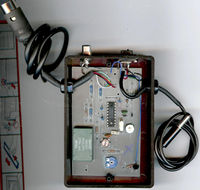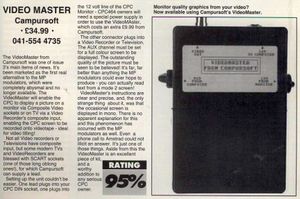Difference between revisions of "Videomaster"
(→Quality) |
(→Quality) |
||
| Line 29: | Line 29: | ||
Unfortunately I am unable to compare this with Amstrad's modulator. | Unfortunately I am unable to compare this with Amstrad's modulator. | ||
| − | On a Sony Trinitron 14" CRT television the image is better. There is less ghosting and the image is brighter. Mode 2 is still hard to read, mode 1 is fine, mode 0 is fine. If I set mode 2, set the background to black and the text to | + | On a Sony Trinitron 14" CRT television the image is much better. There is much less ghosting and the image is brighter. Mode 2 is still hard to read, mode 1 is fine, mode 0 is fine. If I set mode 2, set the background to black and the text to bright white I see multicolours moving through the text but it's readable. The television accepts shorter hsync lengths, but at 4, the image changes colour. Restoring the hsync length doesn't work and I need to power the computer on/off. For some inks the text appears thinner, for other inks it appears fatter. In terms of image quality with colours, green is best, then red then blue. |
| − | NOTE: The video master has adjustable variable resistors which may improve this. I will get some more technical help. | + | NOTE: The video master has adjustable variable resistors which may improve this and using a correct composite cable is likely to improve it too. I will get some more technical help and update this. |
== Technical == | == Technical == | ||
Revision as of 11:20, 3 September 2017
VideoMaster was (at the time) the best video modulator ever produced for the Amstrad CPC.
The connectors are:
- 6 Pin DIN plug for connecting into the CPC
- Composite video-output for the display
- connector for CPC disc drive power connector (if using on a CPC6128)
- plug to connect to 12V power on CPC monitor (GT64 or CTM644 monitor required)
The video master doesn't have a video input so doesn't have the capability by itself to create titles for videos - it was planned but it was never made - so to do that you would need to use a program on another computer which allows mixing more than one video source.
Made by Campursoft
Quality
The following are my experience. It is worth pointing out that all the equipment has aged and that I may not be using the most optimal cables and compatible display.
On a modern flat screen LCD television the image quality from the Videomaster is worse than the SCART cables you can buy and worse than a native green screen or colour monitor. (This is using a composite to SCART cable).
Mode 0 is fine, mode 1 is useable, but mode 2 is hard to read. This is down to ghosting in the image. With the yellow on blue the ghosting is black. I (arnoldemu) have seen similar when using the SCART output from a KC Compact on a television so it may be that the signals are not acceptable to the modern TV.
The colour reproduction is good although bright white is a little dull for me. My television also has trouble with bright green in that there is visible moving dot crawl around the edges. There is also some noticeable banding between main display and border when the border colour is different from the main area.
Like the SCART, register 3 scrolling can be used (use values 5/6 for hsync length - any lower and the picture loses sync), and like the SCART if you try to use lower hsync lengths and if the border is not black then the main display will become darker.
It has also happened that when the television looses sync and when you then re-sync the picture is black and white with noticeable dot crawl all over it. I don't see this with a SCART cable.
I believe the problems I am seeing are down to the higher R,G,B voltage output from the Videomaster and using a composite to SCART.
Unfortunately I am unable to compare this with Amstrad's modulator.
On a Sony Trinitron 14" CRT television the image is much better. There is much less ghosting and the image is brighter. Mode 2 is still hard to read, mode 1 is fine, mode 0 is fine. If I set mode 2, set the background to black and the text to bright white I see multicolours moving through the text but it's readable. The television accepts shorter hsync lengths, but at 4, the image changes colour. Restoring the hsync length doesn't work and I need to power the computer on/off. For some inks the text appears thinner, for other inks it appears fatter. In terms of image quality with colours, green is best, then red then blue.
NOTE: The video master has adjustable variable resistors which may improve this and using a correct composite cable is likely to improve it too. I will get some more technical help and update this.
Technical
The PCB is single sided.
IC1 TEA2000 (PAL/NTSC Colour Encoder supporting 64 colours) RV1 variable resistor VC1 variable resistor L1 variable resistor
Pictures
User Manual
See also
Review of VideoMaster in CPC Attack :
All pics by Terje Grind (Thank you man!)