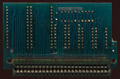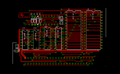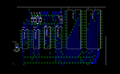Cpcmaniaco (Talk | contribs) |
Cpcmaniaco (Talk | contribs) (→Pictures) |
||
| (2 intermediate revisions by the same user not shown) | |||
| Line 21: | Line 21: | ||
Image:Hexam_Back.jpg|Hexam Back | Image:Hexam_Back.jpg|Hexam Back | ||
Image:Hexam_Top.jpg|Hexam Top | Image:Hexam_Top.jpg|Hexam Top | ||
| + | Image:Hexam_PCB_Top.jpg|Hexam PCB Top | ||
| + | Image:Hexam_PCB_Bottom.jpg|Hexam PCB_Bottom | ||
</gallery> | </gallery> | ||
| Line 26: | Line 28: | ||
<gallery caption="Hexam Layout, thanks to Jose Leandro"> | <gallery caption="Hexam Layout, thanks to Jose Leandro"> | ||
| + | File:Hexam - Front Cover.jpg|Hexam - Front Cover | ||
| + | File:Hexam - Back Cover.jpg|Hexam - Back Cover | ||
| + | File:Hexam - Front Box.jpg|Hexam - Front Box | ||
| + | File:Hexam - Up Box.jpg|Hexam - Up Box | ||
| + | File:Hexam - Components.jpg|Hexam - Components | ||
| + | File:Hexam - Tracks.jpg|Hexam - Tracks | ||
File:Hexam PCB Front.png|Hexam - PCB Front | File:Hexam PCB Front.png|Hexam - PCB Front | ||
| − | |||
File:Hexam PCB Back.png|Hexam - PCB Back | File:Hexam PCB Back.png|Hexam - PCB Back | ||
| − | |||
File:Hexam Layout.png|Hexam - Layout | File:Hexam Layout.png|Hexam - Layout | ||
| Line 41: | Line 47: | ||
== Weblinks == | == Weblinks == | ||
| + | * [http://www.cpc-power.com/index.php?page=detail&num=15149 ''Hexam'' from CPC-Power] | ||
* [https://cpcrulez.fr/hardware-interface-ace_software-hexam.htm ''Hexam'' from CPCrulez] | * [https://cpcrulez.fr/hardware-interface-ace_software-hexam.htm ''Hexam'' from CPCrulez] | ||
* [http://hardware.speccy.org/temp/Amstrad-HEXAM.html ''Hexam'' from hardware.speccy.org] | * [http://hardware.speccy.org/temp/Amstrad-HEXAM.html ''Hexam'' from hardware.speccy.org] | ||
[[Category:Peripherals]] | [[Category:Peripherals]] | ||
Latest revision as of 06:09, 18 September 2020
Hexam is a machine code editor, assembler and monitor in a "cartridge" that fits in the expansion port, made by ACE Software.
For the monitor, |MON and for the editor, |EDT .
The E.ROM is on bank 2.
The C.ROM is on bank 8.
Now, thanks to Jose Leandro, the hardware specialist of the spectrum, with his famous page :
http://trastero.speccy.org/cosas/JL/JL.htm
We can know more about this hardware.
Pictures
- Hexam
- Hexam Layout, thanks to Jose Leandro
Download
- Hexam (ROM).zip (ROM for Emulators)
- Hexam (Eagle).zip (Hexam files for Eagle)