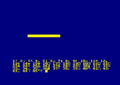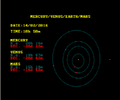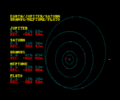The following listings were published in the January 1989 issue of Amstrad Action:
Type-Ins
- Mapping (Richard Coton)
- Isotopes (Jeremy Fox-Geen)
- Solar System (Graeme W Porteous)
Notes
- For Mapping, the program will not print out anything until you enter a suitable printer dump routine in the code (for example using Megadump from AA22).
- Quoted from the magazine "How to do it: simply type in your dump program. Instead of the END statement, type RETURN (the word itself, not the return key). If the program does not have an END statement, then type in a RETURN as the last line of a program. So if your program ended at 200, then line 210 would be: 210 RETURN
- Once you have a suitable printer dump program, then type RENUM 1100,10,10. SAVE it, load in the map designer, and MERGE the printer dump program. Now save the combined, finished program. If you want to alter the graphic designs, the data statements to look at are held from 780 to 1070. The Look next month will offer a few tips on how to do it."
- Solar System draws the position of the inner planets on a first screen, then pressing C will switch to a second screen with the outer planets (this is due to the scale required to show all planets on-screen at the same time).
- 64k owners will lose the first screen when the second is drawn. However if 128k owners load BANKMAN before running Solar System, then both screens will be preserved and S can be used to toggle between the two screens.